Know How to Import OLM to Gmail on Mac Securely

Are you a Mac user who is looking for an appropriate approach to import OLM to Gmail? Struggling to get the right solution for the same! If yes, then MacMister blog will surely resolve all the migration issues and help you out in getting the precise result on Mac OS X.
There are many Mac users who get worried when they think about migrating emails from one email client to another on Mac machines. Because several organizations make use of Mac-supported platforms and they keep finding different and advance email service providers to get better data management services. Due to this, they face lot of challenges because migration is not complicated but accessing the email files of one email client into another is scary.
Emails have become an important part of organizations in everyday lives. And, this has become easy through email applications that are available in a bulk online. All the applications have a similar functioning. They have a task of sending/receiving files from one place to another. However, each email client is programmed with a unique saving file format. For e.g. Apple Mail make use of MBOX format to store the entire list of user emails. Windows Outlook utilize PST format to keep all the important user account data items like emails, contacts, calendar, etc. Outlook for Mac uses OLM file type for the same. Each file format represents the respective email client through which it is created.
Outlook for Mac is a popular email client that more than half of the population make use of to manage email communication on Mac OS X. It is programmed by Microsoft and possesses many amazing features that is impressive and provide an ease to users to manage large amount of data easily. Undoubtedly, the email client has plenty of benefits but nowadays organizations are moving their accounts to Gmail and there are many reasons behind this.
Why to Import OLM to Gmail Mac?
Gmail is a popular webmail service provided by Google Inc. to manage emails on cloud. With every update, it enhances the options and features that help users managing the data in a more appropriate and suitable way. There are numerous reasons for choosing Gmail and some of them are:
Supports Large Amount of Space
Gmail provide 15GB of storage with every email account for free. So, users will have a lot of space to store important documents on cloud. If a user needs more space, then one can upgrade Google Drive space which can also use for Gmail.
Includes Different Applications
Google Mail has productivity apps as well which one can directly access through cloud such as Google Sheets, Google Docs, Google Drive, Google Forms and more. It will make the data management easier for organizations.
Live Message & Video Chat
By using the Google Meet and Google Hangout functions, one will able to communicate live and discuss about the concern topics without interruption. Through Google Meet, one can send a request and connect through video and Google Hangout is available within Gmail environment where users can send messages to each other directly.
Gmail is a feature-rich email communication service which is gaining a lot of popularity due to its enhanced options that gets introduced with every update. But, what’s more challenging is how one can save the time and perform the process of migration to Gmail. Let’s discuss the technique and solution without more ado.
How to Import OLM File to Gmail on Mac?
Mac OLM Converter is a right and secure application for every Mac user who wants to save their time by importing OLM files to Gmail directly on Mac OS X. The software is simple, friendly and has the ability of importing unlimited OLM to Gmail Mac at once. The tool possesses three basic steps – First, load important OLM files or folder on the tool. Second, choose the saving option as Gmail and provide Gmail email ID and App Password. Third, click on Export to start the migration. After the process completion, one can go to the specified Gmail account and check the data.

Moreover, the application is equipped with many advance options that allow users to import OLM file to Gmail according to requirements. However, one can download the free demo of the tool to check the working of the software for free.
Step-by-Step Process to Import OLM to Gmail Mac
Step 1. Download, install and open OLM to Gmail Tool on Mac.
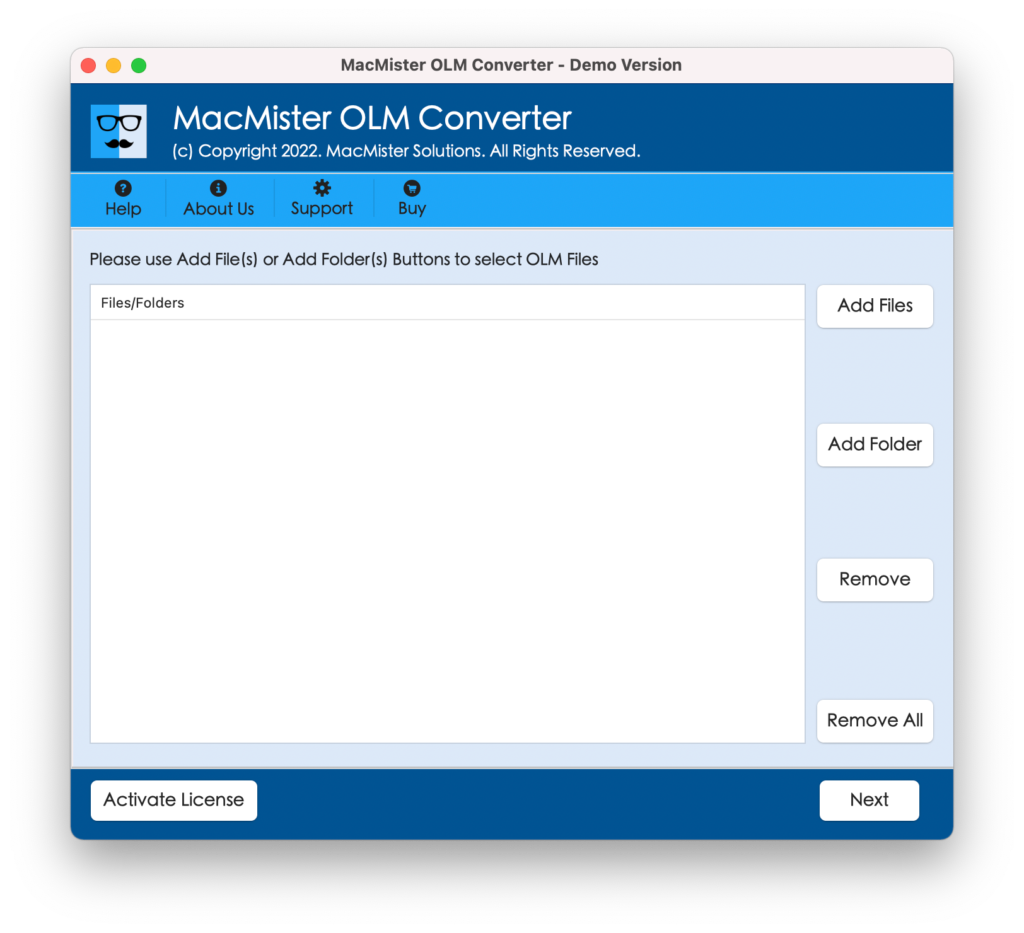
Step 2. Make use of Add File(s) and Add Folder buttons to add essential OLM files or folder on the tool for conversion. Click Next.
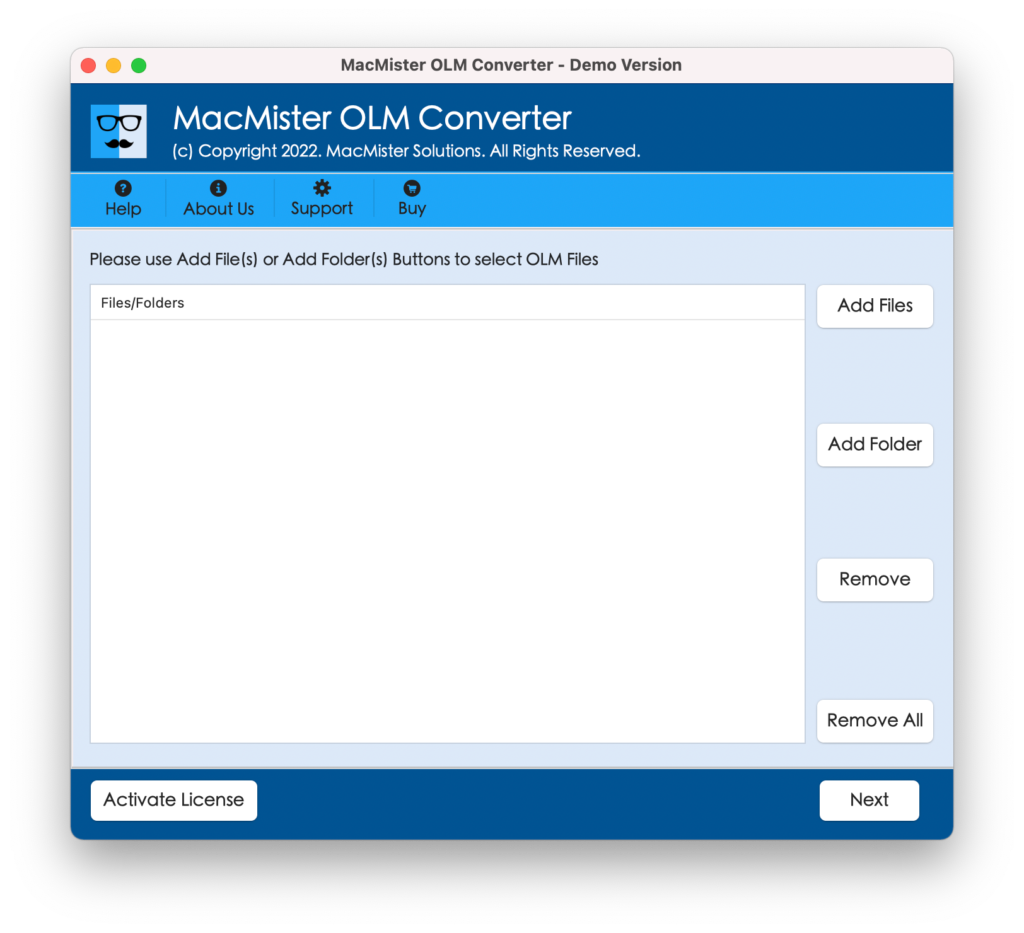
Step 3. The selected OLM files will be scanned and appear on the tool with checkbox. However, the checkbox option will help users to import the necessary and selective OLM files to Gmail. Apply the selection according to requirements and click Next.
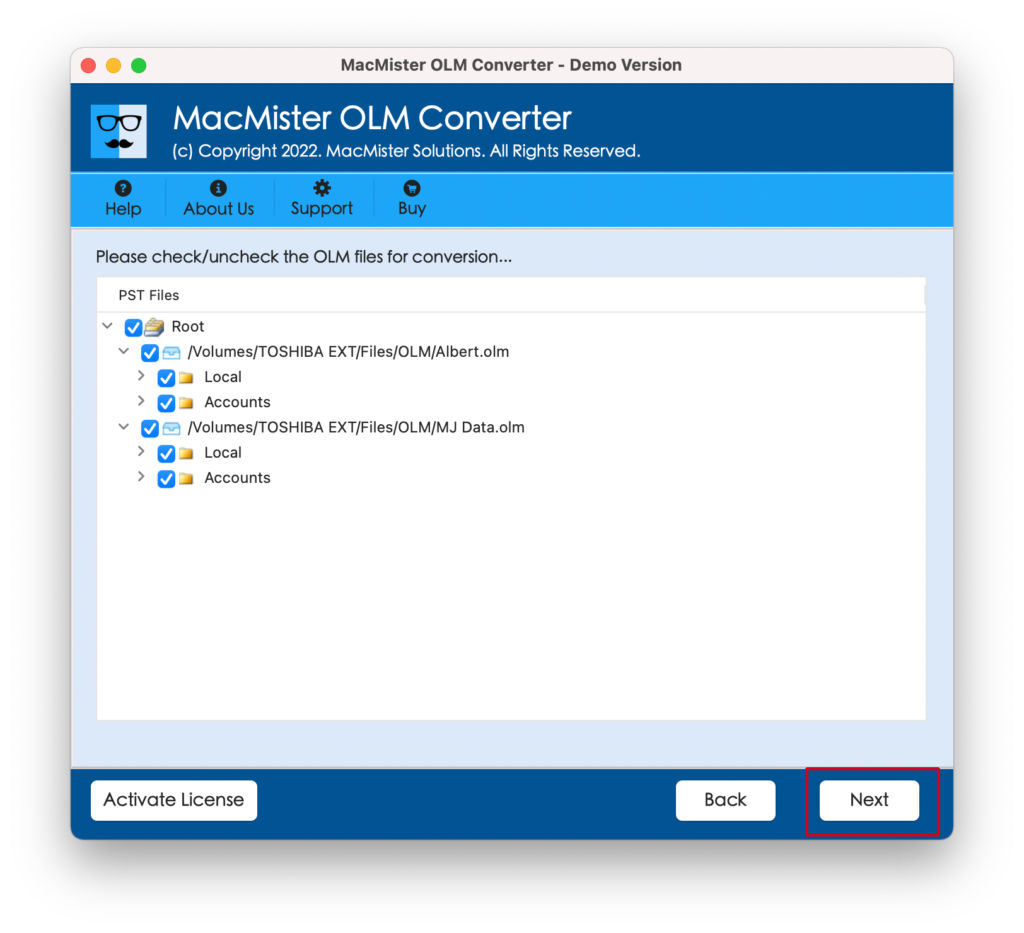
Step 4. Select Gmail saving option from Select Saving Option menu.
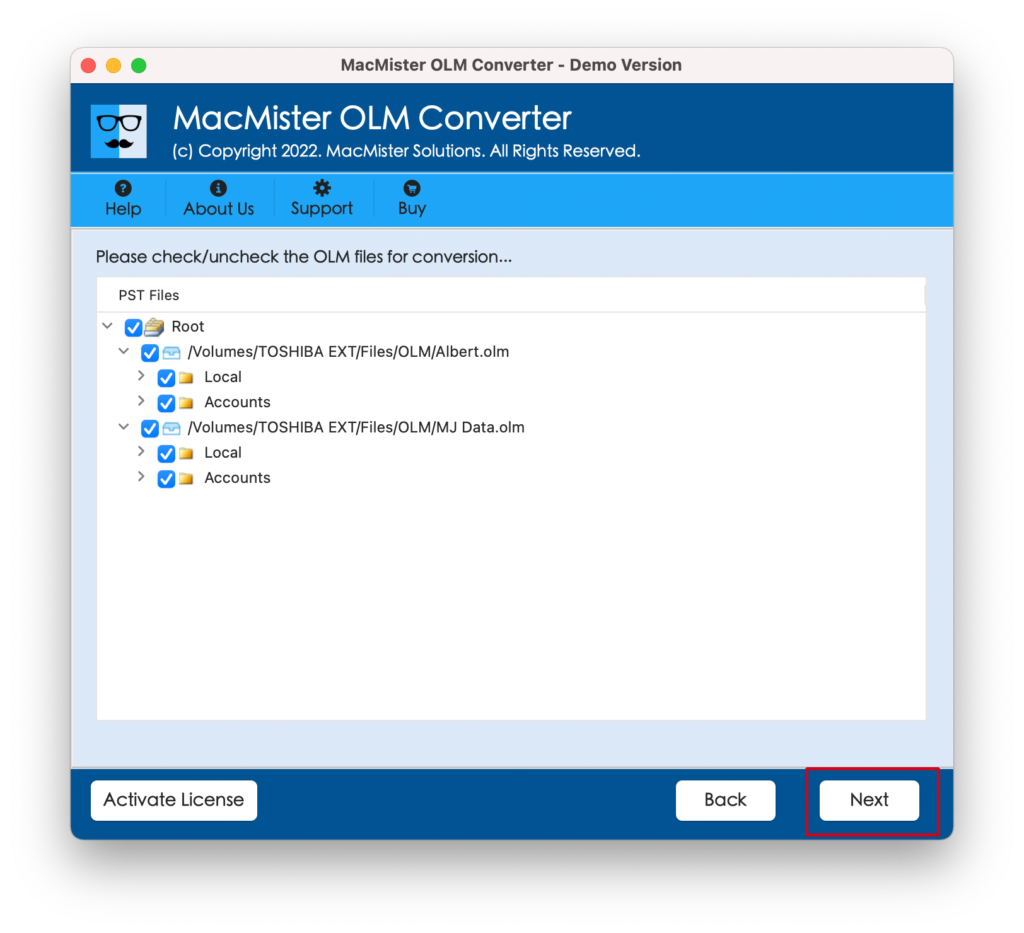
Step 5. Enter Gmail email ID and App Password in the required fields and click Export button.
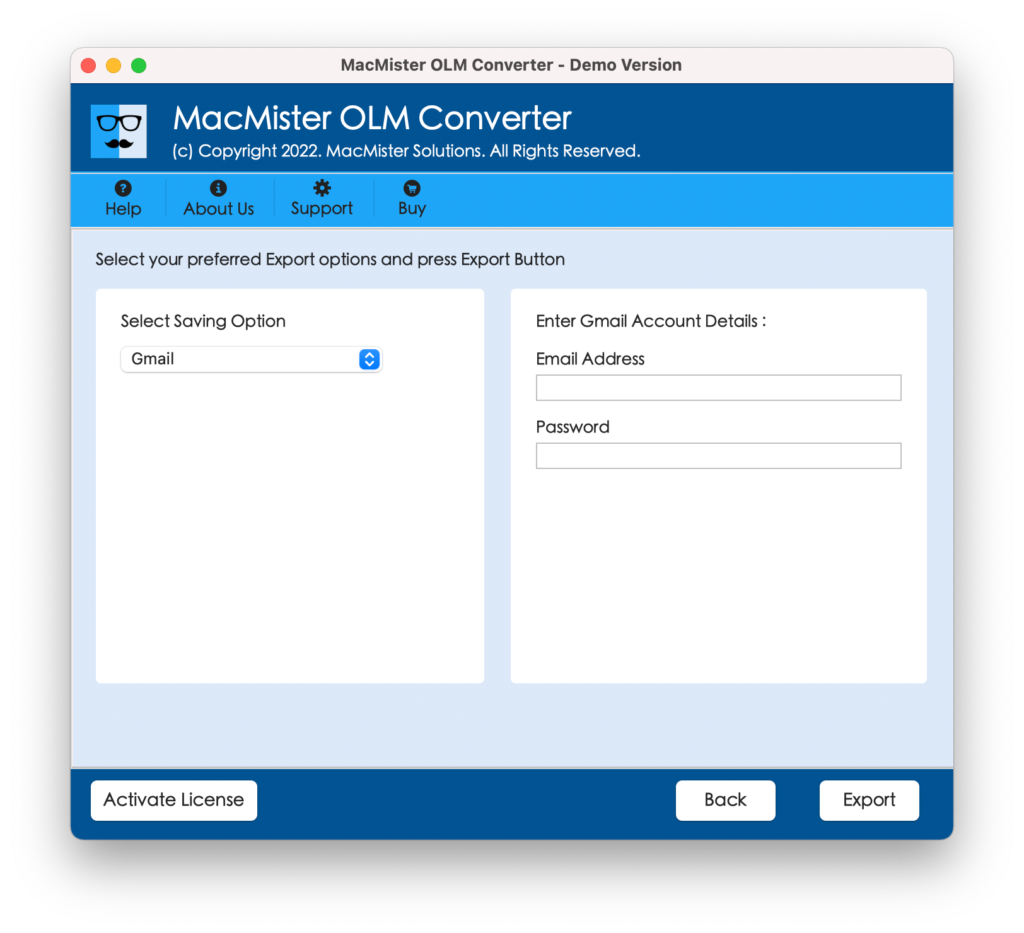
Step 6. OLM to Gmail process is live and one can use the Live Conversion screen to track the process status.
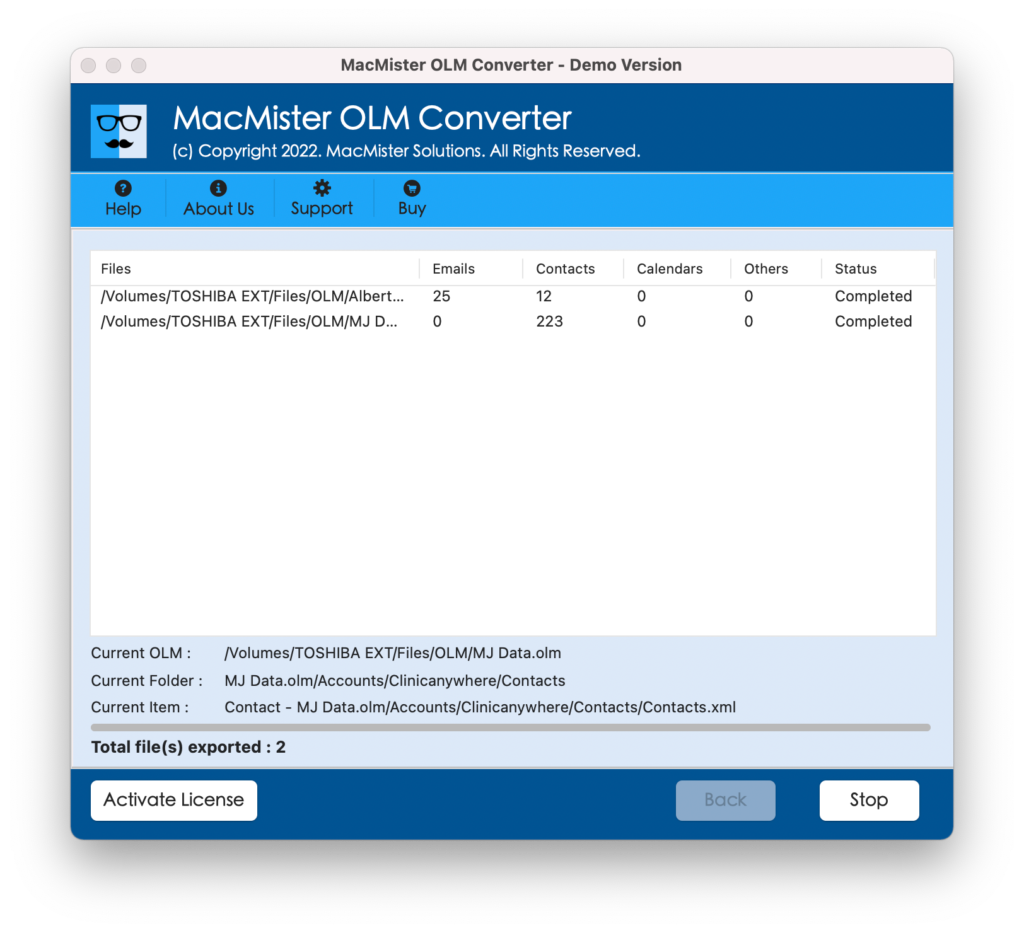
The process will end with a notification confirming “Conversion Completed Successfully”. Now, go to Gmail account specified during the process to check the output. However, one will see that the result will be accurate and the content formatting properties like font, hyperlinks, images, etc. will also appear exactly in the same way as before.
Why to Choose OLM to Gmail Mac Application?
There are many beneficial reasons for choosing the software and some of them are:
- Batch import OLM mailboxes to Gmail account on macOS at once.
- Dual options on the launch screen help users to load the important OLM files/folder on the tool for migration into Gmail.
- Able to import OLM files to Gmail without affecting the originality of formatting properties.
- Capable to perform the process directly as it will ask to provide only Gmail account email address and app password.
- Includes the user-friendly interface with three basic operational steps that will save the time of users and help in implementing the complete migration in seconds.
- Supports OLM file of all earlier and latest editions of Outlook for Mac.
- In-built selective conversion facility allows users to import the essential OLM files to Gmail.
- Provide Live Conversion screen with the help of which one can track the live status of email migration.
- Offers the flexibility to import OLM file to Gmail on Mac OS Ventura, Monterey, Big Sur, Catalina, High Sierra, etc.
Final Thoughts
The blog has explained an ultimate and wonderful approach to import multiple OLM files to Gmail on Mac at once. The software steps are straight and easy to implement. Users and organizations will not require the support from skilled professionals as one can quickly and easily utilize the tool on their own and perform the process precisely. The output received by users will be accurate. Moreover, the Gmail credential will be protected by the tool and assures the secure migration. Download the free OLM to Gmail Migration Tool for Mac to explore the software steps and options for free.