How to Import PST to Webmail on Mac & Windows?
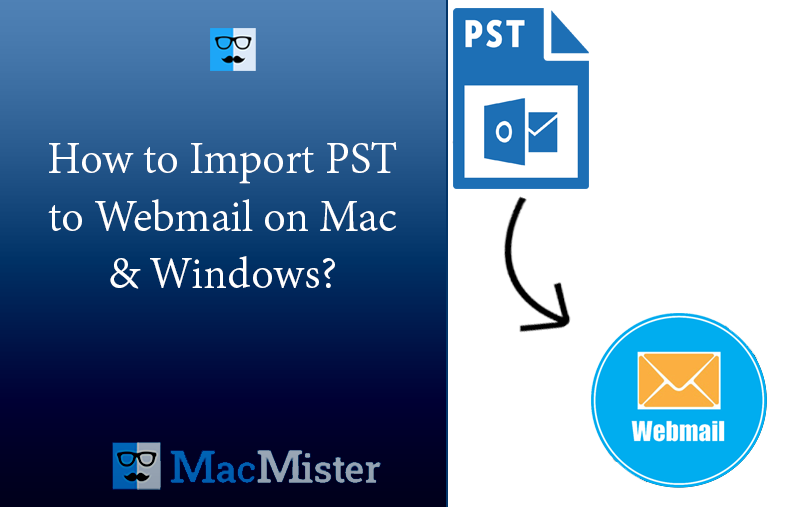
Did you recently move to web-based email server but do not want to leave PST files behind? Wondering how to import PST to Webmail with all emails and attachments safely? Continuouslysearching for a suitable method to implement the necessary task? If yes, then the write-up will clear all your worries by providing a solution that will directly import PST to Webmail on Mac & Windows with accurate results.
Webmail has become essential for most of the businesses due to the fact that users will have the opportunity to access the online email services when they are not present in the office or went on a holiday. It has introduced convenience to its clients & business owners.
Webmail servers like Office 365, Google Mail, Zoho Mail, and more are expanding their horizon as many business users are considering them to manage their large amount of data online. Even some of the email service providers are continuously busy in improving their inbuilt applications so that users can utilize them and improve the productivity of the organization.
Why do users want to import PST to Webmail?
Webmail application allow users to access the necessary emails from any device as it only require an internet connection and a web-browser. So, the burden of installing any third-party software is already vanished. Moreover, if needed, users can integrate them with the required desktop-based email client. For e.g. Gmail provides the support of IMAP/POP protocols so that users can synchronize the email platform with the supported email applications such as Microsoft Outlook, Apple Mail, Thunderbird, and more.
Some Common Benefits of using Webmail Servers:
- Allows to access emails right away as it only requires internet connectivity.
- The anxiety of configuring third-party software is cleared.
- Data is directly stored on the server that is easily accessible after dealing with unavoidable disaster.
- Many webmail servers are supported by IMAP/POP through which users can connect their desktop email accounts.
- Some webmail includes encryption protocols that protects the emails and data.
Webmail has plentiful benefits and that is why most of the users nowadays feel comfortable in using web-based services. They provide large storage space and allow users to check their emails whenever needed.
How to Import PST to Webmail on Mac & Windows?
The direct and cost-effective way to import PST to Webmail is MacMister PST Converter for Mac & Windows. The application is friendly, secure, and reliable. Any technical and non-technical users can handle the process independently and perfectly import multiple PST files to Webmail with emails and attachments. The working steps are also limited, saving users’ time and effort.
The tool allows users to import PST to commonly used webmail options such as Outlook.com, Gmail, Yahoo, Zoho Mail, and more.
Moreover, the software contains various beneficial features with the help of users who can import PST to Webmail as per their preferences. However, a freeware version of the application is present with the help of users who can understand the process to import PST emails to Webmail for free.
Working Steps to Import PST to Webmail on Mac
Step 1. Download, install, and run the app on any macOS.
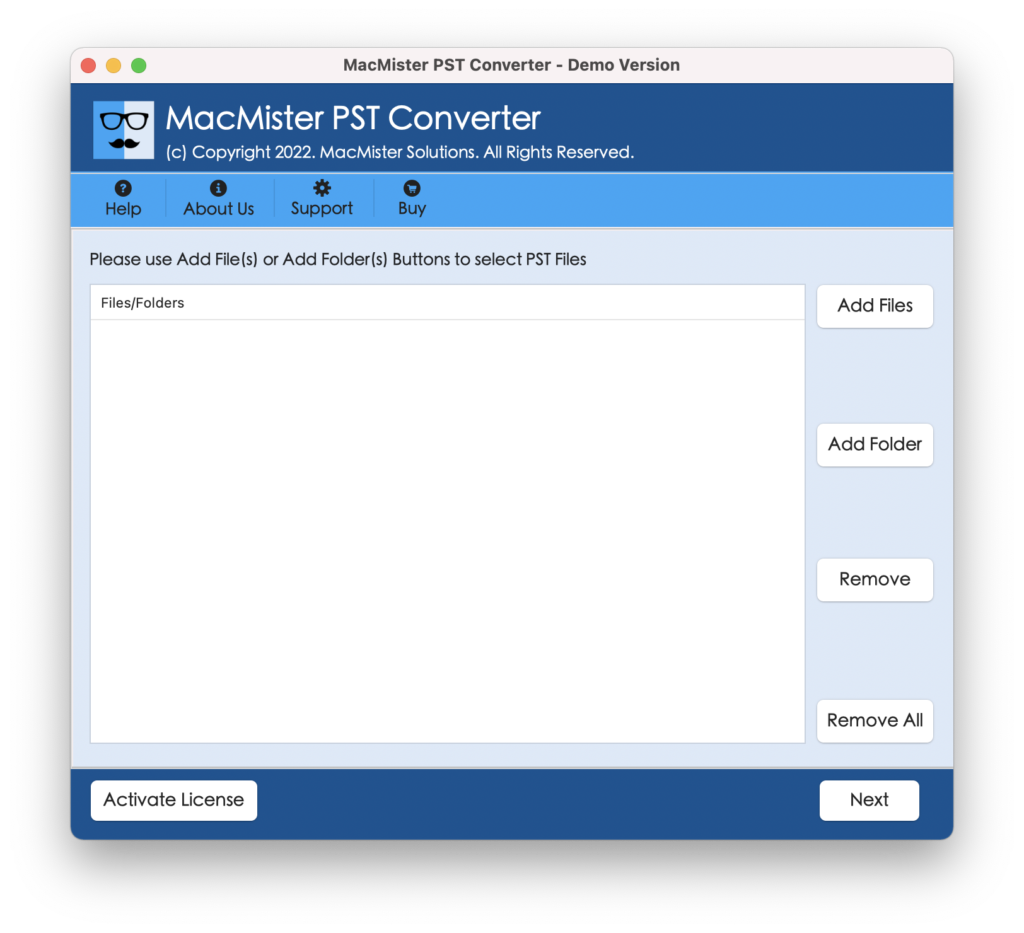
Step 2. Click Add File(s) option to add few PST files on the tool to import or make use of Add Folder option to upload a folder of unlimited PST files on the tool for batch import. Choose the required option and hit Next.
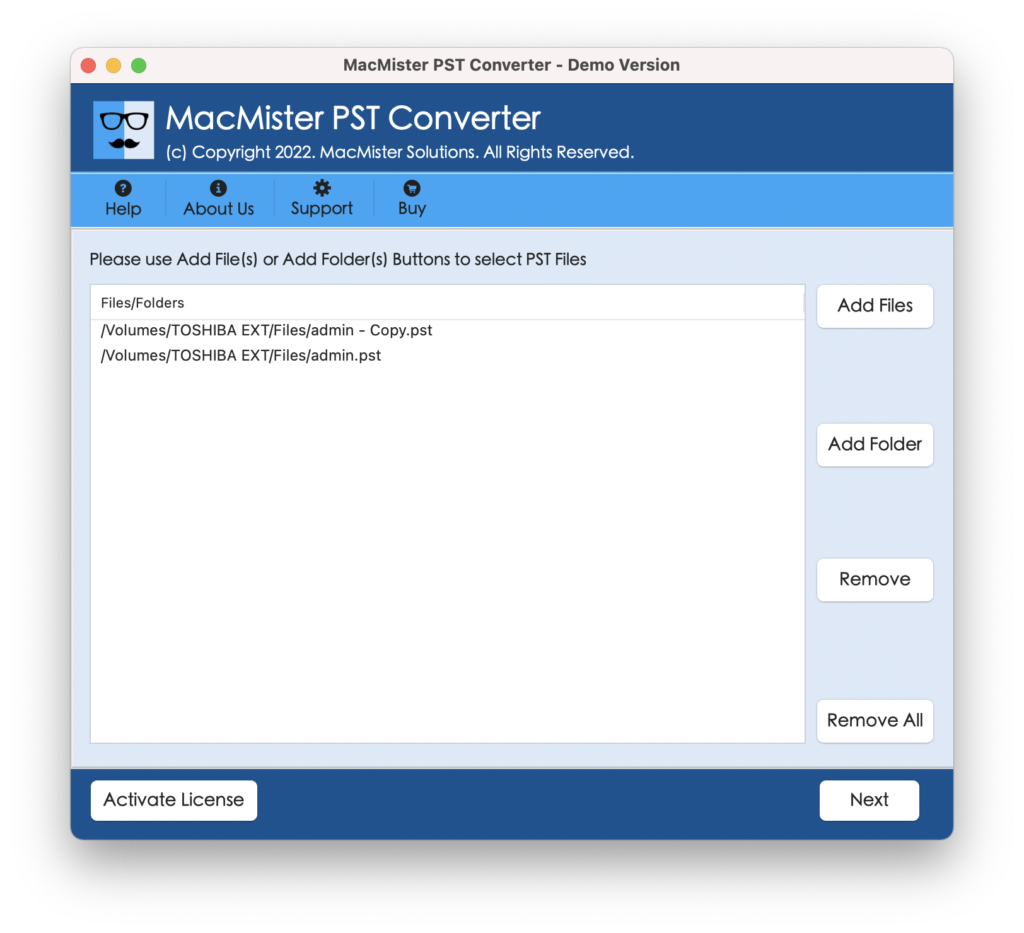
Step 3. The software start showing PST files with selected checkboxes one-by-one on its pane. However, you can do the checkbox selection according to the requirements and import selected PST files to Webmail, if needed otherwise tap Next to continue.
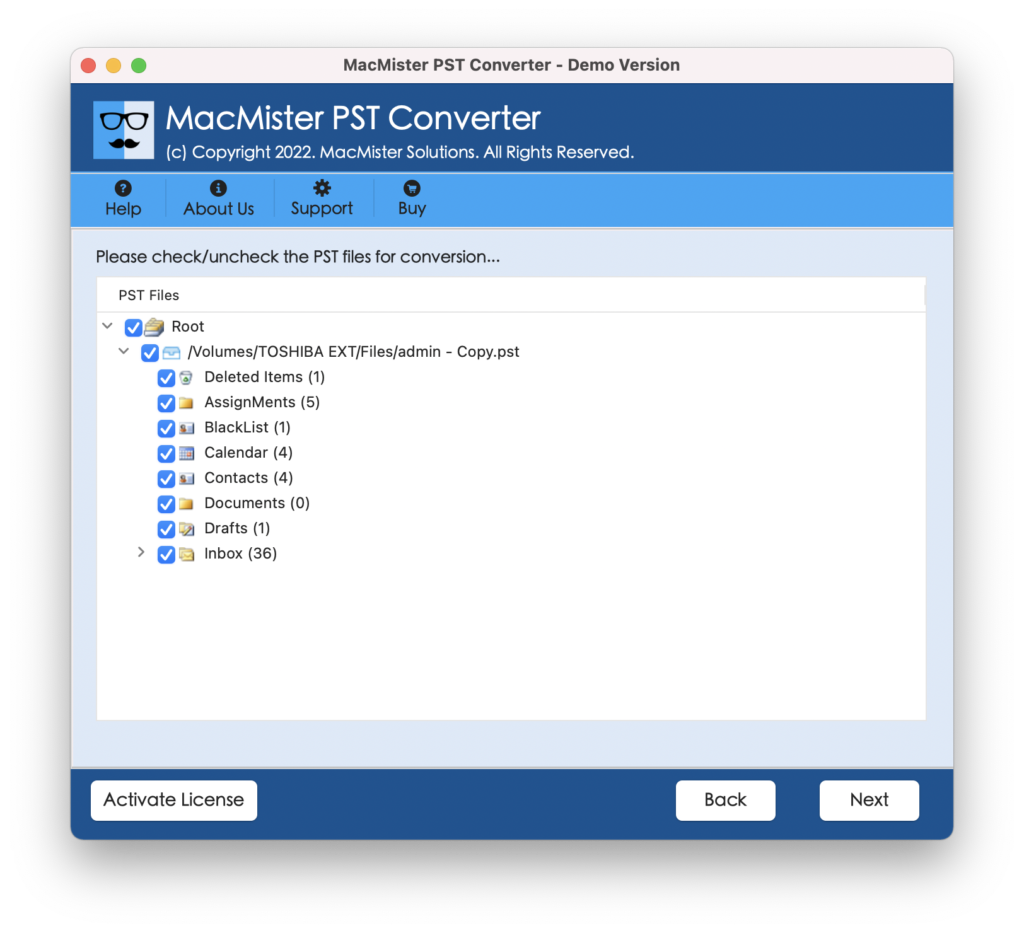
Step 4. Click on the Select Saving Options and choose the necessary webmail option from the list.
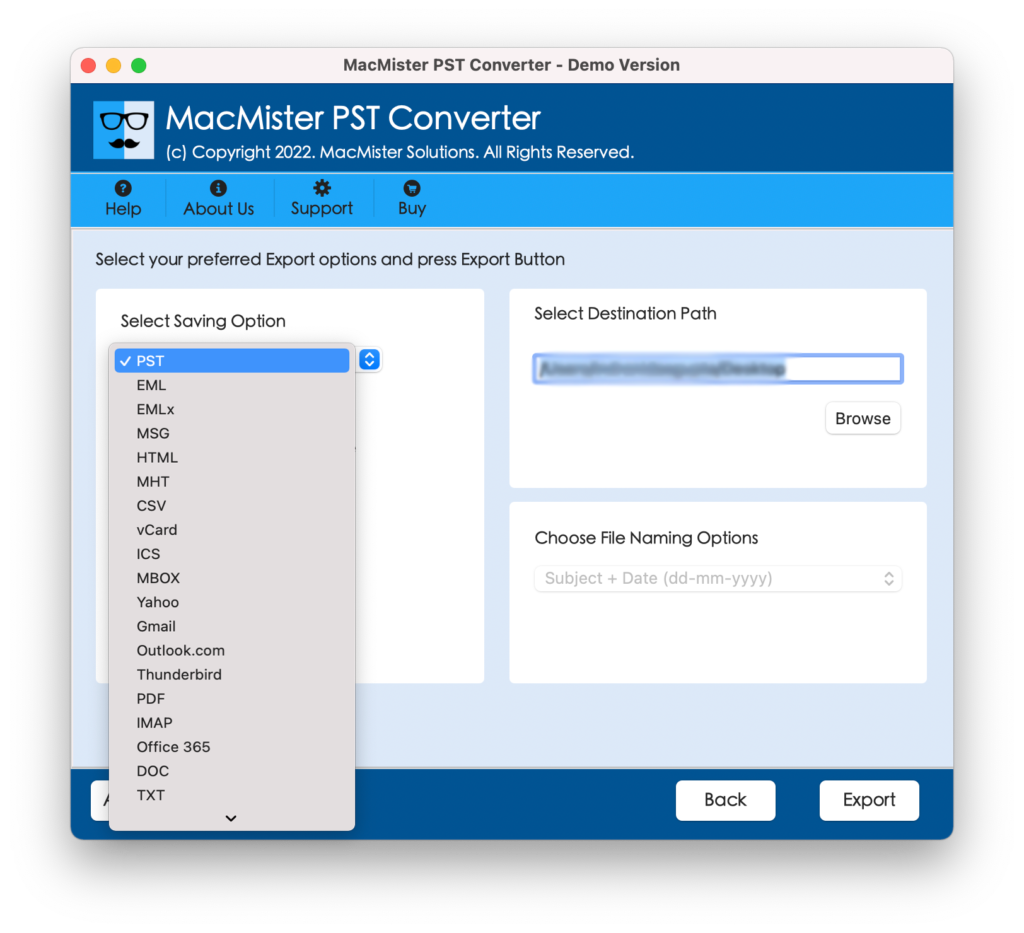
Step 5. Provide the login details in which you want to import PST files and click Export button.
Step 6. The Live Conversion Window will appear that shows the ongoing conversion details of PST files.
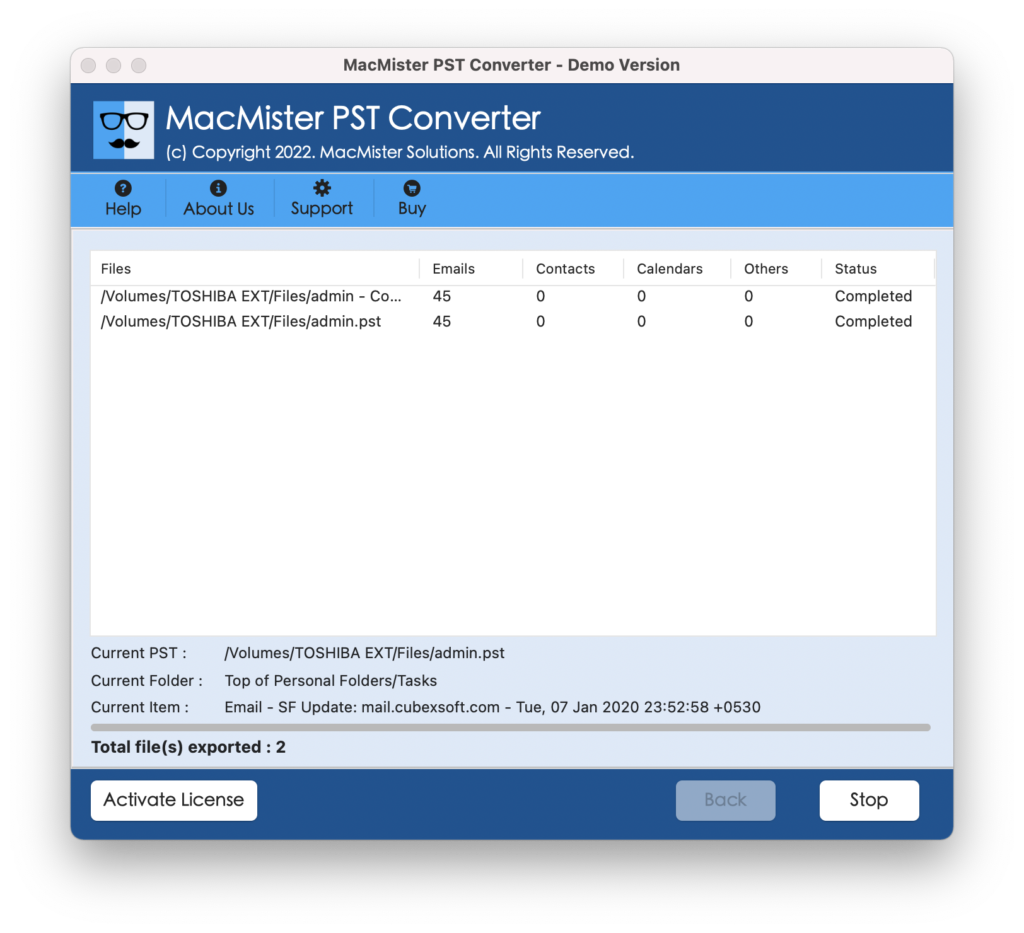
The process will end with a notification confirming that PST files are successfully imported to a chosen Webmail account. Click on the OK button and login to the specified Webmail account to check resultant files. However, after opening the necessary imported email, you will see that it is appearing with exact content and formatting properties.
Even, the email layout will remain same throughout the process. In other words, there is no harm in using the application as it ensures the confidentiality of login details and deliver accurate outcome in minimum time.
What makes the tool different from others?
There are multiple reasons why one should choose the application to import PST emails to Webmail account. Some of them are –
- Directly import PST to Webmail with emails and attachments on Mac & Windows.
- Supports variety of webmail options to import PST files i.e. Zoho Mail, Yahoo, G Suite, Gmail, Outlook.com, and more.
- Protects the login details of specified webmail account during the process.
- Designed with dual options (Add File(s)/Add Folder) to load required PST files folder on the application.
- Preserves the formatting properties of emails throughout migration.
- Keeps the layout and email content accurate after the process completes.
- Easily handle the batch process at once without affecting the file originality.
- Both Mac & Windows users can download the app on their respective platforms and import PST to Webmail easily.
- Besides webmail options, also includes desktop-supported formats. Users can convert PST to OLM, MBOX, EML, EMLx, MHT, HTML, CSV, DOC, etc.
- Offers FREE DEMO to check the software working practically for free.
Epilogue
In the write-up, we have mentioned a must-try solution to import PST to Webmail on Mac & Windows with the entire email list and attachments. The application is programmed with an advanced and friendly atmosphere so that any user can independently operate the migration with ease and access PST files in the necessary web-based email service provider. Moreover, it is built with incomparable features that can be tested by downloading its trial edition. It will allow to import first 25 PST emails and attachments to required Webmail server free of cost.