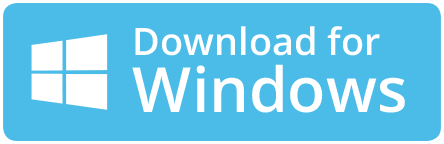Guide to Import Zoho Mail to Gmail on Mac & Windows
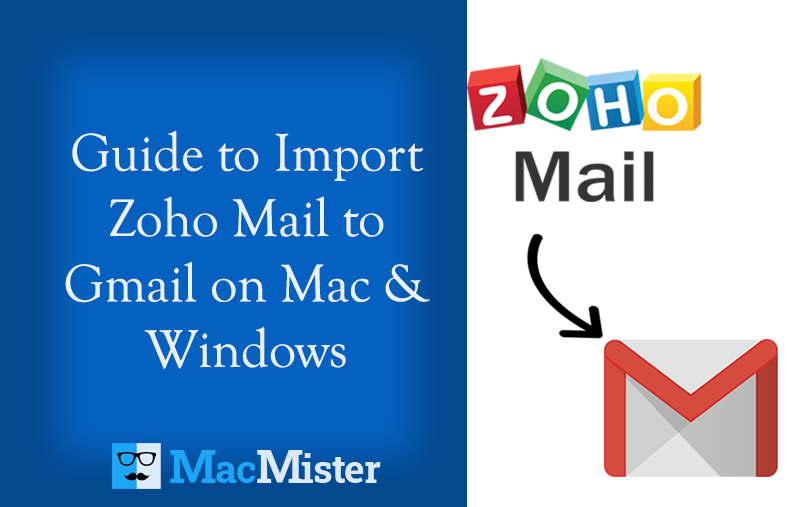
Are you moving to Gmail environment from Zoho Mail? Looking for a help to import Zoho Mail to Gmail? If yes, then keep reading the following section as here you will come across time-saving and trouble-free approach helping you to directly access emails from Zoho Mail to Gmail.
Zoho Mail and Gmail are both popular webmail sources for email management. Both are widely used by organizations to execute the process of sending/receiving emails. Zoho Mail is a safe and reliable business email solution and is specifically programmed to fulfill the communication requirements of users. The webmail server offers features that match the users’ specific needs. For e.g. it provides a storage space of up to 1 TB with 5GB of a personal account. Moreover, Zoho Mail allows users to retrieve mails from POP accounts and send them through the web interface using all addresses. The flexible search options allow users to combine many criteria to find emails and attached files precisely. Besides these features, it has a lot more other powerful servers that attract many corporates from worldwide.
Why Importing Emails from Zoho Mail to Gmail is Beneficial?
However, no email server is perfect. It does not matter how many options they are offering to users. Somewhere something will definitely lack in a specific webmail client. In Zoho Mail, the main disadvantage is that it is only suitable for small organizations. And, if a small-size company tries to expand Zoho services, then it will be highly expensive for them. Because it is not necessary that the size of the company will always remain the same. With time, the organization’s size increases and they start to become medium and then large.
Due to this, the company requirements will start to upsurge as well. Therefore, in this case, they have to search for a different email server that can help them in fulfilling their necessities. In other words, they adopt a Gmail environment because its services will not only come in a budget but also help them manage their personal accounts appropriately.
There are many reasons for choosing Gmail over Zoho Mail. But, here we have discussed a few main causes that create an urge to import Zoho Mail emails to Gmail:
- Easy accessibility is the first and foremost point for migration.
- The storage space in Gmail is more than in Zoho Mail.
- Gmail offers IMAP, POP, and Email Forwarding benefits that are lacking in Zoho Mail.
- Some Zoho Mail users reported an issue in forwarding/accepting files. But, users with Gmail webmail never reported such problems.
- Gmail users enjoy additional services of G-Suite offered by Google only and these functionalities are not present in Zoho Mail.
We have described only few reasons that leads to the migration of Zoho Mail emails into Gmail. Besides this, there are lot more other negative aspects that users have to deal on a daily basis.
How to Import Zoho Mail to Gmail on Mac and Windows?
Best Zoho Mail Backup Tool for Mac is a secure, cost-effective, and direct solution to import Zoho Mail to Gmail. The application is equipped with a friendly environment that any Mac user will be able to effortlessly manage and handle on any Mac and Windows OS version. The trouble-free steps of the software will help users to save unlimited Zoho Mail emails to Gmail in a minimum time.
Moreover, the solution has unlimited powerful features that will help Mac users in importing Zoho Mail emails to Gmail with attachments as per their requirements. Download the trial edition of the tool now and check the migration between Zoho and Gmail for free. Follow the working guide mentioned below and implement the process correctly.
Working Steps to Import Zoho to Gmail on Mac
Step 1. Run Zoho Email Backup Software Mac on macOS.
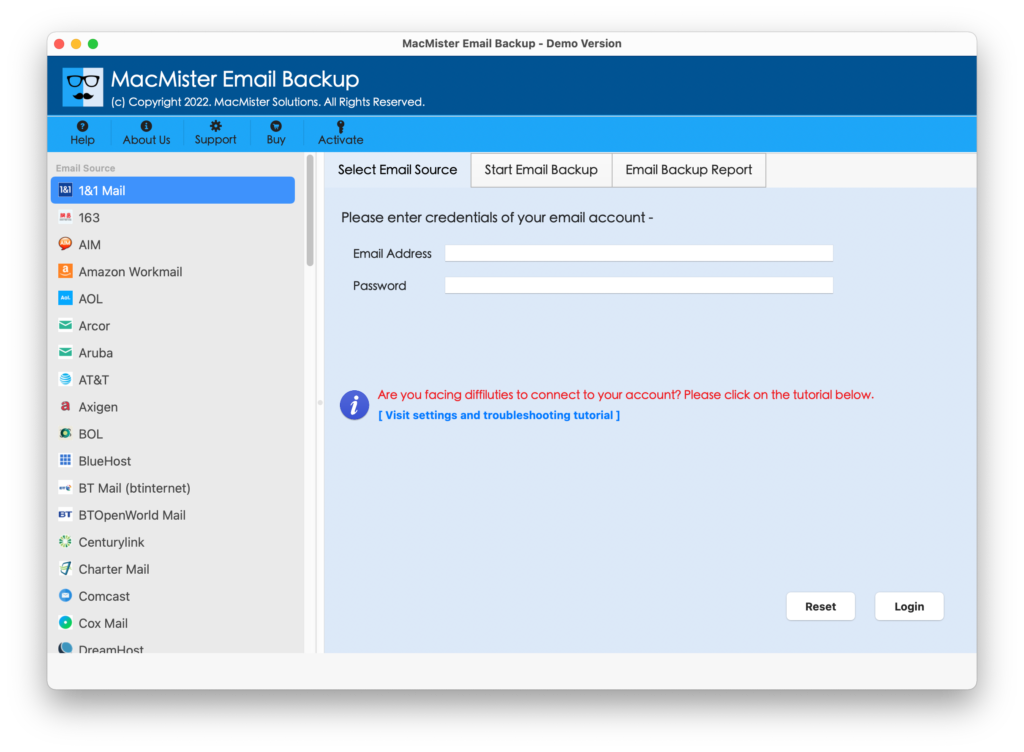
Step 2. Choose the Zoho Mail webmail option from the left and enter Zoho Mail login details. Click the Login button.
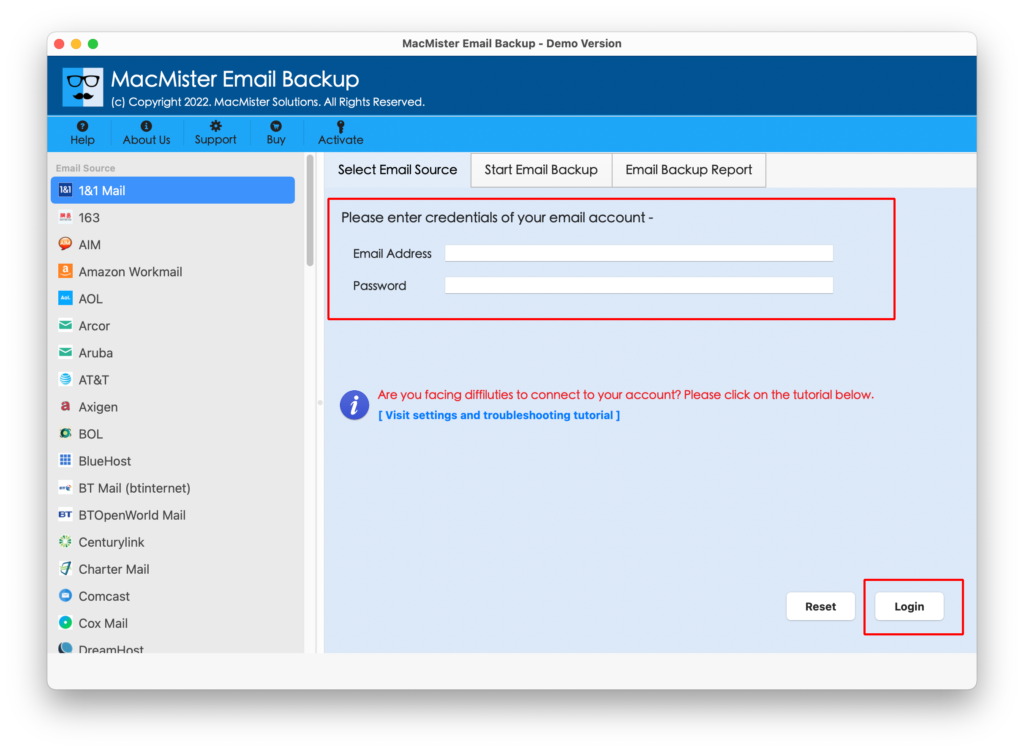
Step 3. The specified Zoho Mail account is now connected with the application. Its entire list of mailboxes will appear on the software pane.
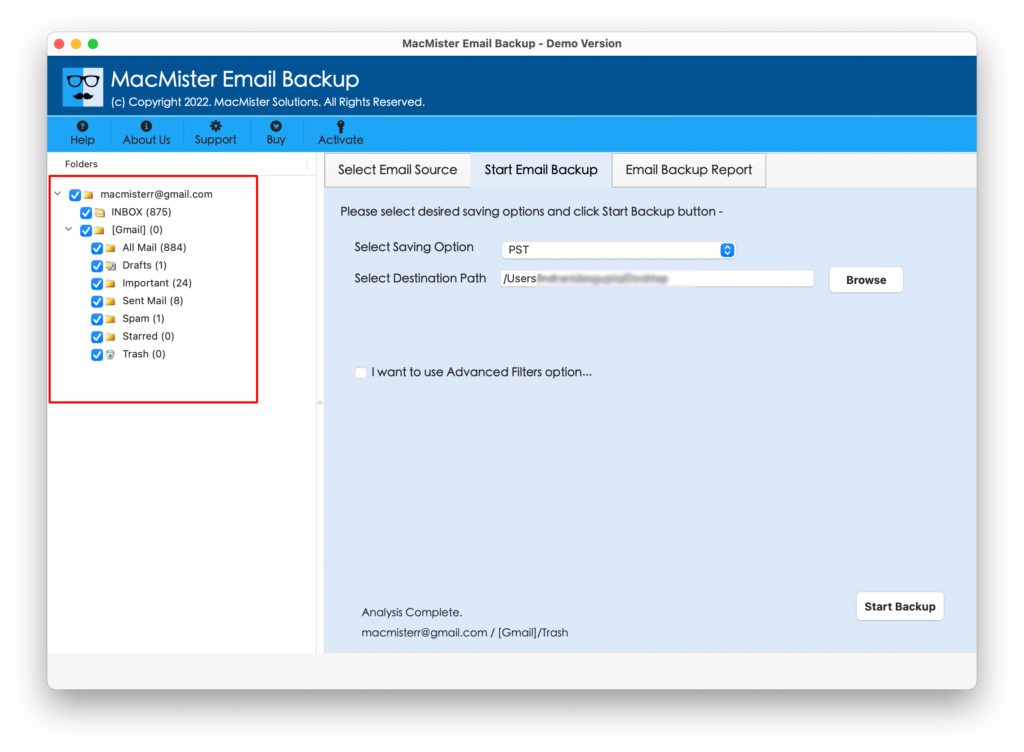
Step 4. Go to Select Saving Option and pick Gmail saving type from the same.
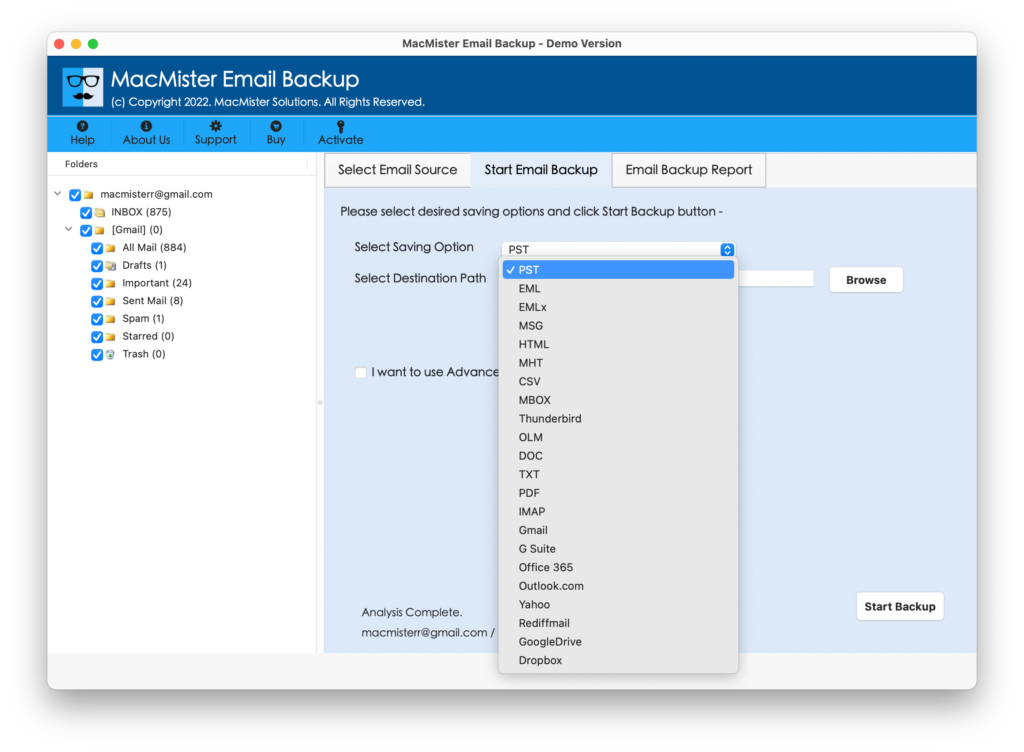
Step 5. Specify Gmail credentials i.e. Email ID and App Password. Apply Filters if you want and start the process by clicking Start Backup button.
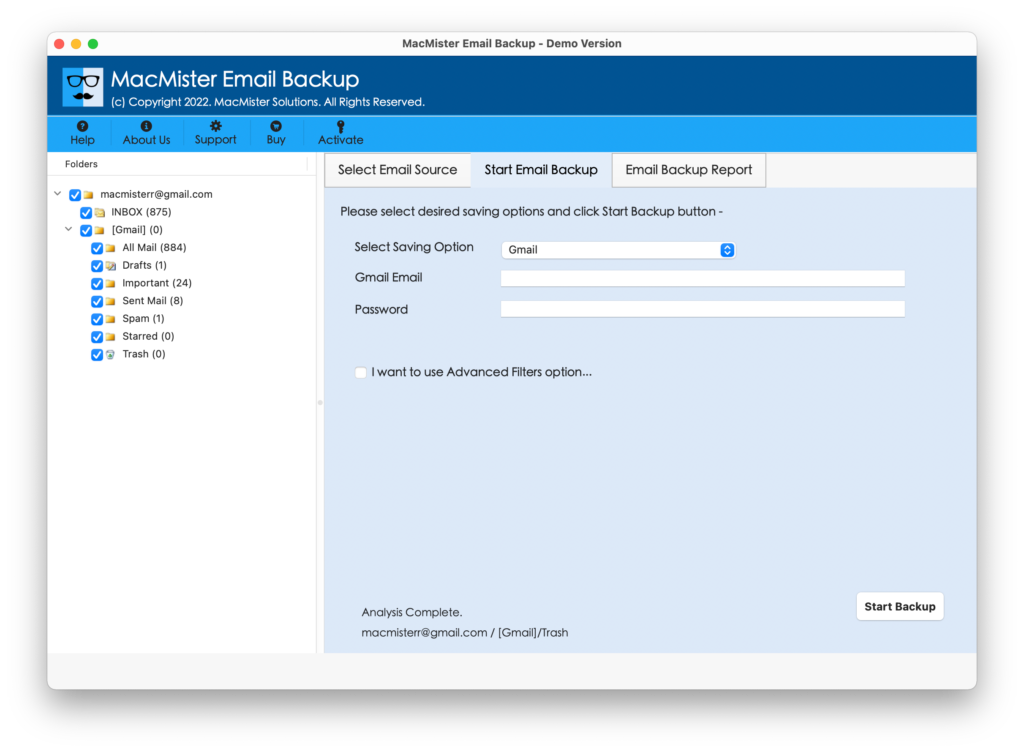
Step 6. The Zoho Mail to Gmail process is now live and their ongoing migration will be shown to users on the Email Backup Report screen.
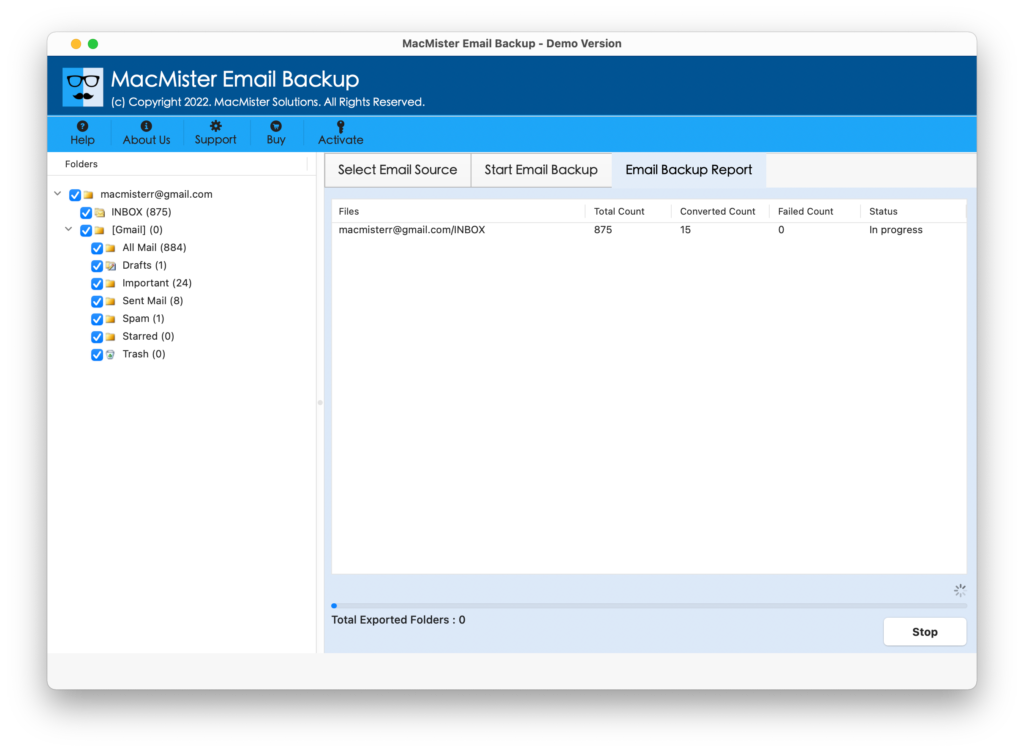
The process will end in seconds and display a “Process Completed” pop-up with an OK button. Click on the same and go to the Gmail account in which Zoho Mail emails are transferred. However, you will see that the accuracy of content and formatting properties remain unaffected throughout the process.
Why to Choose Zoho Mail to Gmail Application?
There are many reasons for choosing Zoho Mail to Gmail Tool and some of them are mentioned below:
Directly Save Emails from Zoho to Gmail
The software provides the facility of saving Zoho Mail emails to Gmail with attachments directly on Mac. Just enter the login details of Zoho Mail and Gmail account (email ID and app password) and click on Start Backup. The tool will start the process and directly move all Zoho Mail emails to Gmail with attached files in seconds.
Filters Available for Specific Migration
The utility is equipped with the section of Advance Filters. It carries options such as date range, to, from, subject, etc. However, applying them as per requirements, users will be able to migrate Zoho Mail emails and attachments into Google Mail on Mac.
Provides a Friendly and Simple Interface
The Zoho Mail to Gmail solution has a simple interface and a friendly environment that any Mac user can operate and manage effortlessly. Even, the steps are short and straight. Users can do the migration on their own without needing the support of well-paid professionals.
Preserves Emails Accuracy during Process
The application not only migrates emails from Zoho Mail to Google Mail. But, also makes sure that the migration is executing properly. In other words, the content as well as formatting properties remain precise and unaltered during the entire email transfer process.
Migrate Zoho Mail to Gmail on all Mac OS
With the help of the tool, Mac users will be able to import Zoho Mail emails to Google Mail on all versions of Mac OS. The solution allow users to transfer emails from Zoho to Gmail on macOS Ventura, Monterey, Big Sur, Catalina, High Sierra, etc.
Note. Download FREE DEMO to know more software features and options.
Epilogue
The entire post has provided an incomparable methodology that allow Mac users to import Zoho Mail to Gmail in an easy and secure way. The tool is 100% verified and safe to use. The confidential details of users will also remain protected during the process. Download the free demo of Zoho Mail to Gmail Backup Tool for Mac and test the migration procedure for free. It will allow users to save first 25 emails from Zoho to Google Mail with attachments free of cost. The whole process will give you the idea about the migration steps and options it offers.