How to Migrate from Google Workspace to ProtonMail on Mac & Windows?
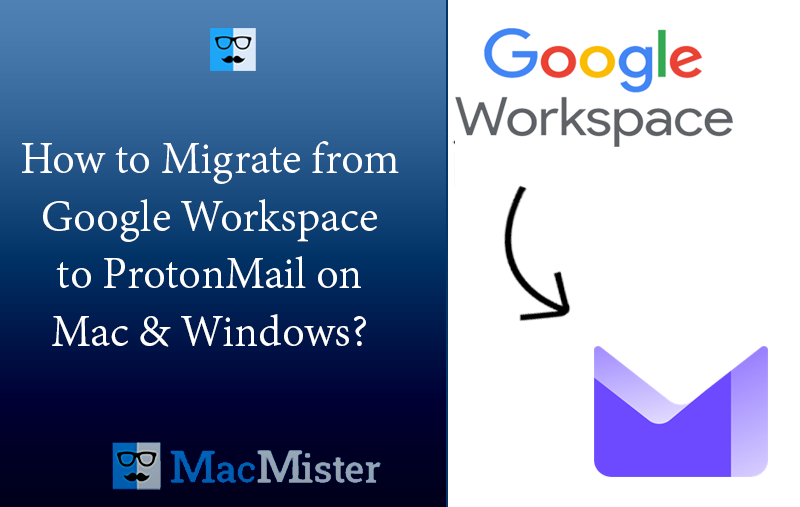
Are you thinking about moving to ProtonMail environment from Google Workspace and thereby wondering how to safely migrate from Google Workspace to ProtonMail with all emails and attachments? Continuously looking for a suitable and trouble-free solution for the same? If yes, then it is advised to go through the segment until you discover a solution that will help you to directly migrate from Google Workspace to ProtonMail with emails and attachments without data loss.
Google Workspace is a collection of collaborative and productivity tools, cloud computing, software and products are launched and promoted by Google. It includes Gmail, Meet, Calendar, Contacts, and Chat for virtual communication; Google Drive for data storage; Currents for employee engagement and Google Docs Editors Suite to manage content online; Admin Panel to manage users and services. However, most of its services are at no cost such as Gmail, Google Drive, Google Meet, etc. Moreover, Google Workspace also provides enterprise features such as, custom email address (xyz@yourcompany.com), unlimited drive storage, 24/7 technical support, and more.
Google Workspace is a brilliant platform for online data management but sometimes organizations or individuals need to change their email services due to sudden change in official requirements.
Why to Migrate from Google Workspace to ProtonMail?
ProtonMail is an easy-to-use and secure email service provider that is designed to protect the inbox and identity of a user. Every email client claims to respect the privacy but ProtonMail goes further when it comes to protecting your account and the data stored in it. This makes it different from other email providers including Google Gmail and Microsoft Outlook.com.
ProtonMail has created its own identity by standing out among limited email providers that opt for an advanced privacy and security features over traditional webmail approach offering plentiful free storage and integrated services. Unlike with Gmail, one needs to pay to unlock many of these options. Moreover, Gmail cause the disturbances while working by showing the ads whereas ProtonMail doesn’t have any ads.
Google and Microsoft include robust security options like two-factor authentication and securing the connection between browser and servers. However, ProtonMail is one level up, it does not login with already identified information, stores the data on a server which is of no use to third parties and making sure to keep the conversation private between users.
Overall, ProtonMail is a perfect choice for every client who prefers data security rather useless features.
How to Migrate from Google Workspace to ProtonMail on Mac & Windows?
The simple and effective way to migrate from Google Workspace to ProtonMail is MacMister Email Backup Software Mac & Windows. With the help of the application, users can directly migrate the entire list of Google Workspace emails to ProtonMail with attachments at once. It is designed with a friendly interface so that all types of users can operate the process effortlessly and migrate Google Workspace to ProtonMail with ease. Even, the steps are time-saving as they are less in number.
Moreover, the software has many features with the help of users can migrate Google Workspace emails to ProtonMail according to their requirements. However, users can also check the process by downloading the freeware version as it allows to migrate first 25 Google Workspace emails to ProtonMail free of cost.
Working Steps to Migrate from Google Workspace to ProtonMail on Mac
Step 1. Download and run MacMister Google Workspace to IMAP Backup Tool for Mac on Mac OS.
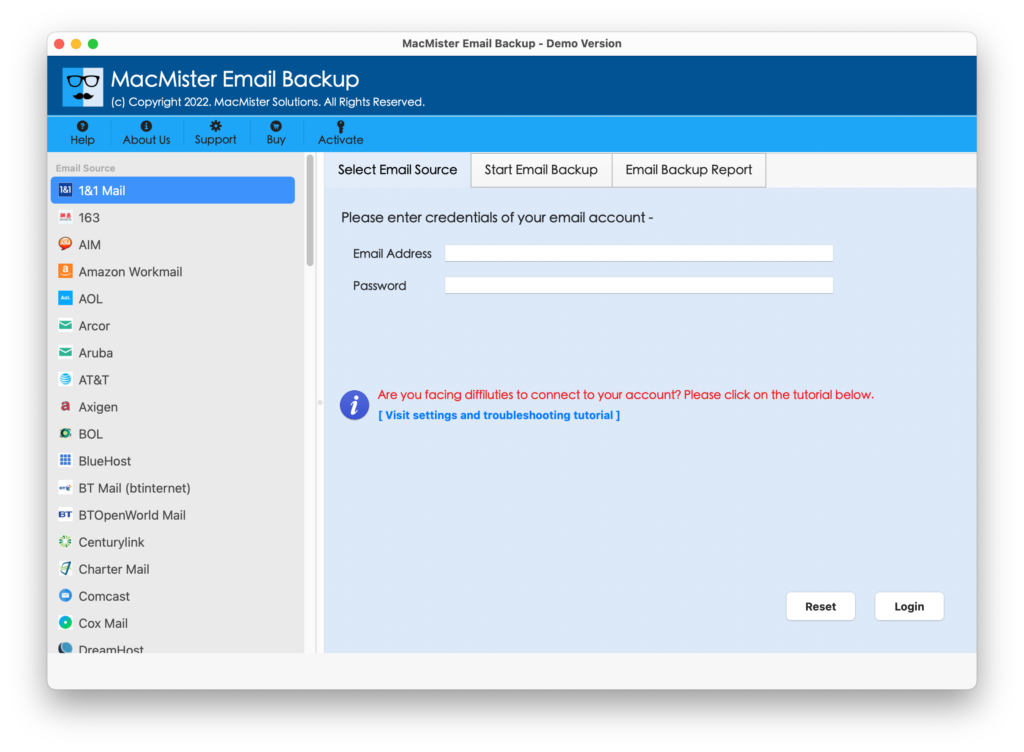
Step 2. Select the necessary source from the left, add the credentials and tap Login button.
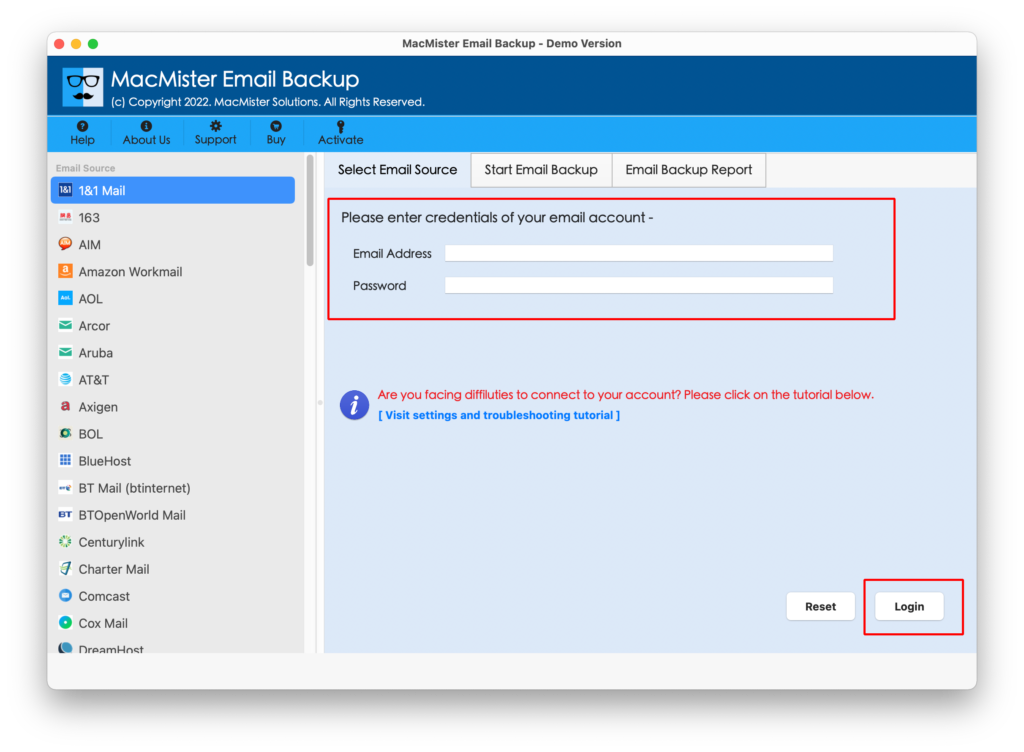
Step 3. The application will authenticate the specified credentials and list all its mailboxes on the left.
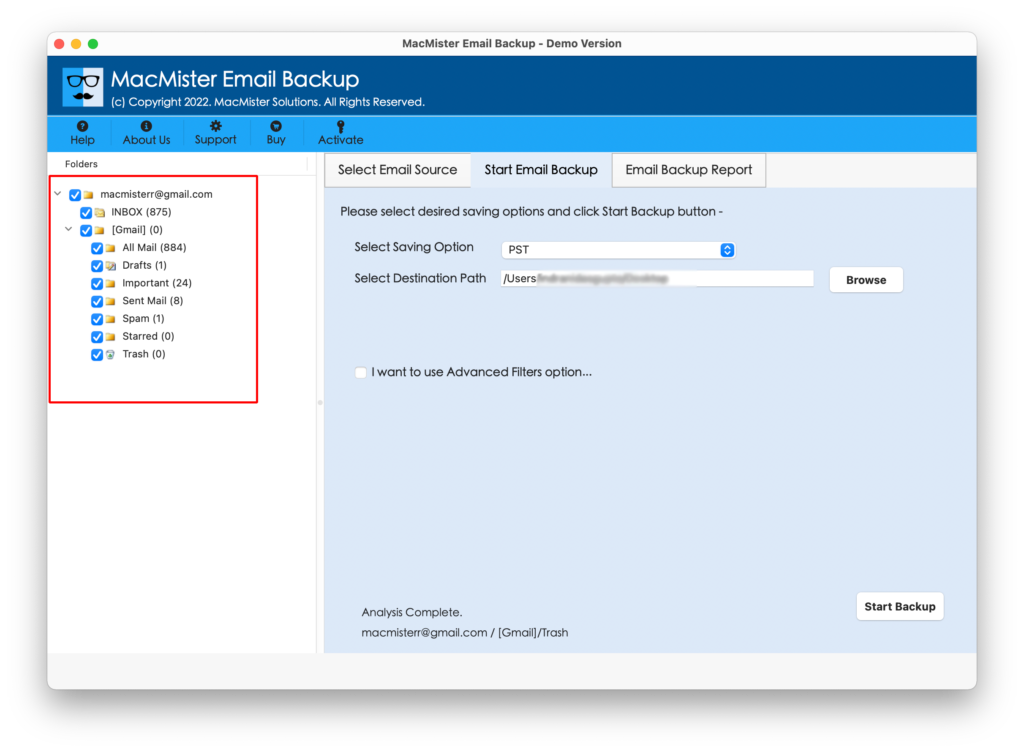
Step 4. Go to right pane, click on the Select Saving Options, and choose IMAP option from the menu.
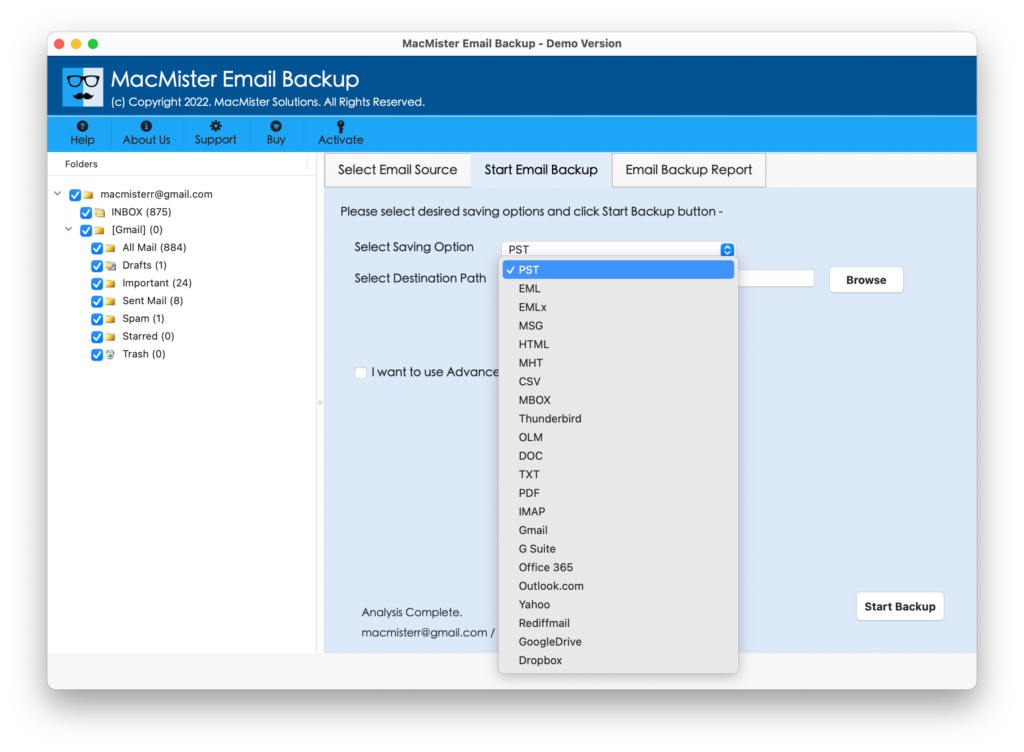
Step 5. Provide the login details of ProtonMail with IMAP Host and Port Number. Set Filters if you want to migrate specific Google Workspace emails to ProtonMail and tap Start Backup button.
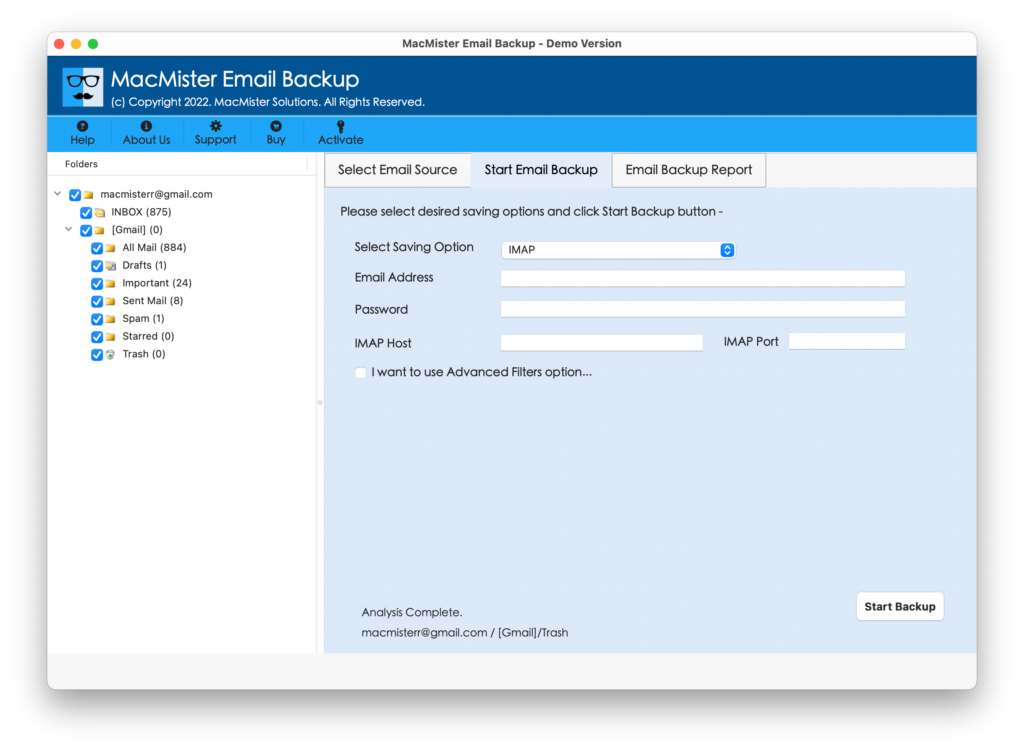
Step 6. The application will start the migration and show Live Backup Report which will display the current migration progress of Google Workspace emails.
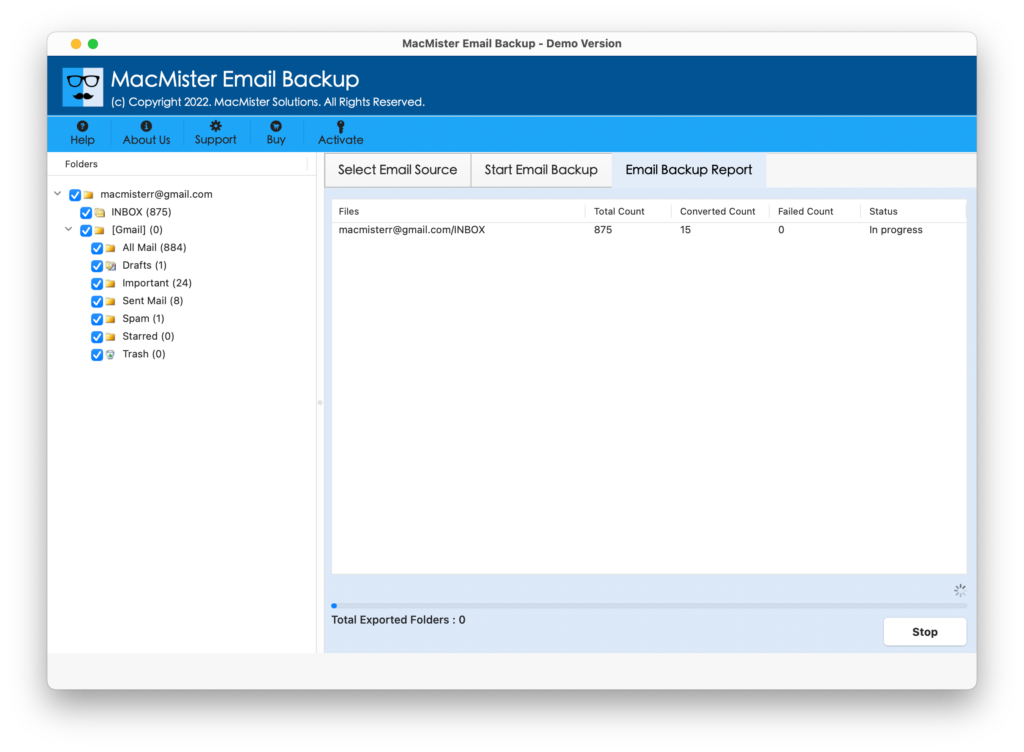
In few seconds, the process will finish followed by a pop-up notification showing “Process Completed” message on the screen. Click on OK and login to ProtonMail account to check the results. However, the emails will be migrated with accurate output. They will appear with correct content, layout, and formatting properties.
Why to Choose Google Workspace to ProtonMail Tool for Migration?
MacMister Google Workspace to ProtonMail is designed with several features that deliver accurate and desired results with 100% accuracy. Some of them are simply explained here –
- Directly migrate from Google Workspace to ProtonMail with emails and attachments.
- Provides list of powerful Filters such as date range, from, to, subject, etc. to migrate specific Google Workspace emails to ProtonMail with attachments.
- Besides IMAP, it also supports 15+ more saving options such as PST, PDF, OLM, MSG, MBOX, EML, EMLx, MHT, DOC, CSV, Yahoo, and more.
- Keeps the login details of both the account safe and protected during the process.
- Supports friendly platform so that technical and non-technical users can operate the process independently.
- Maintains the content originality as well as preserve the layout and formatting properties of all the emails throughout migration.
- Mac users can operate the app on the complete range of Mac OS versions including Mac OS Sonoma.
- Windows users can download the software on Windows 11 and all earlier versions.
Epilogue
In the write-up, we have mentioned a matchless technique to migrate from Google Workspace to ProtonMail with emails and attachments on Mac & Windows. The application is friendly, reliable, and highly secure. It smoothly handles the migration and delivers accurate results in few seconds.
Moreover, there are varieties of excellent features with the help of users can migrate Google Workspace emails to ProtonMail according to their requirements. It also has a free demo version with the help of users can check the process for free. They can also migrate first 25 emails from Google Workspace to ProtonMail free of cost.