How to Migrate from Office 365 to Zoho Mail on Mac & Windows?
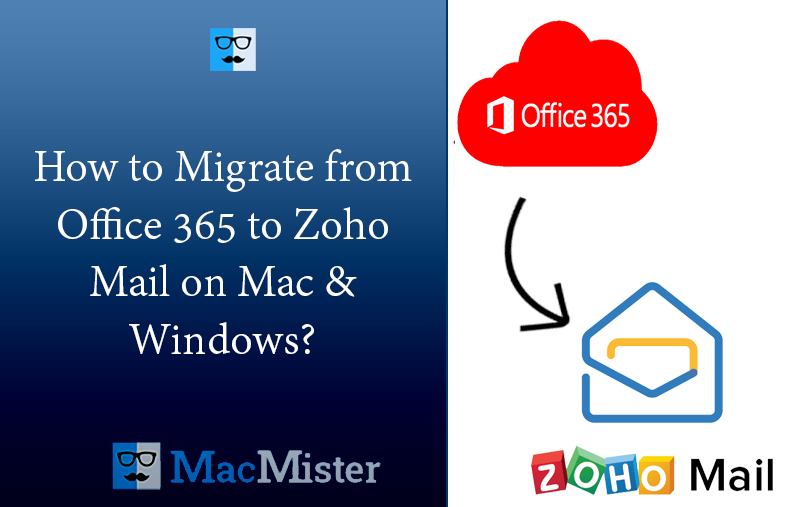
Is your organization moving to Zoho Mail from Office 365 and thereby wondering how to migrate from Office 365 to Zoho Mail with emails and attachments correctly? Continuously searching for a quick and direct approach for the same? If yes, then stick to the blog till the end in which you will discover an impeccable approach that will help you to directly migrate from Office 365 to Zoho Mail with emails and attachments on Mac & Windows.
Office 365 is a subscription-based cloud service that includes variety of apps with advanced features like no other. It is designed to enhance productivity by offering online applications to its users for data management such as Word, PowerPoint, Excel, and more. This saves their time and even allows them to access the data stored in Office 365 from anywhere anytime on any platform. It is considered a suitable tool for both business and organizations. Office 365 also offers communication channels, data analysis, functions, powerful security options, and more.
Overall, Office 365 is a preferable choice for most of the users. But sometimes, organizations need to change their platforms for multiple reasons. They have to look for an email service that is more hassle-free, flexible, and able to deliver enhanced email experience.
Why Users Migrate from Office 365 to Zoho Mail?
Every business functions differently and when it is about email then every business is equipped with its own methods and requirements. Zoho Mail includes different types of methods that depend on the service, type of email platform, and the mode of migration. One can pick the suitable option and access Zoho Mail services accordingly.
Why Choose Zoho Mail?
- Zoho Mail includes top-level security measures, delivering safe email experience to users.
- Offers easy-to-use Control Panel which is a dream come true for many admins. It is easy to setup and allow users to easily automate tasks including groups, assigning policies, roles, and more through Control Panel.
- Supports easy sharing of emails, drafts, and folders with team members or the whole group, helping users to work simultaneously with ease.
- Maintain the vital information with Mail’s archiving solution. Emails are archived, retained, as well as indexed for future purpose.
How to Migrate from Office 365 to Zoho Mail on Mac & Windows?
There are two ways to migrate from Office 365 to Zoho Mail.
- Using Office 365 in-built functionality.
- Using Professional Solution.
We haven’t explained the manual approach here as the steps are complicated and quite lengthy. But we have provided the link in case you want to manually perform the migration of Office 365 to Zoho Mail.
Direct Solution to Migrate from Office 365 to Zoho Mail
The easy and direct way to migrate from Office 365 to Zoho Mail is MacMister Office 365 Backup Tool for Mac & Windows. The software is user-friendly, effective, and reliable. Any user can easily download and operate the application with ease. Even non-technical users can also handle the entire operation without any difficulty. Its three-step procedure will save users time and efforts as the application will allow them to migrate the entire Office 365 folders to Zoho Mail at once.
Moreover, the application is designed with numerous features and options with the help of users can perform the migration as per their preference. Also, a freeware version is available with the help of users can understand the whole process for free.
Working Steps to Migrate from Office 365 to Zoho Mail on Mac
Step 1. Download and run MacMister Office 365 Email Backup Software for Mac & Windows on Mac OS.
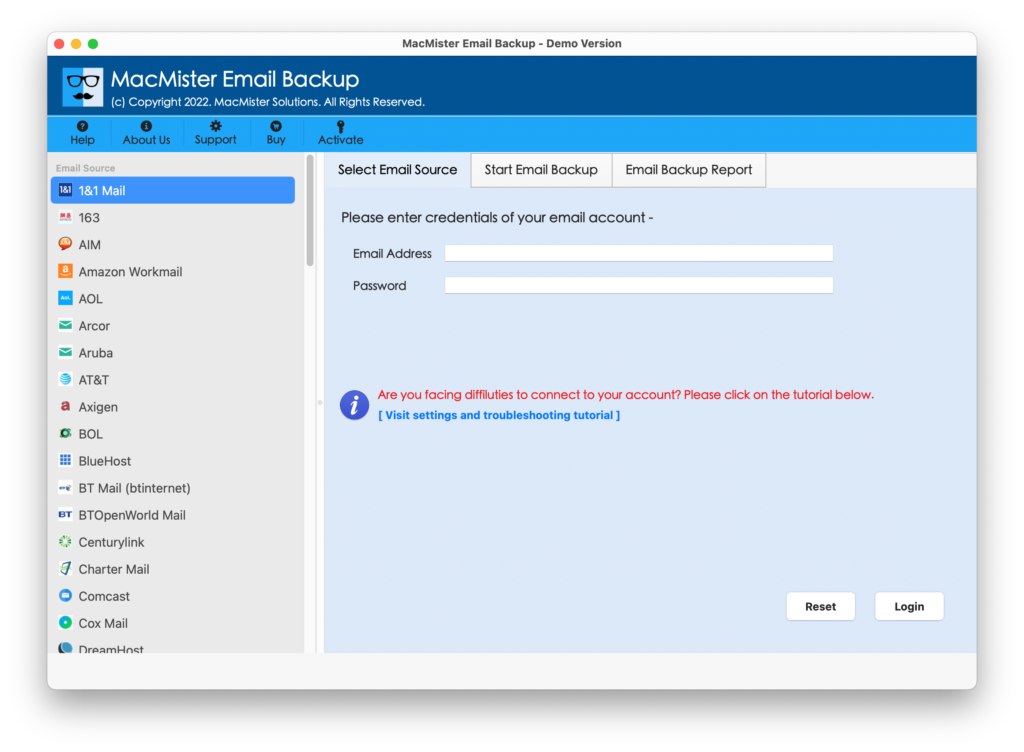
Step 2. Choose Office 365 from the left. Add Office 365 credentials and tap Login button.
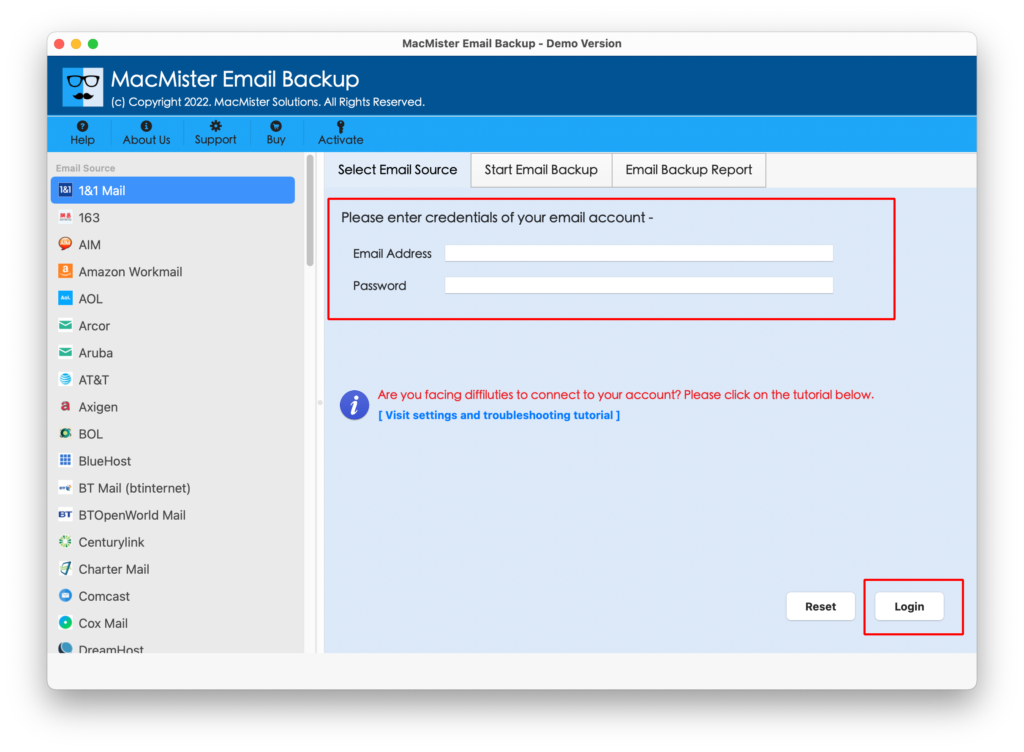
Step 3. The application will authorize Office 365 account and start showing its list of mailboxes on the left pane.
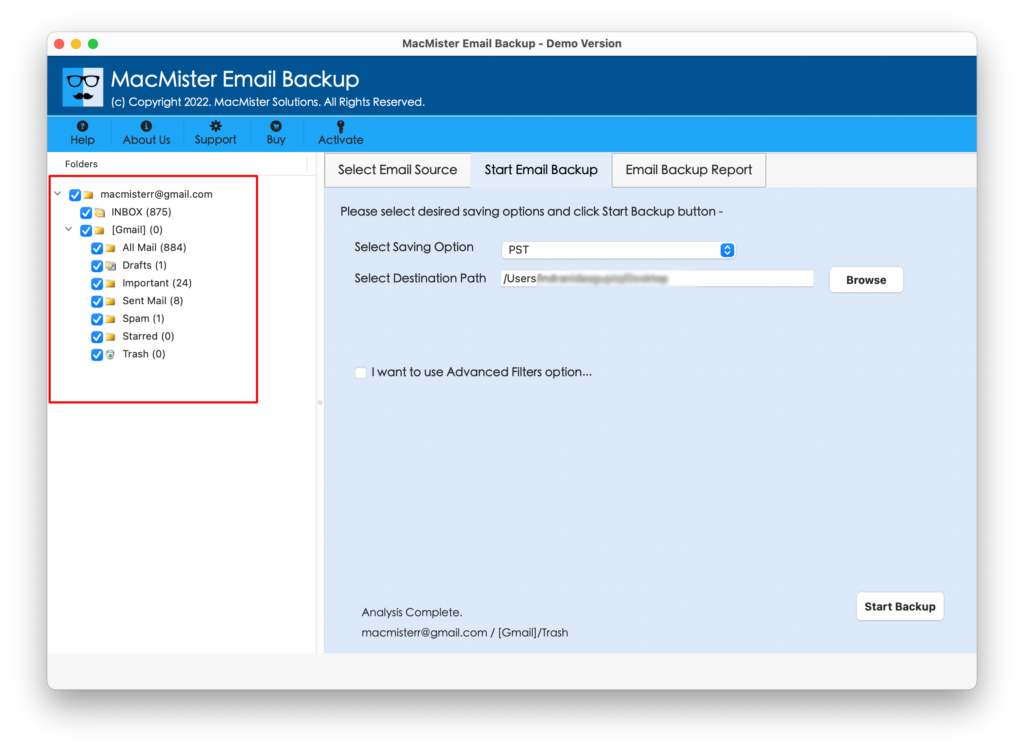
Step 4. Go to the right, click on the Select Saving Options, and choose IMAP from the menu.
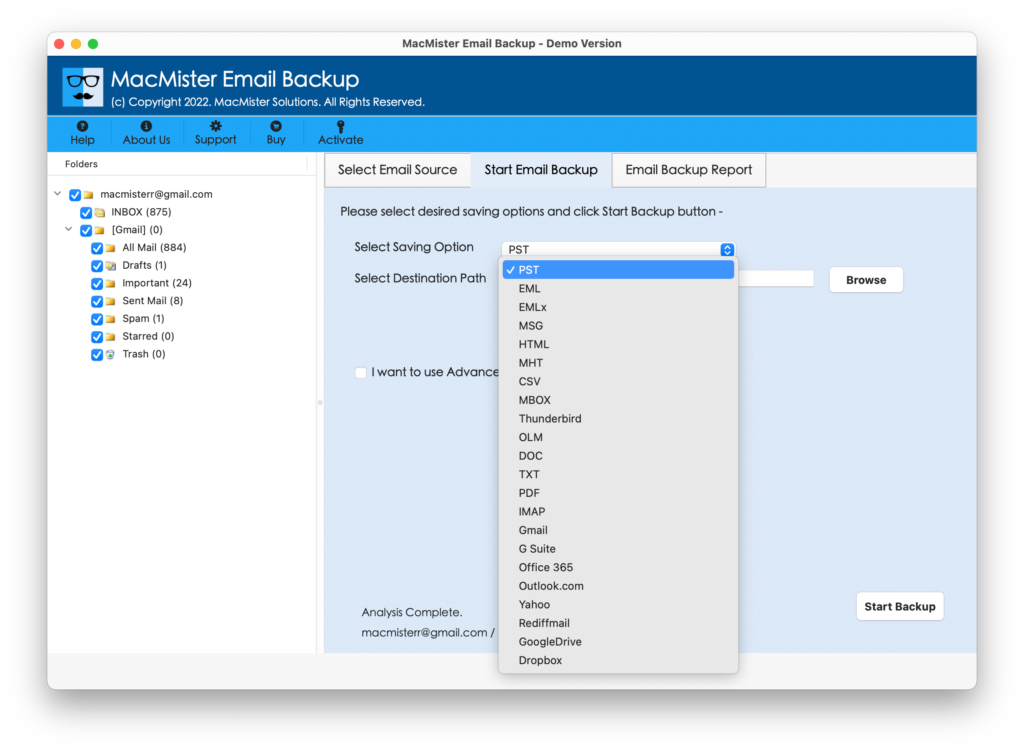
Step 5. Specify Zoho Mail login details with IMAP host and port number. You can use Filters if you need to migrate specific Office 365 mailboxes into Zoho Mail account. Last, click on Export button to start the process.
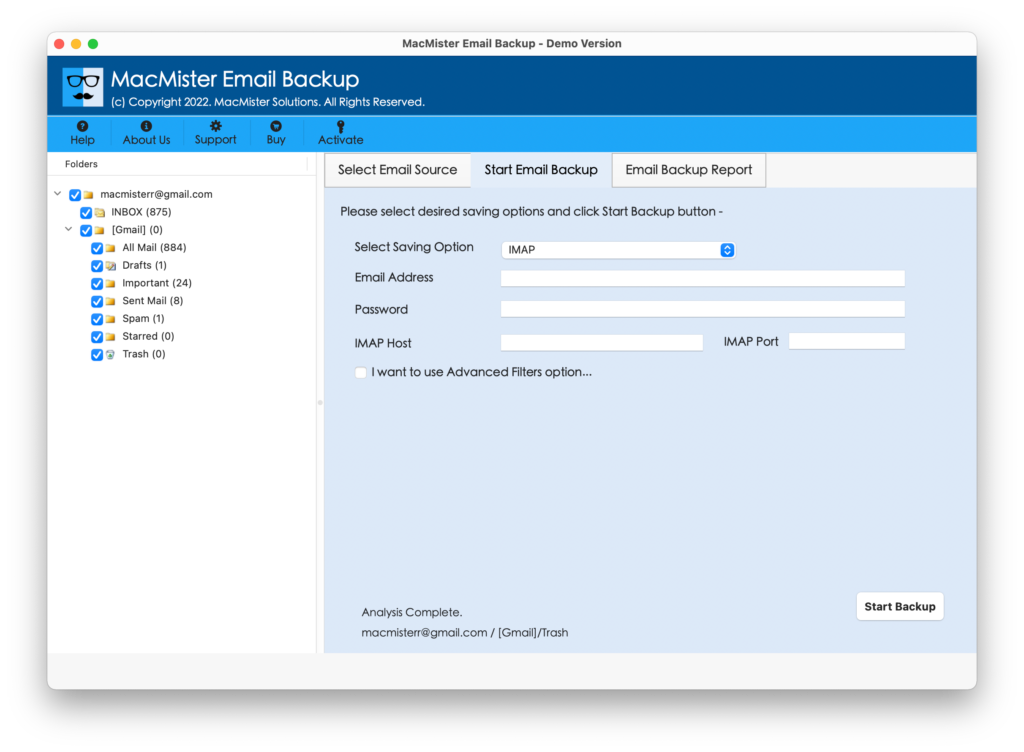
Step 6. The application will display Email Backup Report that will show the ongoing migration details to users.
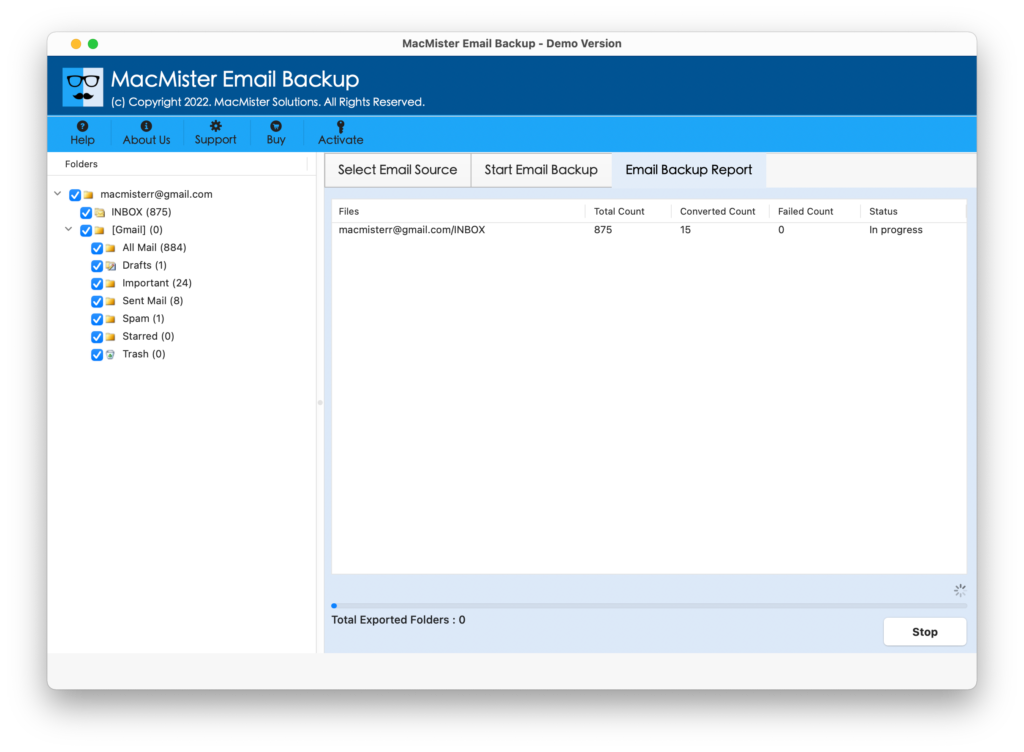
The entire procedure will take few seconds to finish and then show “Process Completed” pop-up that confirms that the tool has successfully migrated Office 365 emails to Zoho Mail account. Click on OK button and login to Zoho Mail account to verify the migrated emails. However, after opening the required email file, you will see that its entire content, formatting properties and layout is 100% accurate and precise. The same goes for other emails. In other words, you can completely rely on the application and trouble-free perform the migration without encountering any changes in your original data.
Why MacMister Office 365 to Zoho Mail is a Preferable Tool?
MacMister Office 365 to Zoho Mail is designed with countless features that will provide remarkable and desirable results in minimum time. Some of them are –
- Directly migrate from Office 365 to Zoho Mail with emails and attachments.
- Avail advanced Filters i.e. date range, from, subject, etc. to migrate specific Office 365 emails to Zoho Mail with attachments.
- Migrate Office 365 emails to Zoho Mail with correct data, layout, and formatting properties.
- Designed with a user-friendly platform which is easily operable by both professional and non-professional users.
- Besides IMAP, also supports PST, PDF, MSG, EML, EMLx, MBOX, MHT, DOC, OLM, CSV, Yahoo, and more.
- Includes three-step process that helps in finishing the migration of Office 365 mailboxes in minimum time.
- Offers both Mac & Windows software versions so that Mac & Windows users can download the application on their respective platforms and migrate Office 365 emails to Zoho Mail with attachments accordingly.
Epilogue
In the write-up, we have discussed an advanced and direct method to migrate from Office 365 to Zoho Mail on Mac & Windows. However, there is also manual approach for the same which is lengthy and complicated, make sure to implement it under expert’s guidance. It is advisable to avoid stressful way of doing the process and pick the easy solution that will save your time and help you to directly migrate Office 365 emails to Zoho Mail with attachments. Moreover, the direct solution has a freeware version which is useful to understand the process for free. It allows to migrate first 25 emails and attachments from Office 365 to Zoho Mail free of cost.