DIY Procedure to Export PST to Entourage on Mac in Three Steps
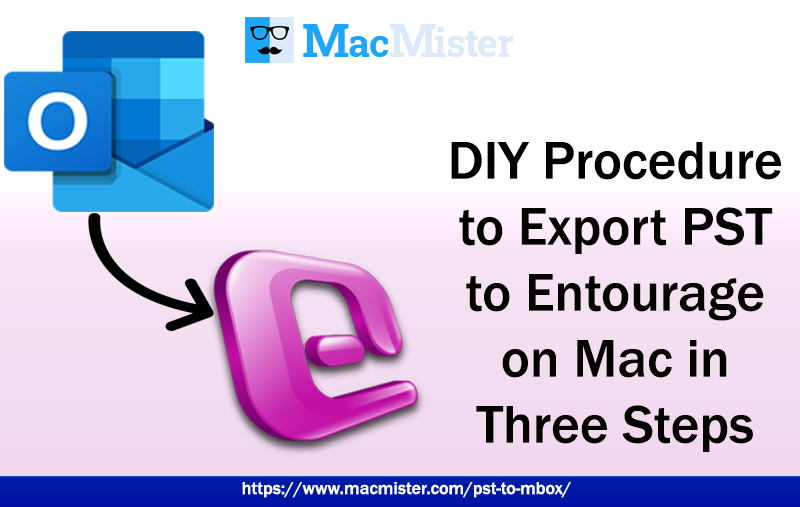
Let us understand the safe and simplest process to import PST to Entourage on Mac. Because there are many users with Entourage email client who are having PST file received by acquaintances need to perform the migration process. However, no need to go anywhere because MacMister here assures you that you will be able to successfully transfer all crucial PST files to Entourage account within seconds. Let us understand the process through a scenario:
“I am having an Entourage email client and I mostly use it for data management. The issue is currently I have received PST data from a colleague. Now, I am very confused because I need to open it urgently and I am not able to do that without Outlook Windows application. I don’t know how I able to view PST data in my current Entourage account. If anyone can provide me with a suitable solution, it will be great!”
“Can anyone show me the way to import PST files into Entourage email client? I am facing lot of issues right now. I have tried lot of different methods for this, but nothing worked. Need help!”
Apart from these two cases, there are many other similar queries posted on different forums where users are asking for a secure solution to export PST to Entourage. Therefore, in the following blog, we have discussed a direct procedure for the same. But, first let us understand why Entourage is in so use these days.
Why Mac Users Prefer Entourage over Other Email Clients?
The Macintosh version of Windows Outlook is popular as Microsoft Entourage. The email client was first introduced in October 2000 by Microsoft. Its last version was released in 2008 as a part of Microsoft Office Suite. Later, it was replaced by Outlook in October 2010. And, then it became a default email client that comes with Microsoft Office for Mac.
Some main features of Entourage are:
- Junk Email Filter option will detect the spam email and send them directly to junk folder.
- Capable of organizing unlimited Entourage emails in bulk. The large number of communications and assists are smoothly managed by the email client.
- Email Sorting will help in arranging email messages in ascending or descending order.
- The filter data option help users to address particular requirements because one can easily locate emails and folders.
Entourage is a feature-rich email client and most of the Mac users are using it due to its GUI and the smooth data management facility.
How to Import PST to Entourage on Mac OS X?
PST to MBOX Mac is a solution which is powerful and strong. Users can make use of the application which allow users to batch export PST folders to Entourage on macOS at once. The tool has a user-friendly structure with three basic steps that is easy to operate and use. It is a feature-rich software that delivers impeccable result in less time. And, the best thing is that the application supports trial edition that allow users to experience every option of the tool for free.

Steps to Export PST Mailbox to Entourage
Step 1. Run PST to MBOX Converter for Mac application on macOS.
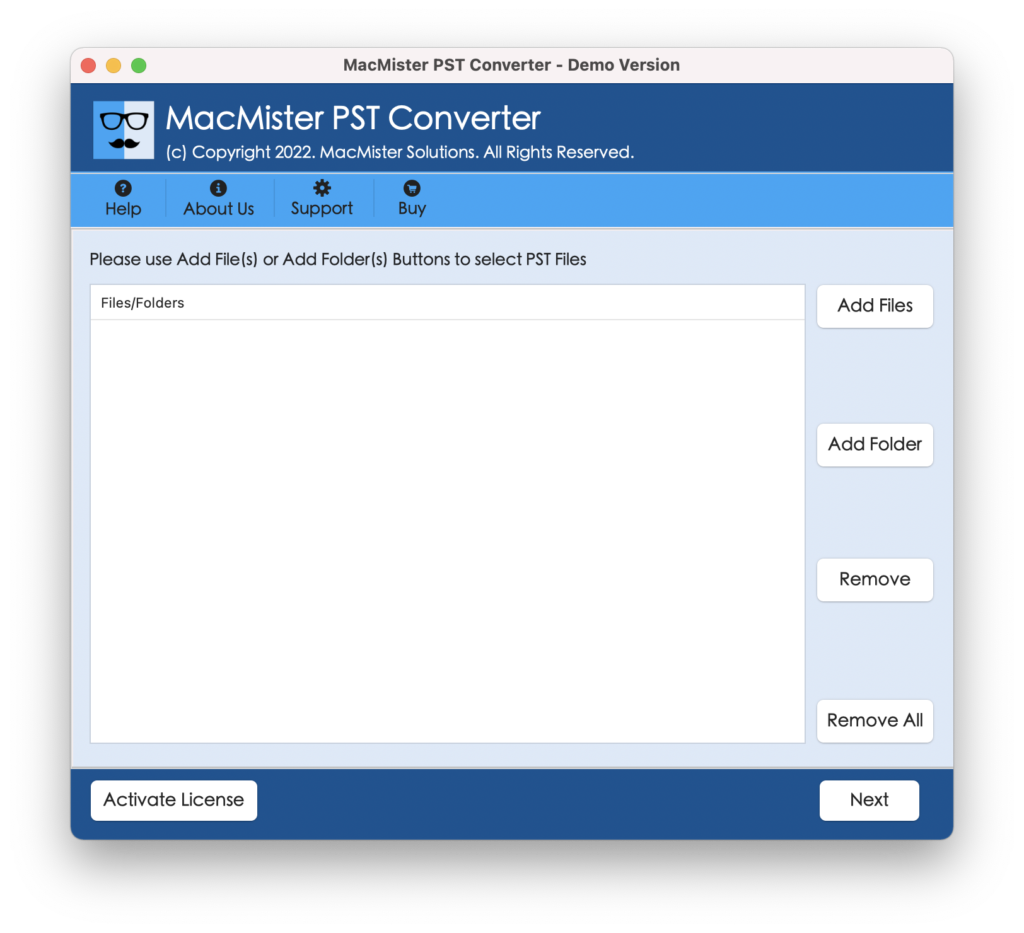
Step 2. There are two options available to load the necessary PST files for conversion i.e. Add Files and Add Folder. Use them accordingly and click on Next.
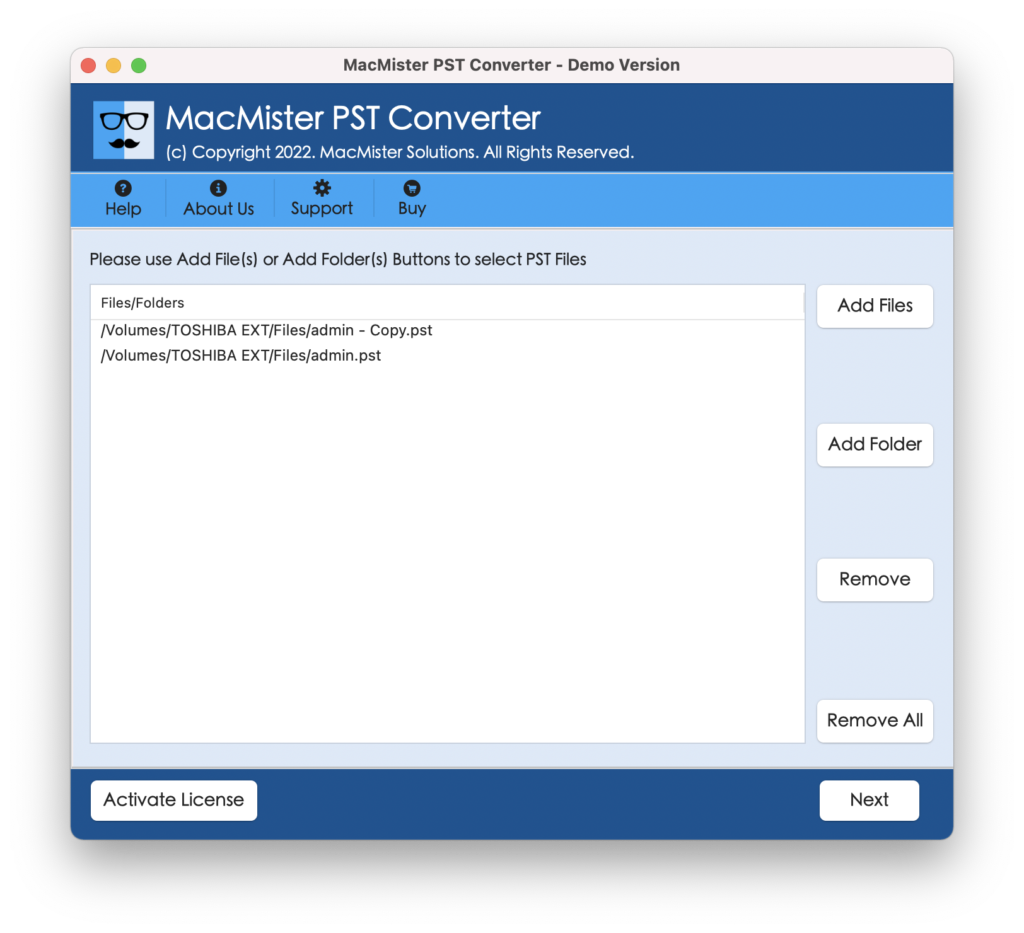
Step 3. The selected PST folders will be scanned and then get listed on the app in a hierarchical structure. However, each item will be added with a checkbox so that one can import the selective files if needed. Otherwise, click Next and continue.
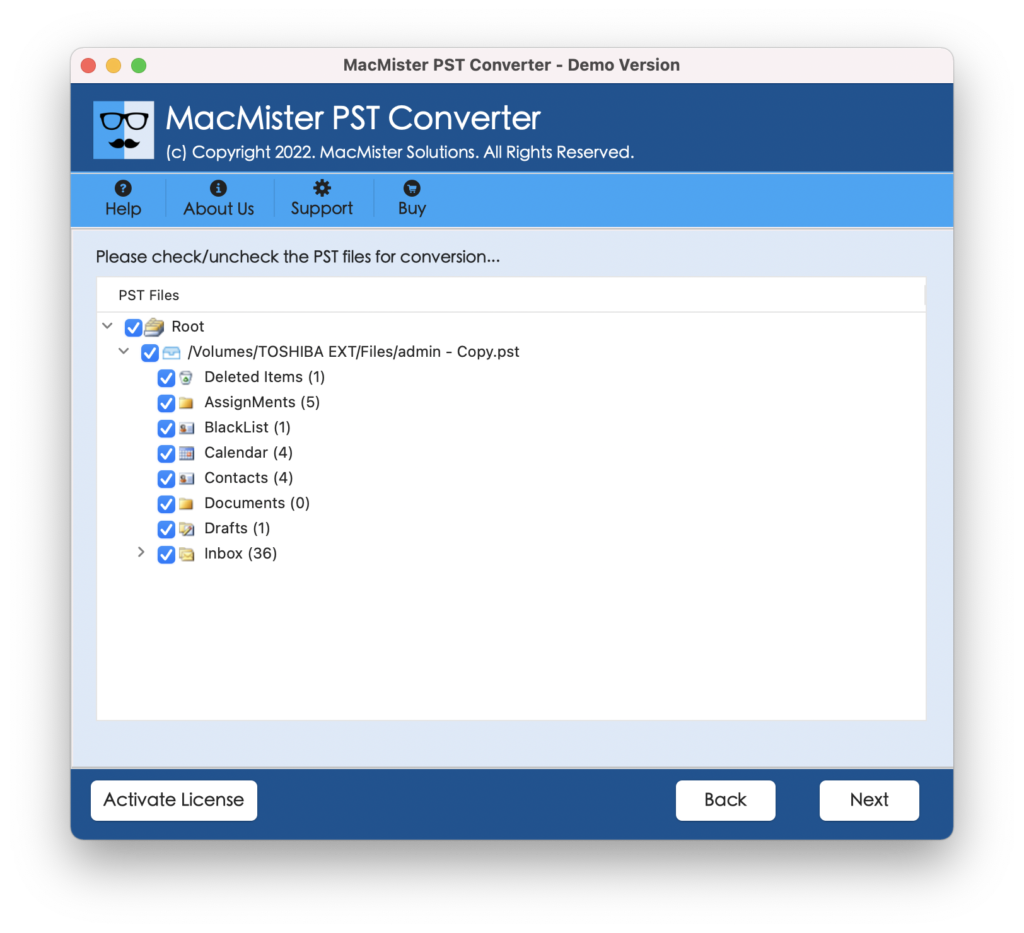
Step 4. Select .mbox from the list of Select Saving option.
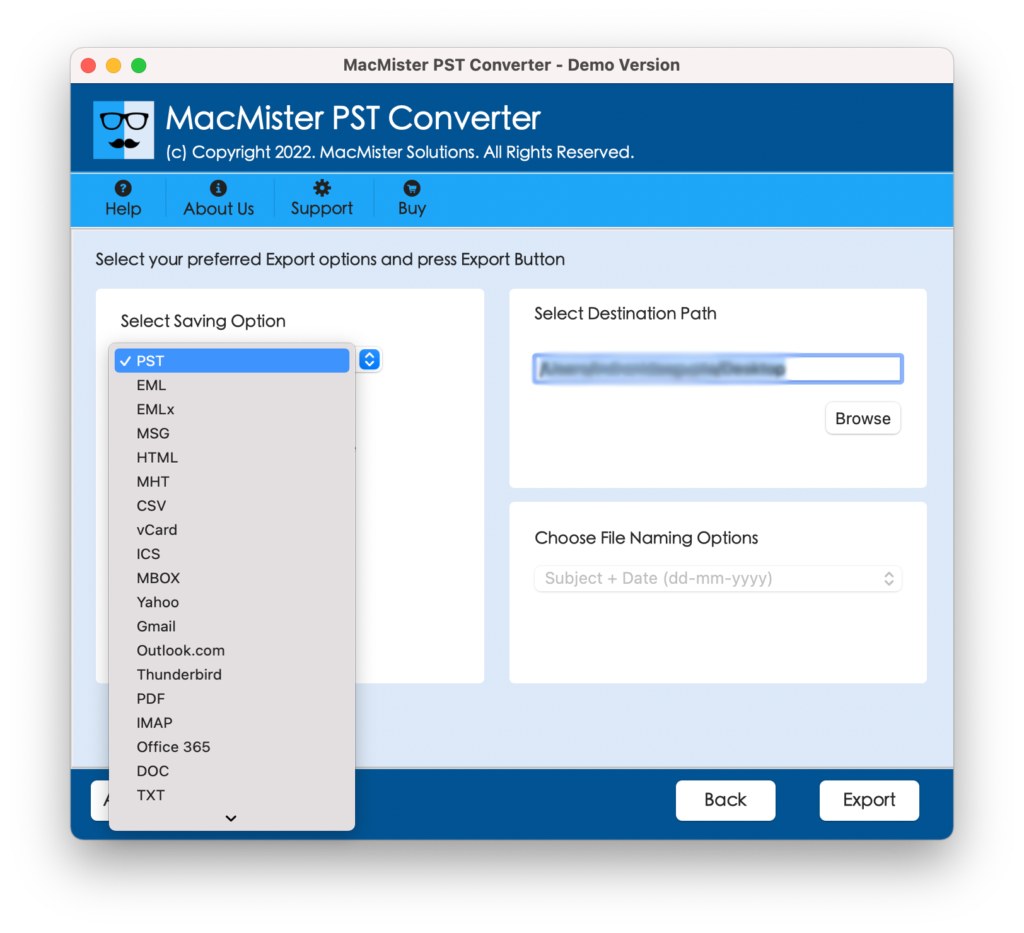
Step 5. MBOX format will have some options, apply them accordingly and start the conversion by clicking Export button.
Step 6. The conversion process is now live. By using the screen as shown, users will be able to track total items converted, items left and status of the process.
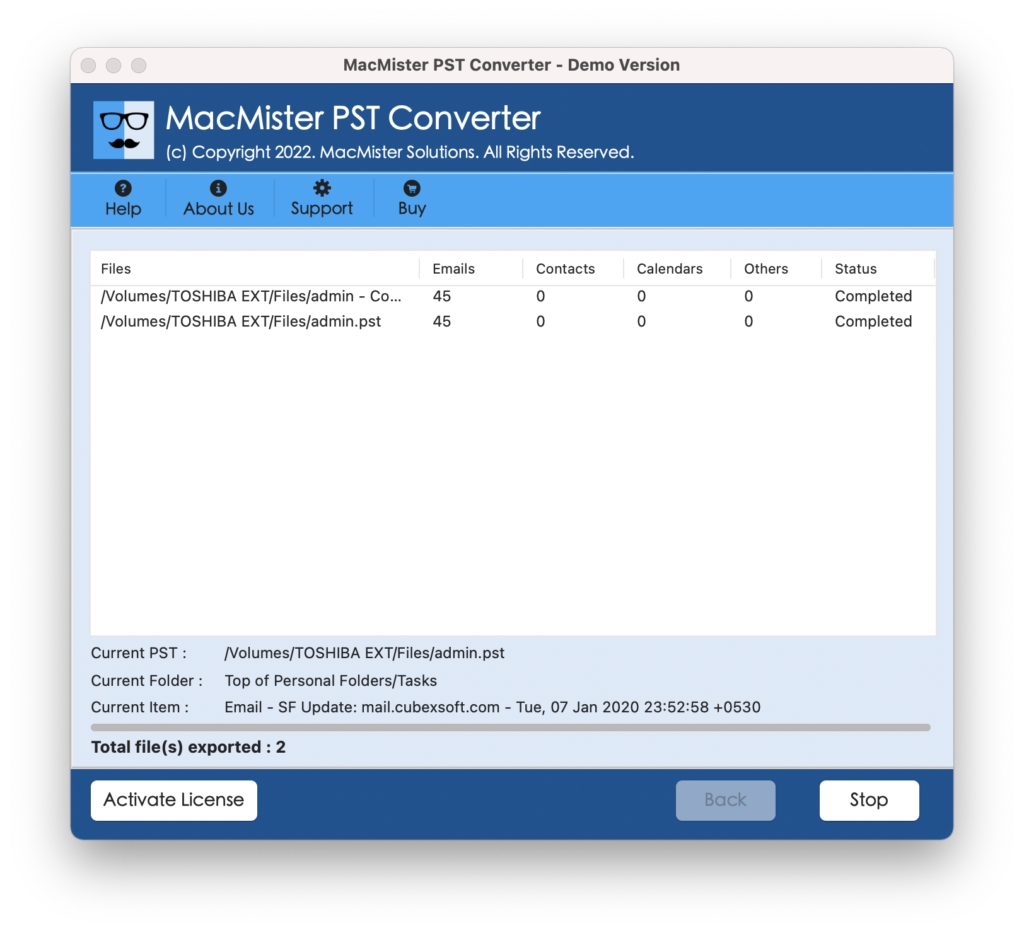
After the successful conversion, users will receive a message that will confirm the completion of the process. Now, go to the location of MBOX file and import it to Entourage email client.
Check the Steps to Import MBOX to Entourage Email Client
Step 1. Open Microsoft Entourage on Mac.
Step 2. Navigate to File and choose Import option.
Step 3. Choose the option of Contact or messages from a text file.
Step 4. Locate the saved MBOX file, select them and hit Open.
Step 5. Last, press Done and then one will see that Entourage successfully imported MBOX file data.
Features of Advance and All-Rounder Application
Batch Migration Possible
The app has the option of batch mode which is beneficial for implementing the migration of multiple PST mailboxes in a batch at once. And, this will be achieved by utilizing the Add Folder button. So, if in case you have a folder with multiple PST files then use the option and upload it on the software. After that, tool will extract all its folder and associated items and allow to export all of them at once into Entourage.
Dual Options are Present
The software includes two options for uploading PST files i.e. Add File(s) and Add Folder. By using the Add File(s) option, one can export necessary PST mailboxes to Entourage. And, the Add Folder button will help users to export folder with sub-folders of PST in a single migration round.
Maintains Data Accuracy
With the help of the tool, one can accurately perform the process. So, it does not matter if you are exporting single or multiple PST files because the tool has the ability to export PST to Entourage with accurate emails and attachments.
Utilize the Simple Interface
The application include the simple interface and smart operational steps. Users with technical and non-technical skills can manage the software properly and perform the process. Moreover, the three easy steps will save the time and help users to execute the bulk migration without data loss.
Import PST on all Mac OS
By making use of the tool, one will be able to import PST to Entourage on all Mac OS versions. The app allow users to implement the migration of PST mailboxes on macOS Ventura, Monterey, Big Sur, Catalina, High Sierra, etc.
Note. Know more software features by downloading the trial edition.
Final thoughts
The MacMister tutorial has explained an incomparable approach to import PST file to Entourage on Mac. The Mac PST Converter is completely Mac based and guarantees secure migration. It is specially programmed for Mac users who are concerned about their data protection. However, one can test the practical processing of the app by downloading the trial edition. It will allow to import first 25 files from each PST folder free of cost.