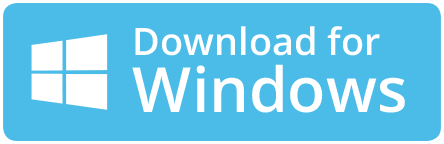How do I Forward/Transfer my Verizon Email to Gmail on Mac & Windows?
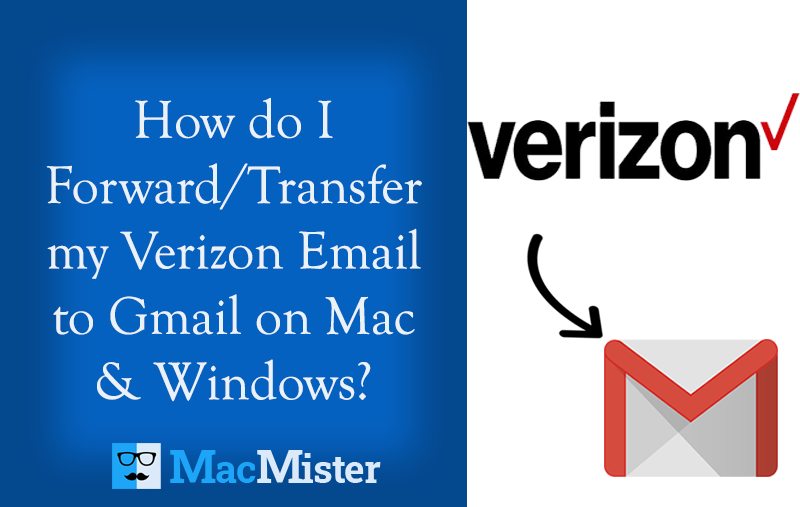
Are you currently searching for a method for adding Verizon email to Gmail on Mac? Looking for a secure and effective approach to sync Verizon email to Gmail? If yes, then continue reading the following MacMister write-up as here we have discussed a powerful technique that will help all Mac users to directly forward Verizon.net email to Gmail with attachments.
In 2017, Verizon retired its email services and migrated its customer’s email addresses to AOL which is another popular brand that it owns and makes use of to deliver email services. In case you are holding a Verizon account, then you have to migrate the same to AOL mail services because if not then it will get deleted. However, some previous Verizon customers moved their addresses to Yahoo and are able to access them through Yahoo account which is also owned by Yahoo.
But, there are some Verizon that shifted to a different webmail service like Google Mail (Gmail). And, the problem that arises due to the process is the inaccessibility of old Verizon emails into a new Gmail account.
Why to Forward Verizon.net Email to Gmail?
Gmail is a popular cloud-based webmail source that many organizations and individuals make use of to manage the daily tasks of sending/receiving emails. However, email client plays an important role nowadays for most users. Thus, people, these days have to make sure to utilize program that assures data safety with fast and secure processing. And, Gmail is a platform that is very advance and Google updates it every year, introducing many enhanced apps and features which help users in managing a large number of day-to-day tasks properly.
Some Main Benefits of using Google Mail
- Provides multiple account protection options that users can utilize as per their requirements and protect Gmail profiles from malicious attacks.
- Easy to customize and manage. And, to perform the same, it offers options to change themes, font type, size, interface, etc.
- Allow users to add up to 5 POP email accounts in a single Gmail environment so that one will be able to manage multiple profiles on one platform.
- Offers advanced productivity apps such as Google Drive, Google Merchant Center, Google Hangout, Google Meet, Google Blogger, and more.
- Easily accessible from any location, any time, and from any device.
However, we have only mentioned a few main beneficial aspects of Google Mail but when you use Gmail on your own, you will see there are a plethora of features available, easing the management of a large amount of data for an individual as well as an organization.
How to Sync or Transfer Verizon Email to Gmail?
MacMister IMAP Backup Tool for Mac & Windows is a perfect utility for adding Verizon email to Gmail on Mac and Windows. The application offers a user-friendly and intuitive interface so that technical and novice users can operate the solution effortlessly to export Verizon.net email to Gmail. Even, the working steps are short and straight. Just provide the credentials of Verizon.net with IMAP Host and Port Number. After this, choose Gmail from Select Saving Options and click the Start Backup button. The procedure will start and within seconds, the tool will successfully and directly migrate Verizon email to Gmail.
Moreover, the software is programmed with many powerful features that one can apply according to specific requirements. You can test each and every option of the tool by downloading the free demo version. It will help you explore the entire procedural steps of the application free of cost.
Step-by-Step Process to Sync Verizon Email to Gmail on Mac
Step 1. Download IMAP to Gmail Backup Tool for Mac on macOS.
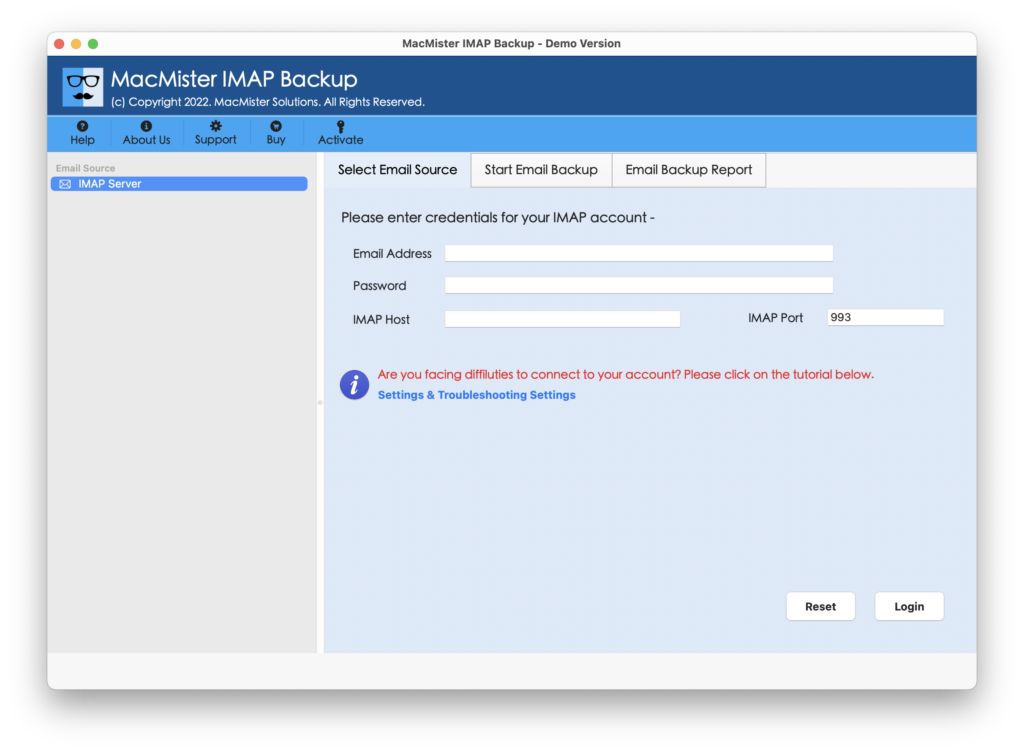
Step 2. Enter Verizon.net email address and password with IMAP host and port number. When done, click Login button.
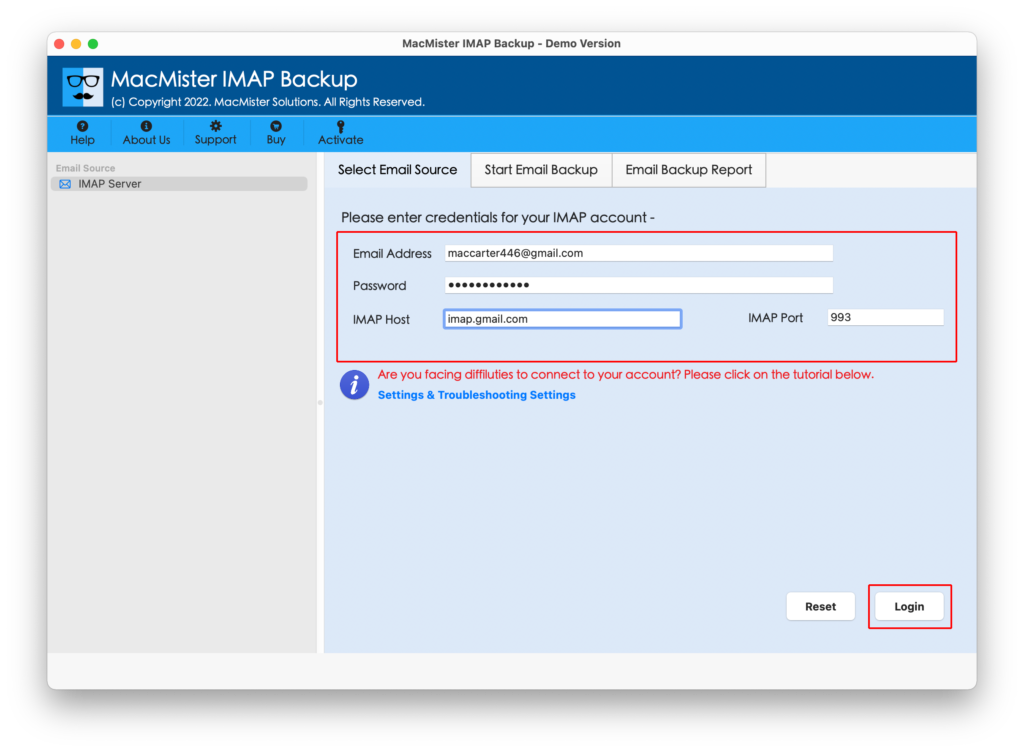
Step 3. Verizon.net account will be authorized by the tool and then connected with the application. Its entire mailbox items will start to appear on the software pane.
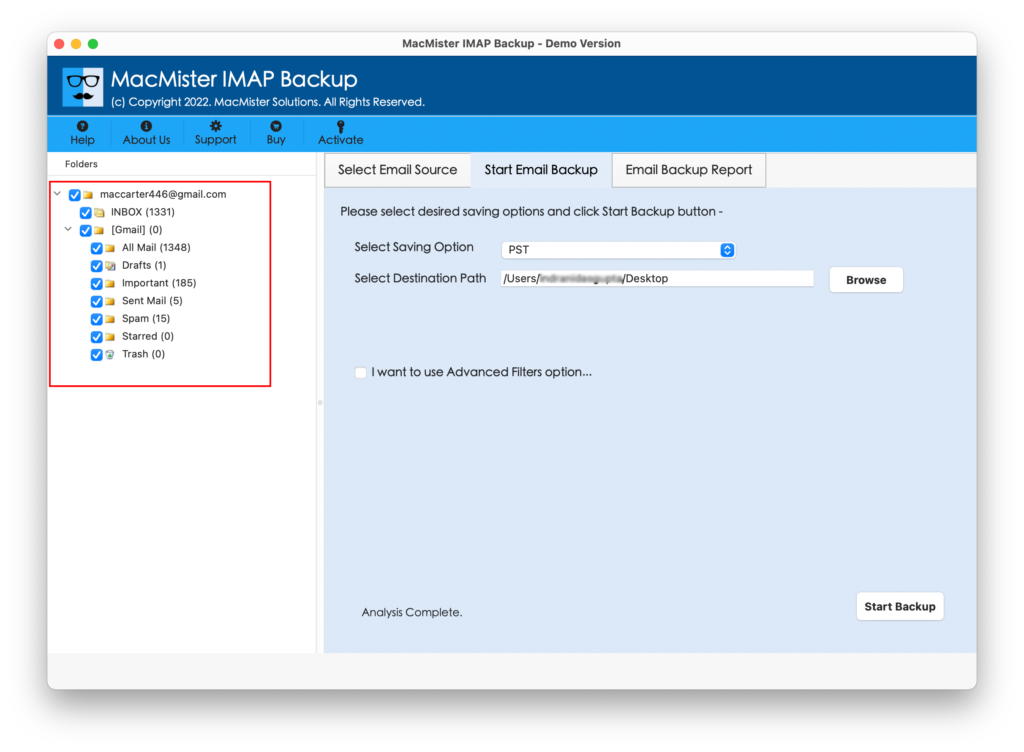
Step 4. Navigate to Select Saving Options and click its drop-down button. Choose Gmail from the list.
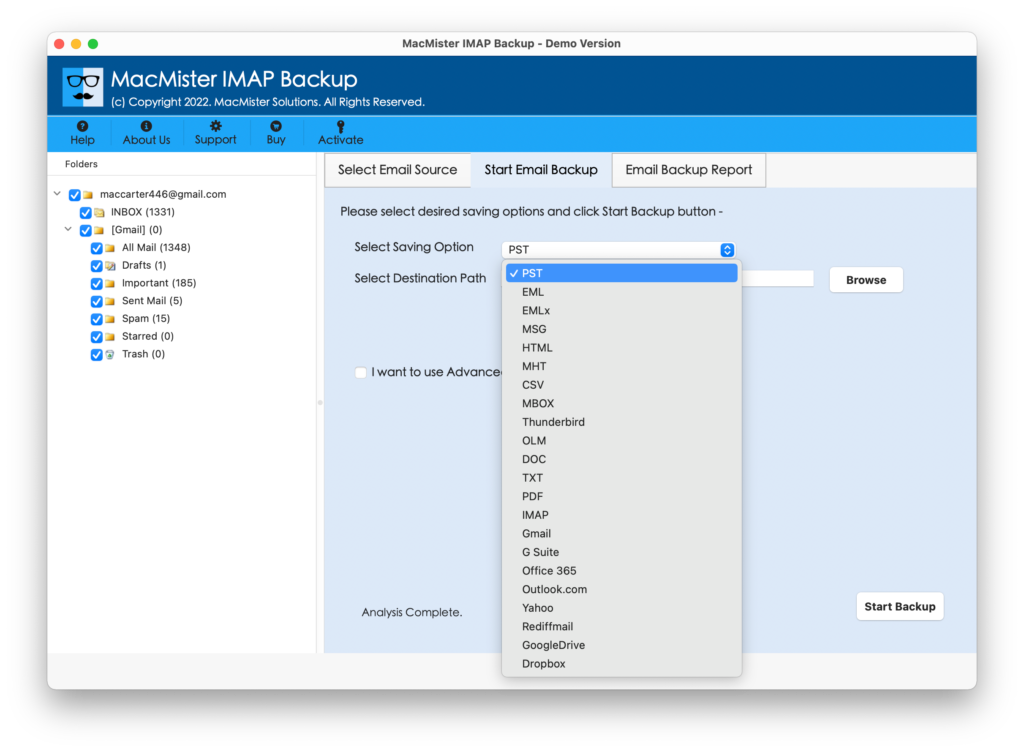
Step 5. Provide Gmail credentials (email ID and App Password) in the required fields and apply Filters if you want to transfer selective Verizon.net emails to Gmail. After this, continue by clicking the Start Backup button.
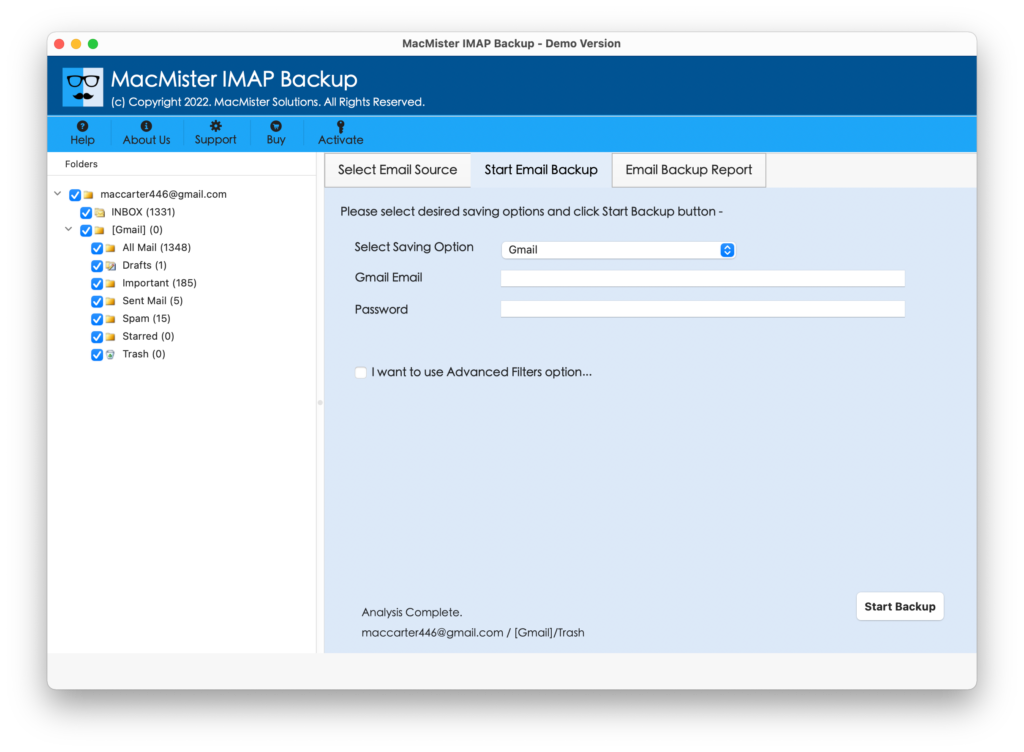
Step 6. The process of Verizon to Gmail will start and their current ongoing migration status will appear on the Email Backup Report screen.
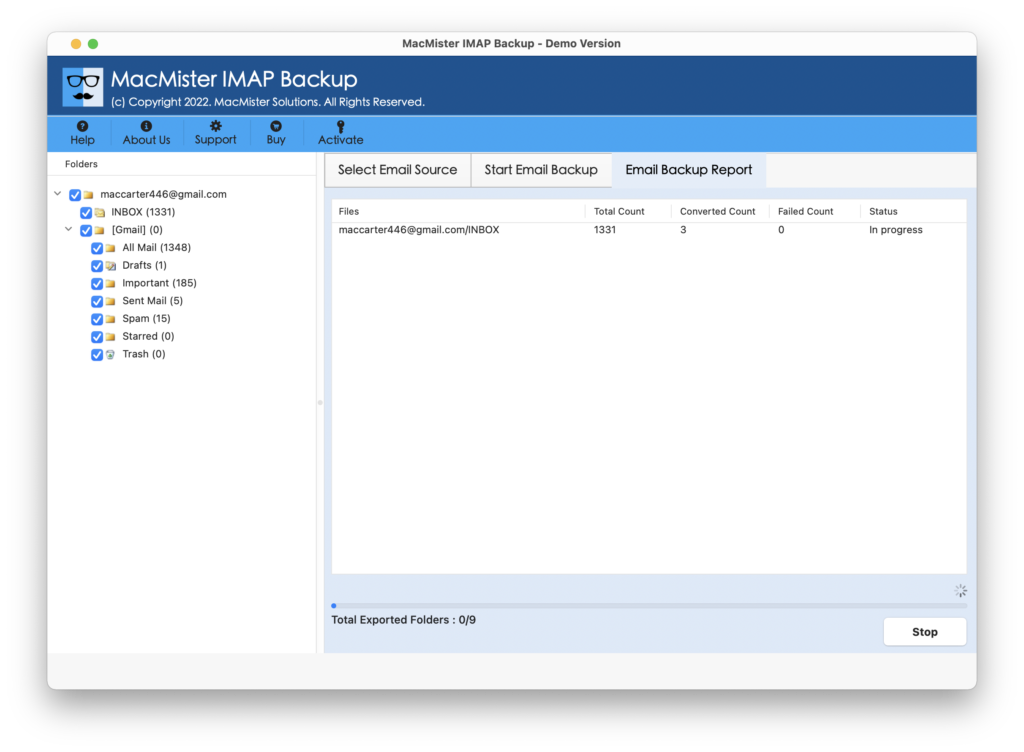
The process will successfully end with a message confirming “Process Completed”. Click OK and go to the Gmail account you set up earlier to migrate Verizon email. However, you will also see that the results are accurate and every exported email will appear with precise email content and formatting properties.
Benefits of Choosing Verizon.net to Gmail Tool
The mentioned migration utility has various benefits but here we have discussed the important ones. So, go through them and get a sneak peek of the advance options provided by the solution.
Direct Verizon.net to Gmail Migration Possible
The software delivers the facility that will help users adding Verizon email to Gmail on Mac directly. Just provide the necessary details of both accounts and click the Start Backup button. After this, the process will quickly start and the unlimited Verizon.net emails will be successfully transferred to the specified Gmail account.
Utilize Filters to Transfer Selective Verizon Emails
With the help of the tool, users will be able to transfer selective Verizon.net emails to the required Gmail profile. The Advance Filters section includes multiple options such as to, from, subject, date range, etc. Users can apply the same as per their specific needs and export necessary emails from Verizon to Gmail.
Easy to Use, Friendly and Intuitive User-Interface
The application is not programmed with a complicated design. When you download and install the software, you will see that the entire operational environment is user-friendly and possesses an intuitive interface that technical and novice users will be able to use effortlessly to migrate Verizon.net email to Gmail.
100% Safe, Secure and Verified Application
The tool is completely safe and secure to use. Moreover, it is verified utility by top-level experts. So, you do not need to worry about confidential details as they will be protected by the software throughout the migration. Also, when you choose Gmail as a saving type, then you need to provide an email ID with the app password instead of entering the main Gmail password.
Sync Verizon Email to Gmail on all Mac OS Versions
With the help of the solution, users will be able to add Verizon.net email to Gmail on all versions of the Mac operating system. The software is downloadable on macOS Ventura, Monterey, Big Sur, Catalina, High Sierra, etc.
Note. To experience more software options, download the free demo now!
Epilogue
The entire post provided an incomparable way out to add Verizon.net email to your Gmail account. The Mac Email Backup Software is a powerful utility that is reliable and safe to use. It has a Windows version as well that users with Windows operating systems can make use of to implement the desired task. However, download the freeware version on any Mac OS edition and test the process to transfer Verizon email to Gmail on Mac for free. It allows exporting the first 25 emails from Verizon.net to Gmail with attachments free of cost.