There is a lot of increase in spam messages these days. Many people have reported spam and scam by phone, email, or text. Apple and ISPs has effective anti-spam resources for emails with cell carriers. Third party apps worked on providing different ways to detect and block unknown calls on the phone. But, texts are still open for spam users.
Mac devices are launched with set of options that are not so powerful, but can help you in avoiding the incoming trash.
iOS 16: Allow Message Filtering
- Open iPhone.
- Go to Settings.
- Click Messages.
- Scroll down until Message Filtering becomes visible.
- Enable the option - Filter Unknown Senders.
The process will put people who send iMessages or text messages from unknown email address or phone number into special message list instead of the main message folder. The feature will not get enabled in an iPad or Mac.
How to Configure Settings to Manage Unknown Spam Messages?
iOS 16: Enabling Filter Unknown Senders

- Open iPhone.
- Click on Settings. Go to Messages.
- Click on Message Filtering.
- Enable Filter Unknown Senders option.
iOS 16 Filtered Messages View
When you enable Filter unknown senders, you will see that the list of messages in Messages is now appearing with a different look. When you launch Messages and see all the messages there, then tap the Filter link displaying at the upper left. Now, the section will appear where all messages are filtered.

The sections in Messages will be categorised as All Messages, Unread Messages, Known Senders, and Unknown Senders. Messages that are received from unknown senders will directly move to Unknown Senders section.
Known Senders in macOS Ventura
Follow the steps to enable Known Senders in macOS Ventura platform:

- Go to View.
- Select Known Senders option.
The Known Senders will appear as a Label at the top of conversational list. You can take help of keystrokes to change views. You can use Control-Command-1 for All Messages and Control-Command-2 for known senders.
iOS 16: Update Message Notifications

After changing all the settings, you sometimes still receive messages from unknown contacts but they don’t appear in Main Messages View. However, you can still stop these messages from receiving further. To do this,
- Navigate to Settings.
- Click Notifications.
- Select Messages.
- Choose Customize Notifications.
- Disable Unknown Sender.
iOS 16: Use Third Party Tools
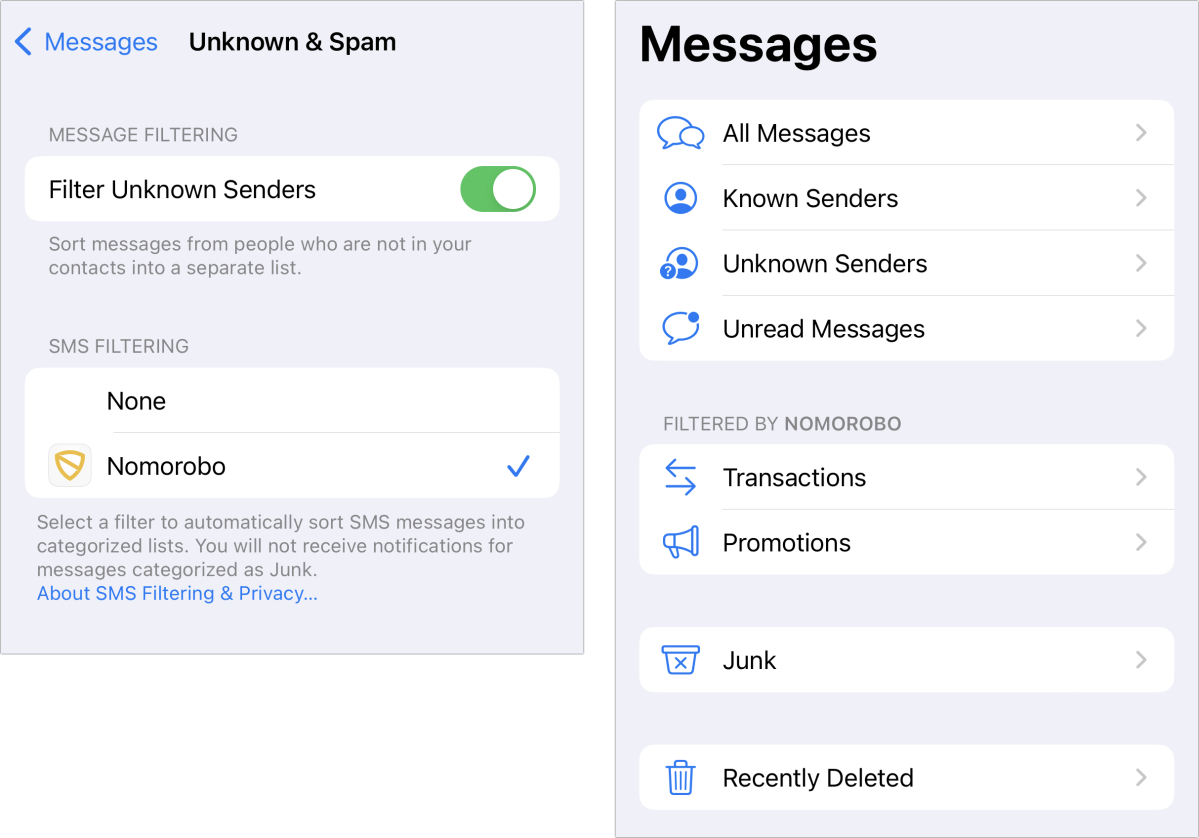
You can use third party tools that will help in enabling Filters which can only applied to text or multimedia messages i.e. SMS or MMS. iMessages supports end-to-end encryption between recipients. As of iPadOS 16/iOS 16, Apple allow companies to tag messages into 13 categories with the main headings such as transactions, promotions, and junk. For instance, the incoming second factor text code will be filtered into transactions category.
However, the privacy risk is associated with the third party tools. Sometimes the hidden viruses in third party application can affect the device. Make sure that you are using the app of a trusted source.
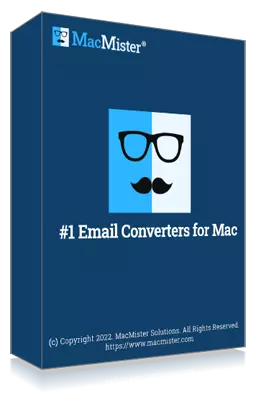
Safe solution to backup emails from 90+ webmail sources and allows to convert them into 15+ saving options.