Want to set auto-messages on iPhone while driving? Searching for ways to set auto-reply to text messages on iPhone? No worries, because MacMister will help in resolving the problem quickly.
Interacting with the phone while driving means risking your precious life. The distraction of one second can cause the instant disaster anytime.
Sometimes, we cannot avoid important calls and messages. But we can ignore it for few minutes and let people know that we are currently unavailable by setting the auto-reply on the iPhone.
To do this, first ensure that While Driving mode turns on automatically while driving. Just go to Settings. Tap Focus. Choose Driving Focus. Go with While Driving and set options:
Activate: The Automatically option need to set by default. However, you like to use When Connected to Car Bluetooth if you never drive without connecting. In other words, you’re simply on transit or a passenger. You can also go with Set Manually before driving for a while to enable from Control Center.
Activate with CarPlay: If you are one of those people, having automobile configured with CarPlay, enable this switch so that While Driving gets synchronized with the CarPlay.
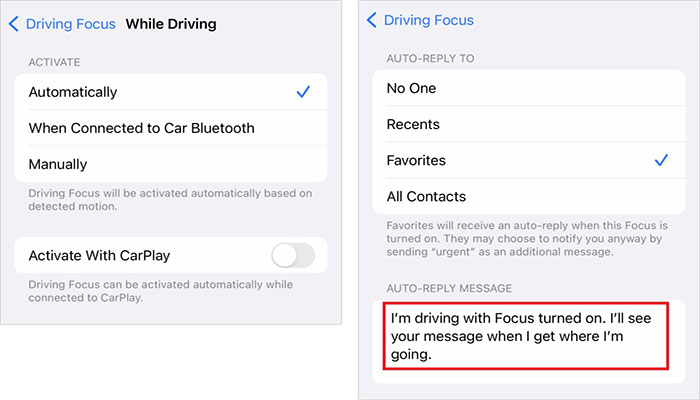
Note: Ensure While Driving option automatically engaged (left); then confirm who will get the auto-reply message.
While Driving is now activated. Now, when you are driving, you can set the auto-responses. And for implementing this, go to Settings. Tap Focus. Choose Driving Focus. Select Auto-Reply. You can compose the message and by default you will see “I am driving with focus turned on. I’ll see your message when I reach”. Choose if you want to set it to No One (works as temporarily turning off the feature), Recent Favourites, or All Contacts.
In the especially rare situation, someone can answer back the additional message reading just “urgent” as a reply to override the Focus state. If this happens, then there definitely would be a reason.
Conclusion
The write-up has mentioned the approach for setting auto-reply text messages in an iPhone. iPhone users will surely find this blog helpful as it will help to set auto-messages on iPhone, preventing them from future regrets. It is recommended to always perform this setting when driving somewhere. For any queries, reach out to MacMister Support.
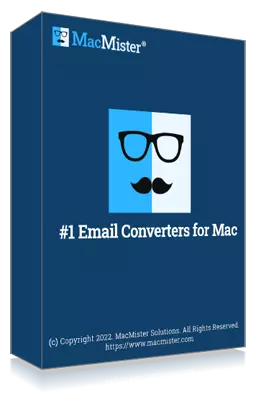
Safe solution to backup emails from 90+ webmail sources and allows to convert them into 15+ saving options.