Having an extensive selection of typefaces are easily available on the Mac which also has been a unique feature since its launch. However, what happens when you add a new font and applications such as Pages, Numbers, or Keynote continually claim that it is not present, in spite of your attempts to resolve the problem by closing and reopening the respective app?
Mac is known for its strong font management for several years. It actually became popular after Apple adopted PostScript-centric NeXT operating system as a foundation of OS X. But there are still some challenges. Few internal cache that shows available fonts does not seem to receive the message.
You will get the clarity of the situation when it happens:
- Choose necessary text in Pages.
- If the Format inspector which is listed at the right edge of the document is not displayed, click Format button (if visible) on the toolbar. Or, go to View >> select Inspector and then Format.
- Open the Font menu and find the typeface you need. Verify if it is listed or not.

Luckily, there’s an easy alternative route built into Pages and other Apple and third-party apps that allows to access the Font Pallete. Go to Format >> select Font >> choose Show Fonts>> in Pages. Now, the Fonts Pallete will show the complete list of installed typefaces for signed-in users or all users on the Mac appearing under Typeface list.
Here are the instructions present to choose a font that is not visible in the Pages.
- If the Fonts Pallete is not appearing, press Command-T or click Format choose Font > select Show Fonts.
- From the Typeface list, choose the typeface you need.
- Check that in Pages, the Fonts menu listed in the Format Inspector shows the selected typeface.
Conclusion
The write-up has discussed a solution to show fonts in Pages on Mac that are not visible in the menu. Follow the instructions carefully and you will be able to successfully add fonts to pages in Mac. Still, if you find encounter any difficulty while implementing the process, contact MacMister Support.
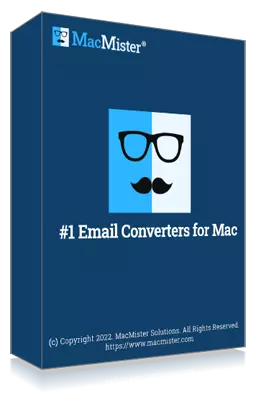
Safe solution to backup emails from 90+ webmail sources and allows to convert them into 15+ saving options.