How do I Backup my Outlook PST file on Mac?

There are numerous Mac users with crucial PST files who are finding a solution of how do I backup my Outlook PST file on Mac . However, PST extension is only compatible with Windows Outlook, so if a user tries to open it on macOS, it will show an error on the screen. But, at times, Mac users receive PST folders that contains some important data and losing it is not affordable.
Related Posts
Apart from this, there are lot of users who migrates from Windows to Mac due to plethora of reasons such as –
- Switching of organization who is using Mac and not Windows.
- Switching of Operating System in an organization.
- Need to experience enhanced working interface.
- Hard drive corruption that could lead to data loss.
And in order to overcome and ease such situations, MacMister Solutions is here to help you out…
Advance Solution to Backup Outlook PST File on Mac
Mac PST Converter is a strong, cost-effective and remarkable utility which securely backup PST folders in 15+ popular saving options. The easy GUI and simplified steps enable technical and non-technical users to perform the process independently without taking expertise help.
The software is built-up with many features that makes the process very impressive and quick to use. Moreover, by applying the options appropriately, users can get the desired output without worrying about their original database. In order to understand the application properly, users can download the free demo and check the procedure with options free of cost.
Steps to Backup Outlook PST File on Mac
Step 1. Download, launch and start PST Backup app on Mac.
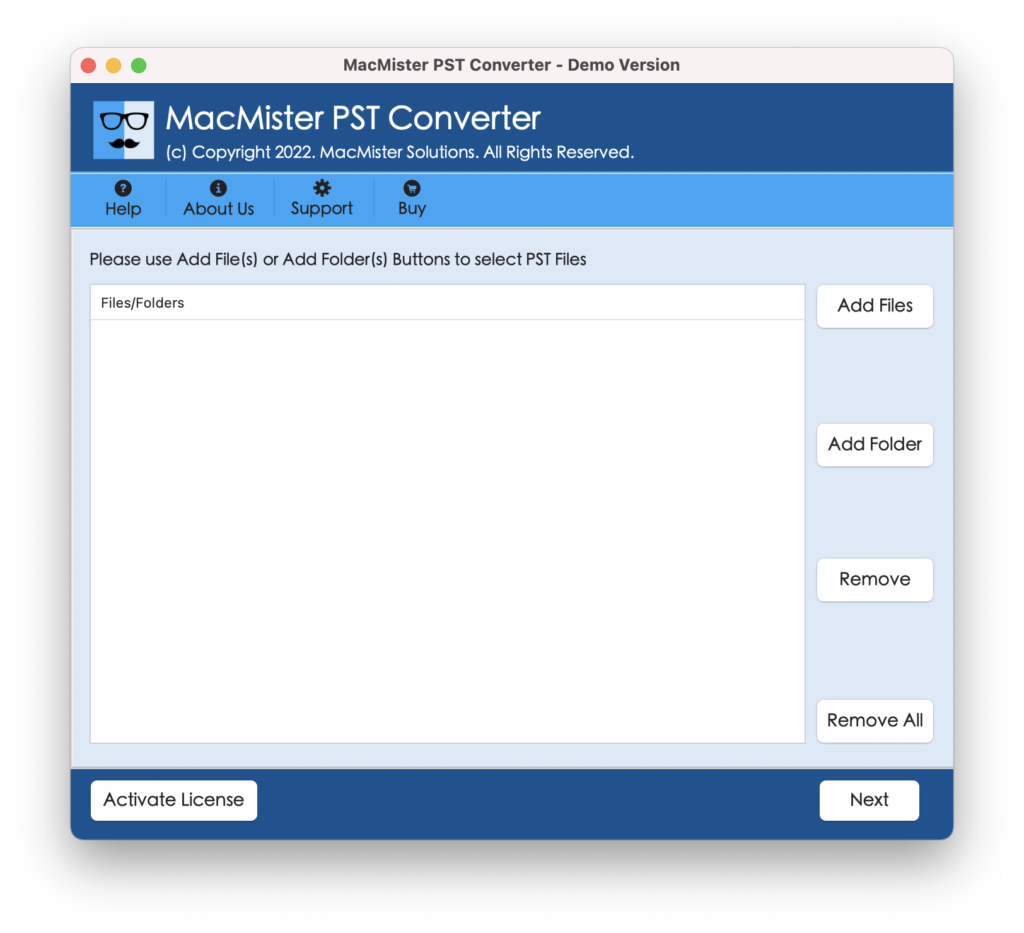
Step 2. Load PST folders by utilizing Add Files and Add Folder button. Click Next.
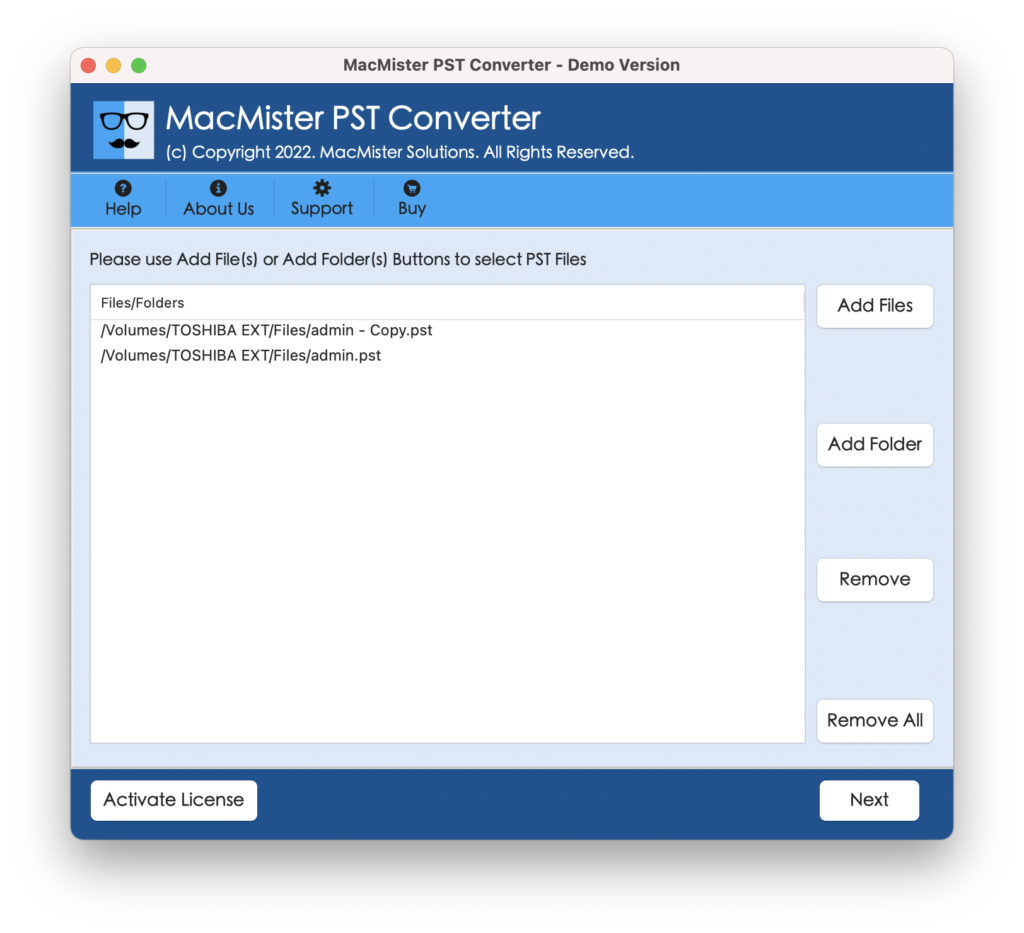
Step 3. PST folder list will display with check boxes. These checkboxes can be used for selective conversion. Click Next.
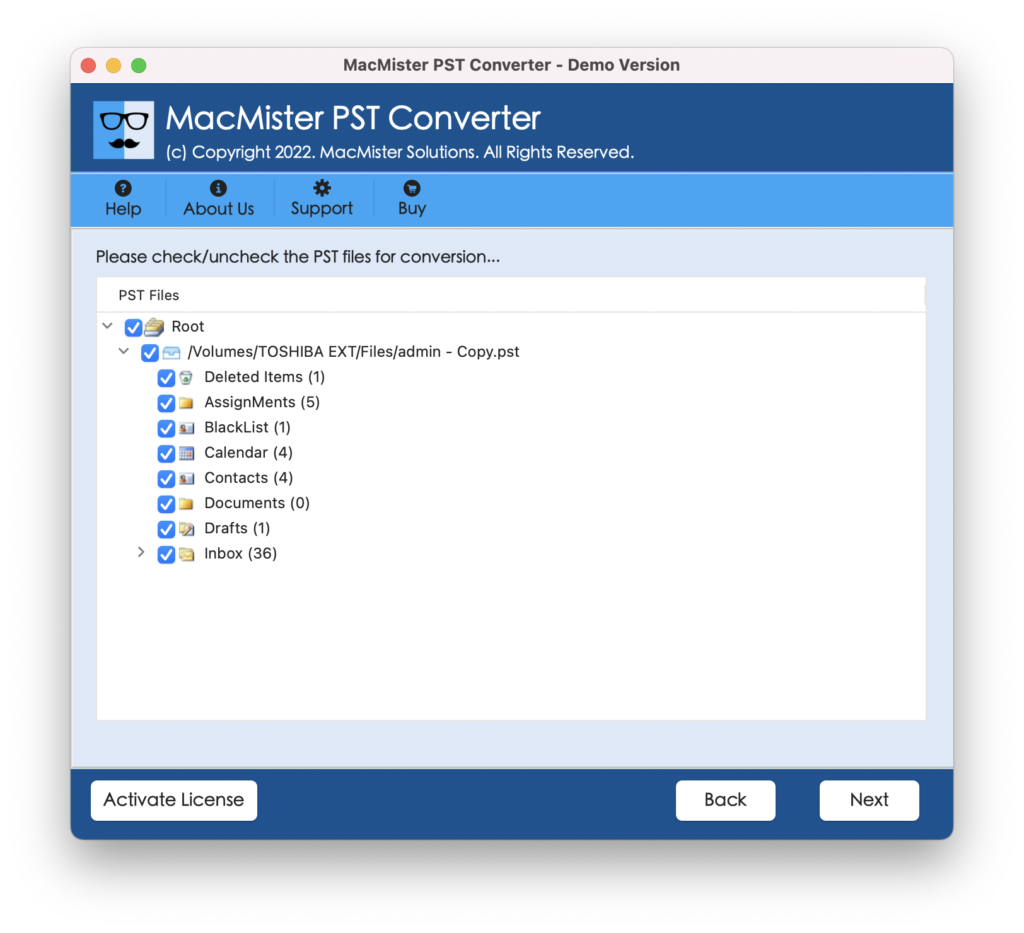
Step 4. Navigate and click Select Saving Option and choose desired option to save PST file.
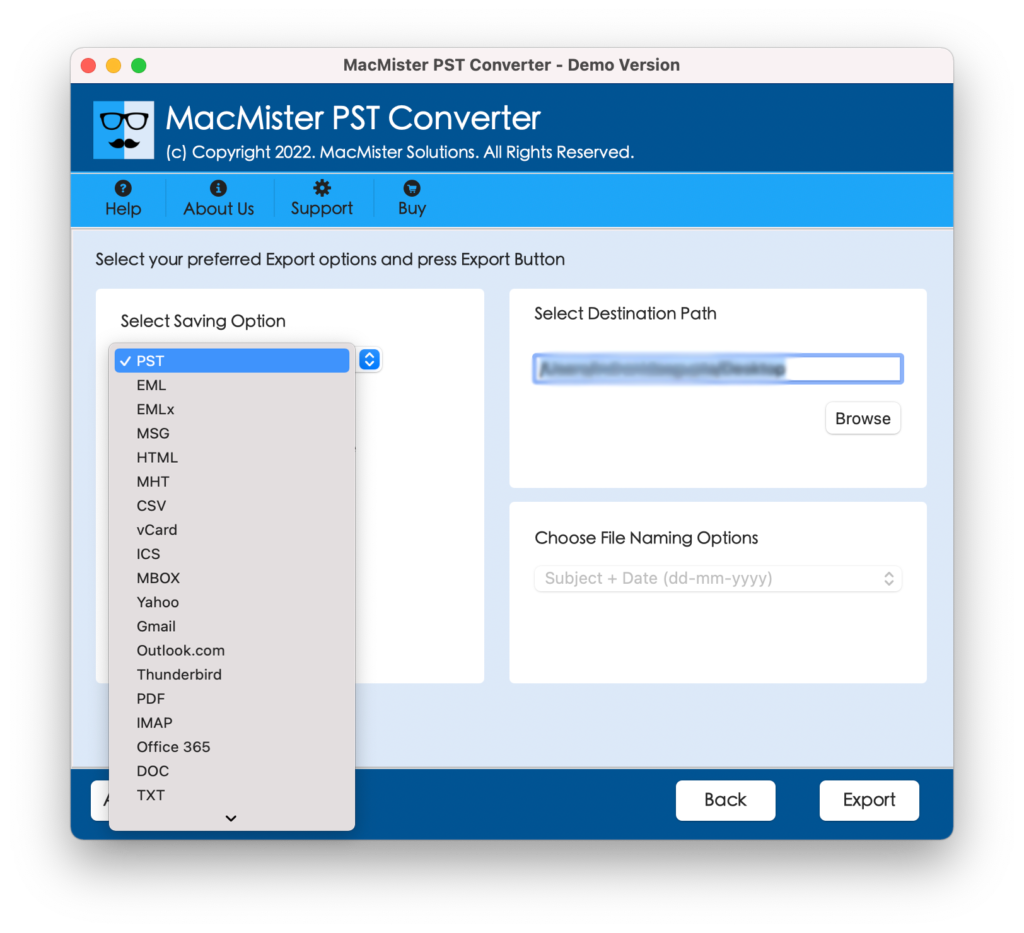
Step 5. Set the sub-options of a chosen file type or account and click Export.
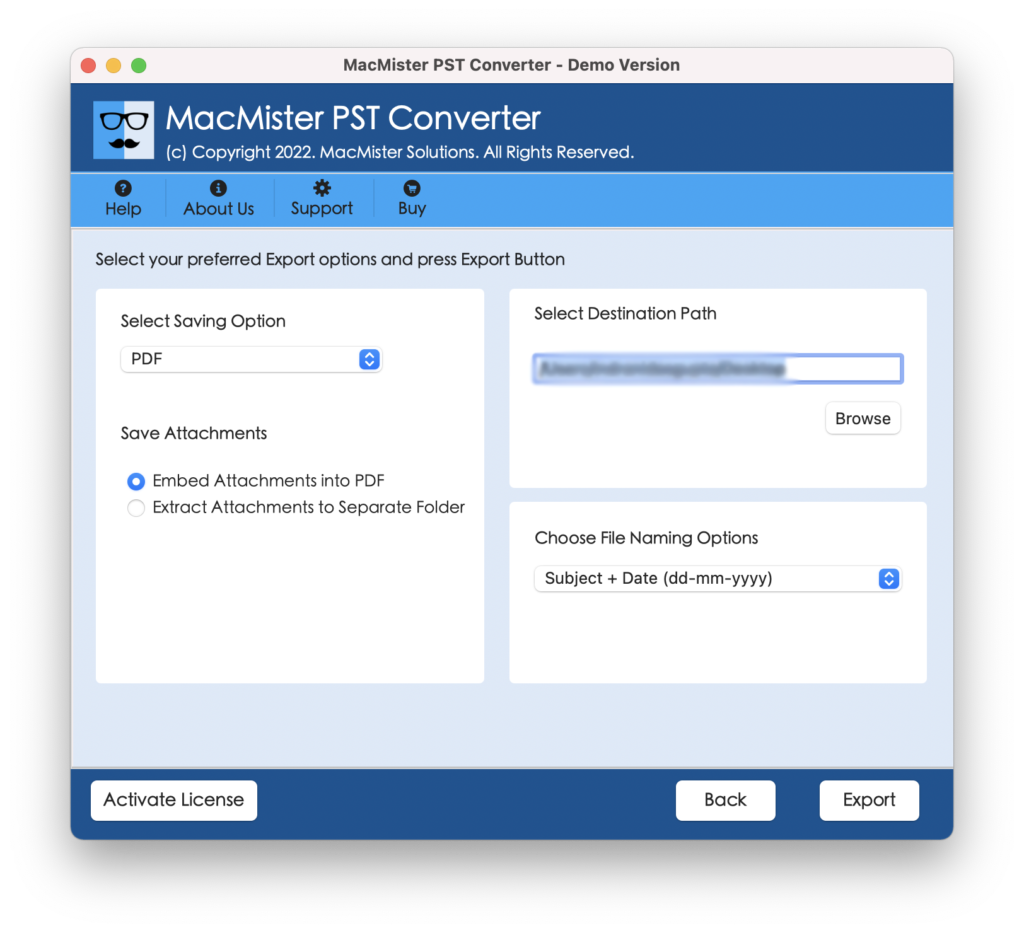
Step 6. Process will quickly start and display the live process on the screen.
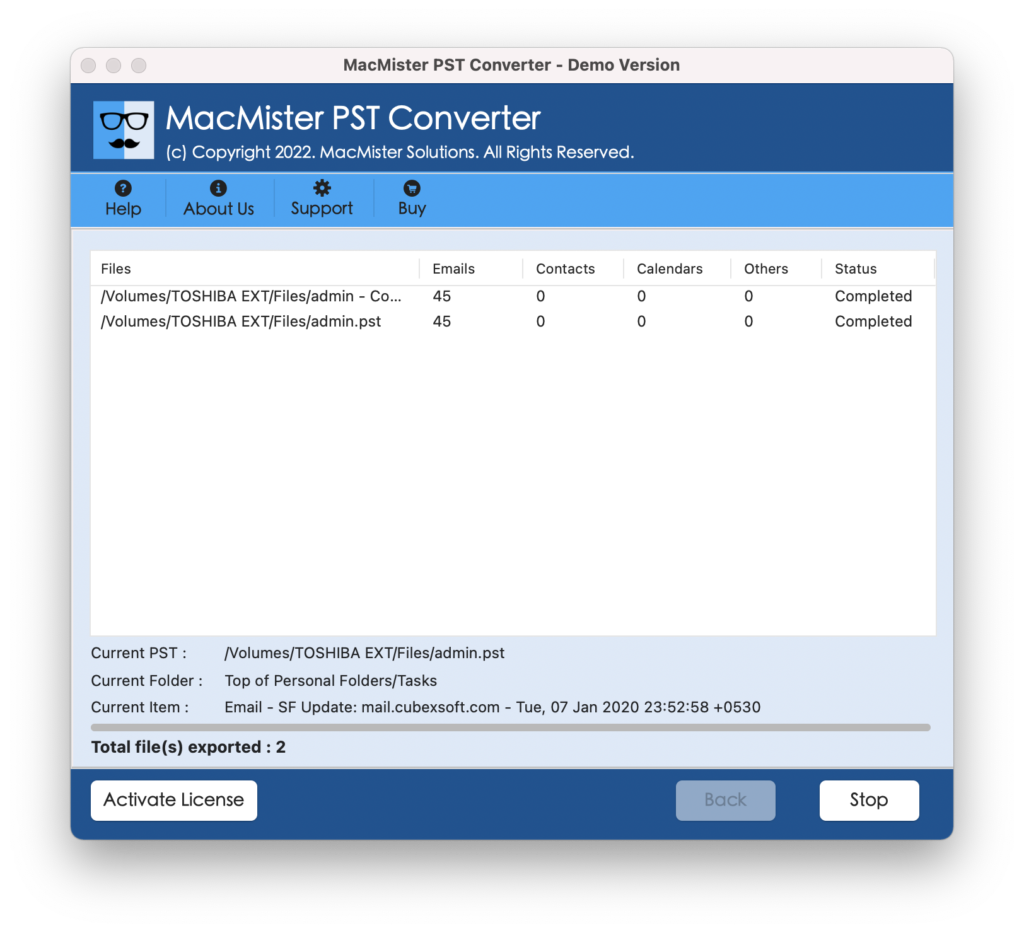
Step 7. Once the entire procedure ends, tool will show a message on the screen ‘Conversion Completed’.
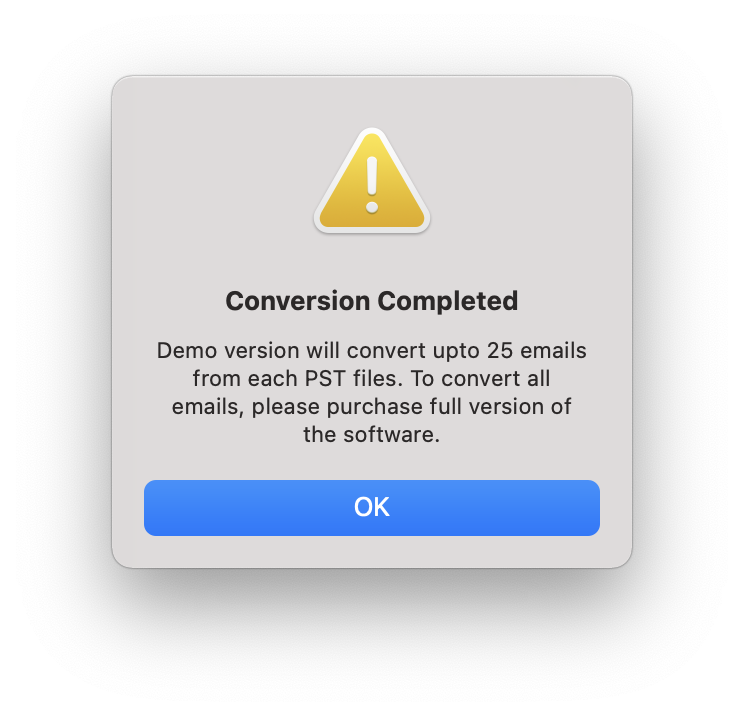
Now go to the location where resultant file has been saved and check the data originality. The metadata properties and folder structure remain safe and precise throughout the process.
Features of Outlook PST Backup Tool
Runs on Mac Platform
The software is downloadable and runs on all Mac versions ranging from earlier to the latest i.e. Mac Monterey, Big Sur, Catalina etc.
Offers Saving Options
The tool allow users to save PST backup into PDF, EML, MBOX, MSG, EMLX, Thunderbird, IMAP, O365 and more.
Multiple Naming Options
If you are taking backup of PST folders in text or document format, then tool will provide the feature of File Naming Options. It will help you save the resultant file in an easy way for easy accessibility.
Set Desired Location Path
The application provides the option of Set Destination Path with Browse button. When a user clicks on it, it allows you to set the destination path as per need to save resultant file.
Dual Options to Load PST
The utility is equipped with Add Files and Add Folder button. Both can be used to load required PST files or folder as per need.
Preserves PST Data Accuracy
The software not only convert PST data but also keeps the data originality intact throughout the process.
Note. The application comes with a free demo facility. It allows to backup first 25 files from each PST folder free of cost and get the experience of the working as well as associated options. However, in case you have encounter some difficulty during the process, you can easily contact our support team as they are available 24*7 to solve your issues.
FAQs of Outlook PST Backup on Mac
I have 500+ PST folders on my Mac machine which I want to take backup of them altogether in Mac Mail. Can I do it at once?
Yes, you can take backup of 500+ PST folders altogether in Mac OS. Simply create a single folder multiple PST folders and load them using Add Folder button on the screen. The tool will then transfer them to required saving option at once without data loss.
Can I download and use the application on Mac Mojave? Is your software is compatible with this Mac version?
Yes, you can use our software on any Mac version. It completely supports Mac Mojave and backup all your PST files.
I want to upload PST files in Yahoo directly. How can I do it as I am unable to see Yahoo saving option in the software?
Yes, you can directly backup your PST folders in Yahoo. Select IMAP Server as your saving option and provide your Yahoo email ID and password with Yahoo IMAP Host and Port Number. After this tool will directly send all the PST files in Yahoo account.
Conclusion
The complete article has provided a direct technique to backup Outlook PST folders on Mac operating system. The PST Email Backup for Mac is highly recommended by experts and also it is advised to use the free demo first before the purchase of license key. In case you have any queries, directly contact to our support team.
