How to Export Contacts from Windows Outlook to Mac Address Book on Mac?

Many users are continuously searching a way out to export contacts from Windows Outlook to Mac address book either as a backup or due to official reason. If you are one of them, then not to worry anymore, MacMister blog is here to help you out.
Let us understand the process properly through a scenario –
My colleague has sent me numerous Windows Outlook contacts but I am a Mac user and want to transfer them to Mac address book. I have loads of it and want to perform the process without wasting my time and energy. So, how can I do it, I need a reliable solution that keeps my data accurate as well. If anyone is aware of any such solution, please let me know…
Windows Outlook stores all the user information in PST folder i.e. emails, notes, calendar, contacts and other items. Thus, if you want to perform the same, then PST to vCard conversion is must.
However, there is no direct manual method exists to export contacts from Windows Outlook to Mac address book on Mac. Therefore, it is advised to use secure and guaranteed solution which will carry out the entire process without taking your time.
Solution to Export Contacts from Windows Outlook to Mac Address Book on Mac Directly
Mac PST Converter is all-in-one cost-effective and powerful application to batch export contacts from Windows Outlook to Mac address book. The software equipped with a user-friendly GUI and easy steps so that all technical and non-technical users can access the app effortlessly to export contacts from Windows Outlook to Mac address book on Mac.

The software designed with strong features and options that performs the desirable process and provides accurate output. To understand the application properly, download freeware version of the tool now.
Guide to Export Outlook Contacts to Mac Address Book
Step 1. Run PST to vCard app on Mac system.
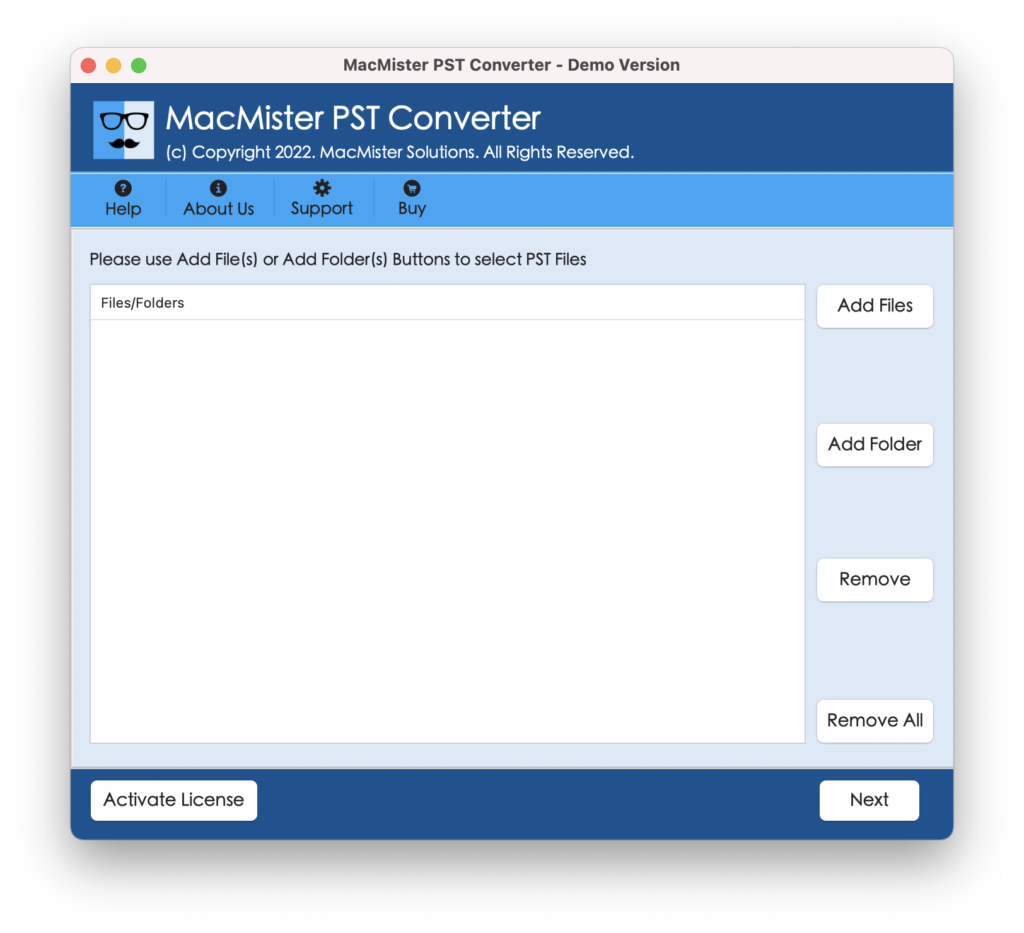
Step 2. Use Add Files and Add Folder button to load desired PST contacts on the software and click Next.
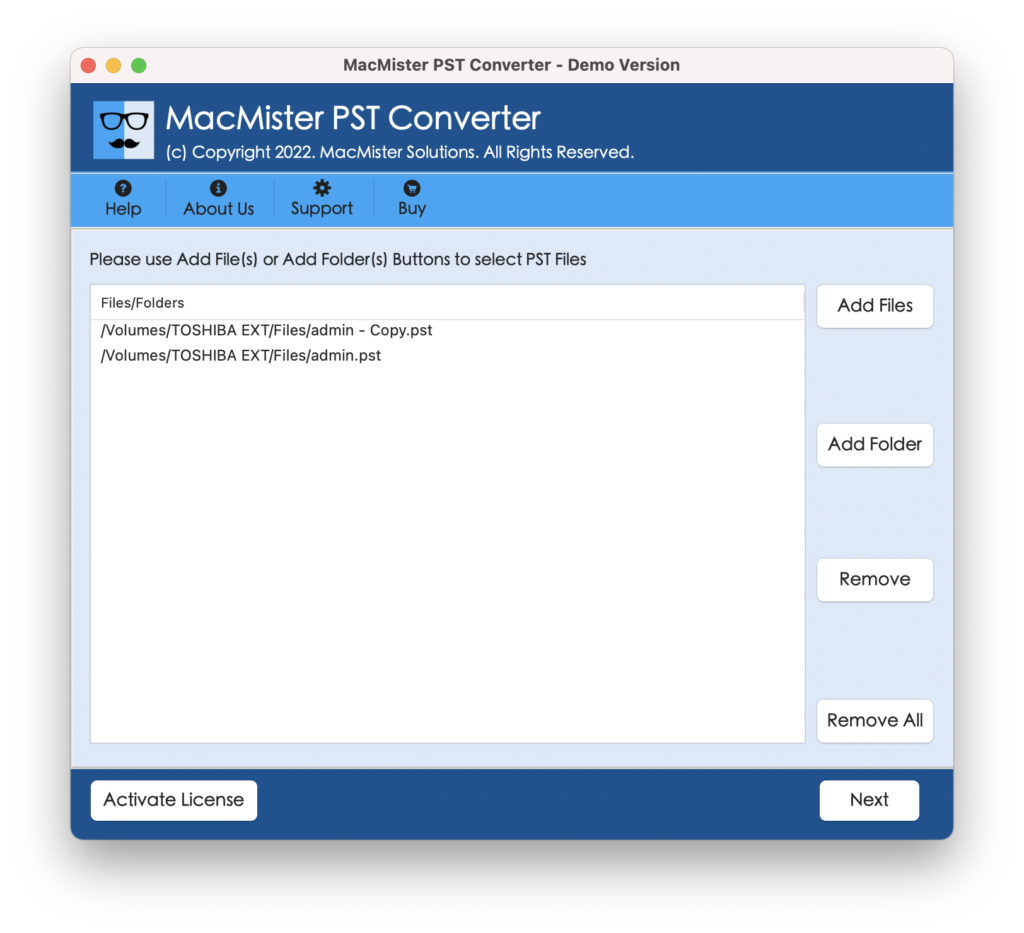
Step 3. The contact list will appear with checkboxes. You can use checkbox to export selective contacts to Mac address book. Click Next.
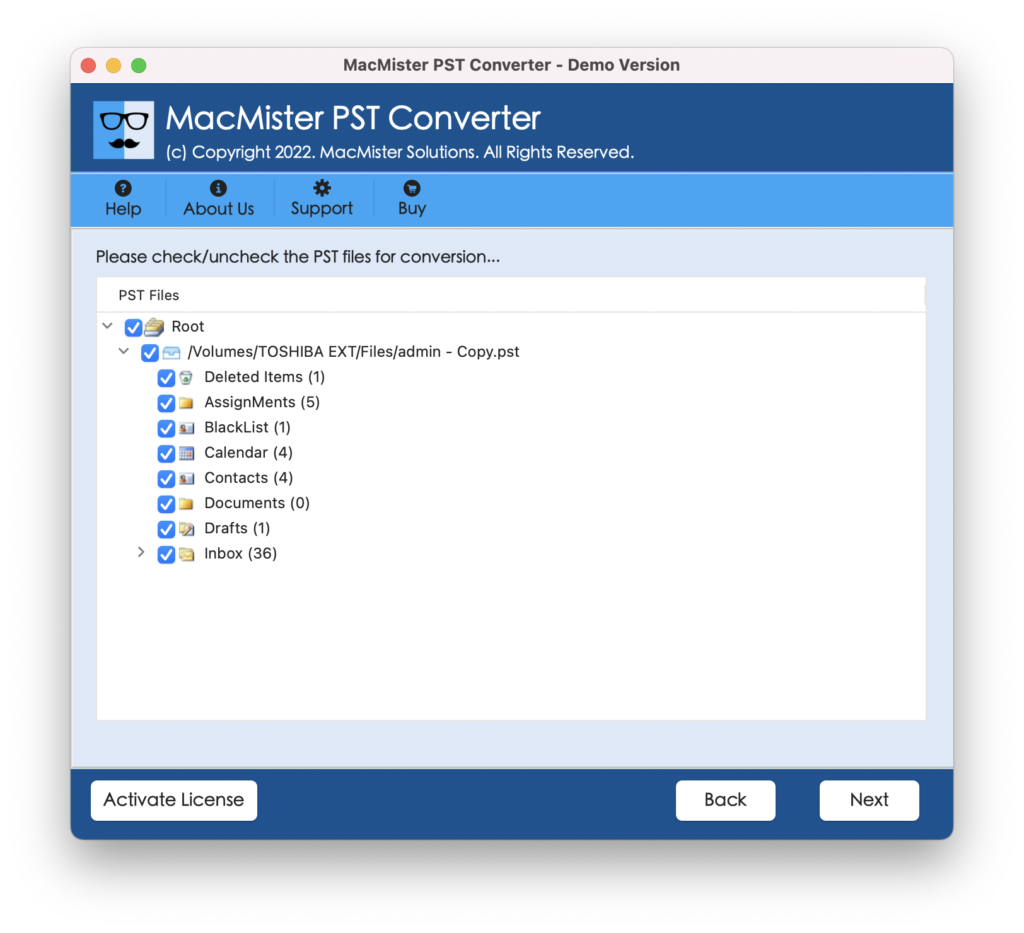
Step 4. Choose vCard/VCF option from Select Saving Option list.
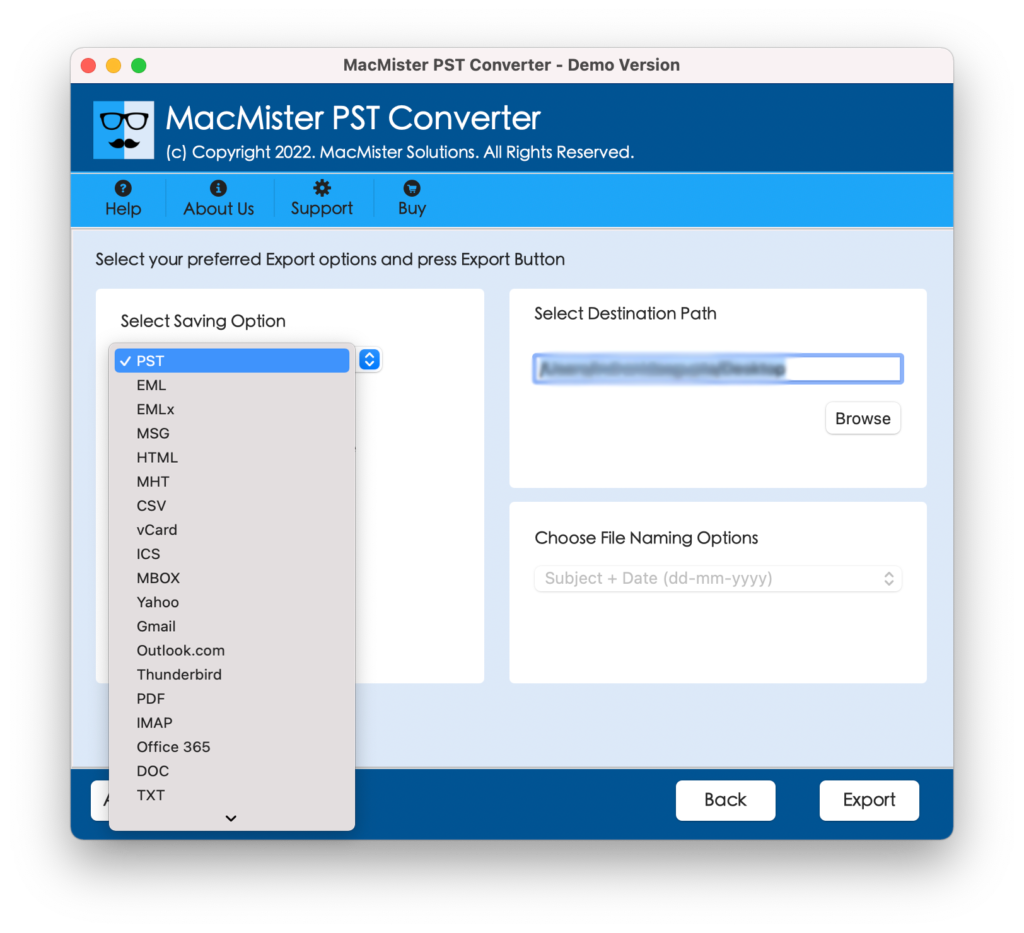
Step 5. Provide destination path and click Export button.
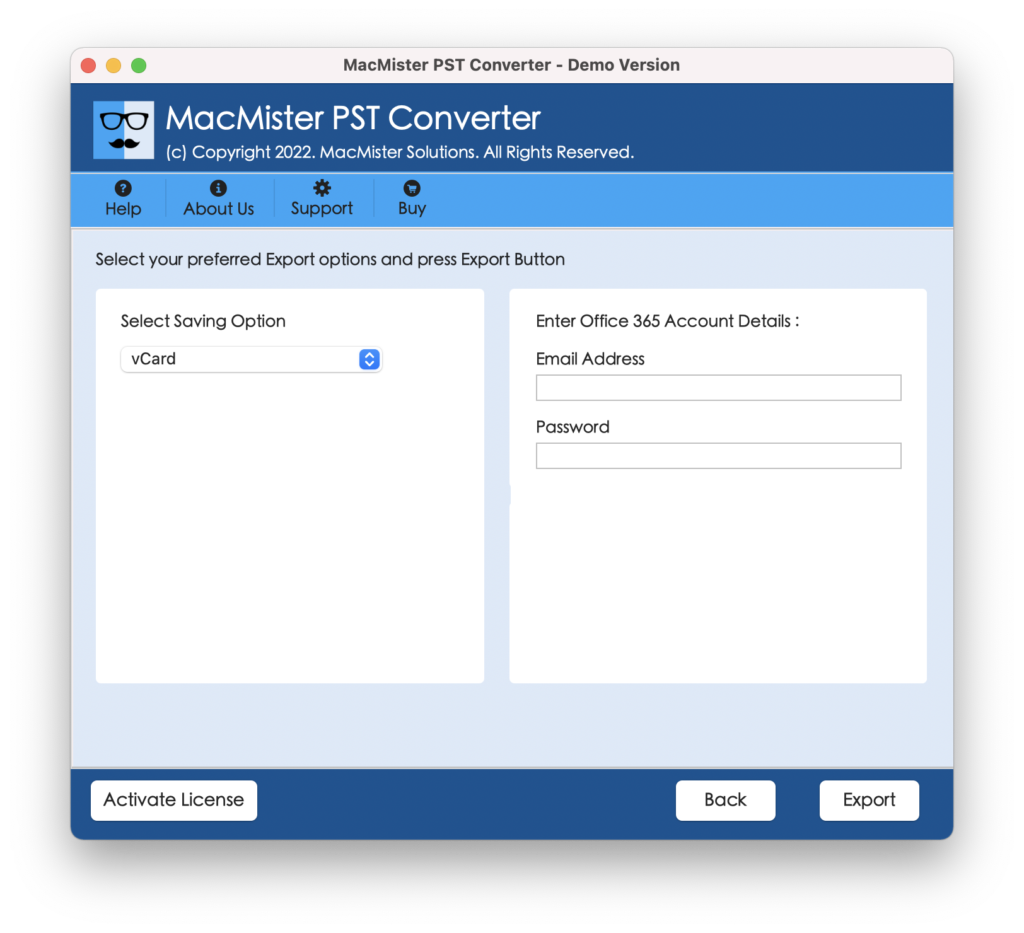
Step 6. Tool will start the process quickly and display live conversion report on the screen that shows the details – total items, status etc.
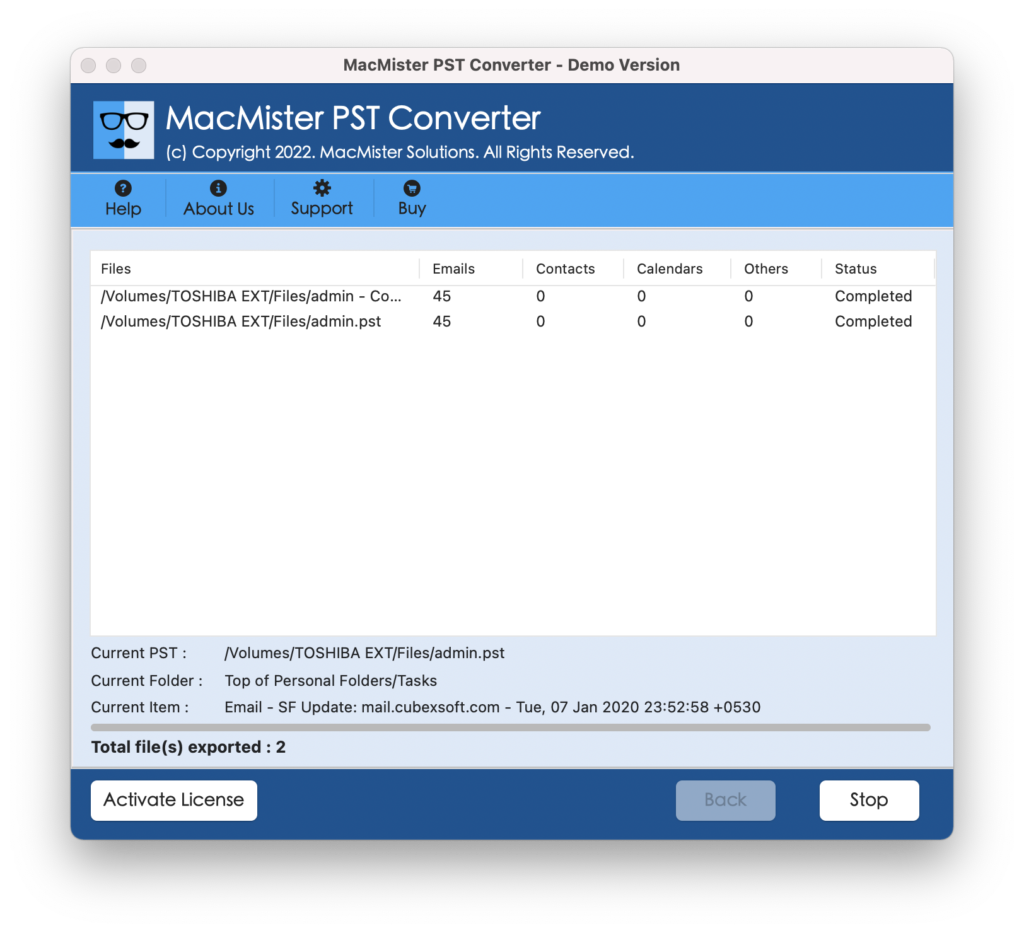
Now, go to the specified location and check the resultant output. The details will be precise and accurate.
Remarkable Features of the Tool
The application provides remarkable features that makes the tool advance and powerful to use.
Runs on all Mac Versions
The software has the ability to download and run on all Mac OS editions such as Mac Monterey, Big Sur and Catalina.
Selective Contact List Export
After loading the desired contact, the list will be shown with checkboxes. You can select/deselect the required item and export selective contacts to Mac address book.
Dual Options to Load Contacts
The application has Add Files and Add Folder button and enable users to load the desired contacts as per need.
Export Outlook Contact in Batch
The software include Add Folder button to carry out the process. You can keep all the contact list in a single folder and load it on the software and choose vCard option. Tool will then transfer all those contacts into required format at once.
Generates Conversion Log Report
Once the tool completes the process, it will automatically generate a log report on the screen that shows the details – saving option, item count, start/end time etc.
Note. Use the free demo now and check the practical working of the application as well as test all the features on your own. In case you want to give any feedback or need any support you can contact our technical team anytime.
Conclusion
The whole blog has discussed a direct process on exporting contacts from Windows Outlook to Mac address book on Mac. The software is totally error-free and provides accurate output to users. Moreover, the trial edition enable users to export first 25 Outlook contacts free of cost.