How do I Convert OLM Contacts to vCard/VCF Mac?
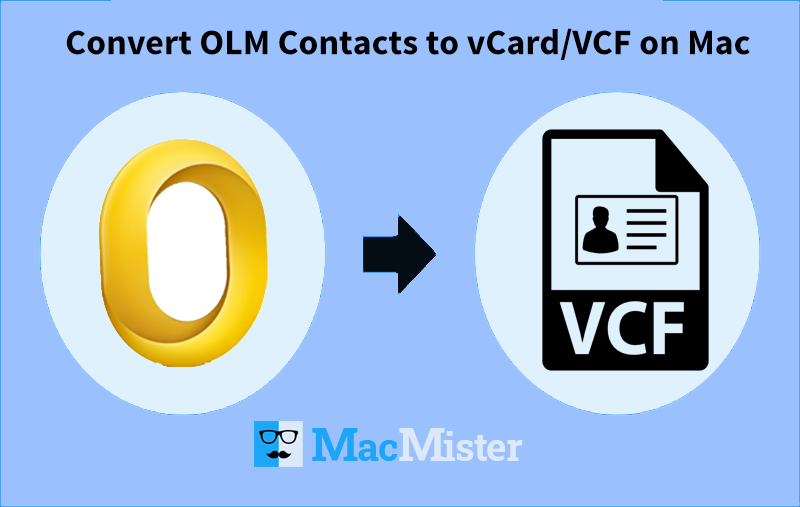
Searching for a precise solution to export Outlook for Mac OLM Contacts to vCard/VCF! If yes, then proceed with the guidance of MacMister which will help you in implementing the desired task successfully.
Related Post
Why to Convert OLM to vCard/VCF on Mac?
Everyone is aware of the importance of contacts as it plays a crucial role in our lives. It allow us to connect with others wisely. So, there are many reasons why it becomes an important task for us to convert OLM contacts to vCard/VCF. Some of the common reasons are listed below –
- At times, users want to access only contact details, so they look for a solution which could export OLM Contacts to vCard or VCF.
- Lot of people try to change OLM File to VCF because it works as a standard file type and saves all contact details. Once all details are successfully exported to VCF, users can then transfer the same into different email apps or electronic devices.
- vCard is accessible easily on Mac, Android, Windows, iPhones, Tablets etc.
Solution to Convert OLM Contacts to vCard or VCF on Mac
A Direct way to convert OLM contact files to vCard file format with the help of Mac OLM Converter.
- Topmost easiest key to perform OLM to VCF conversion process
- Amazing solution comes with the simple user interface
- Offers two options to import OLM files i.e. Add Files or Add Folders
- Batch facility for bulk OLM files to vCard on Mac OS
- Export Mac OLM address books to VCF without any restrictions
- Independently save output vCard files at desired location on Mac
- Easy to accessible on all Mac OS editions without any problem
Follow Three Easy Steps of OLM to VCF Mac Converter
Launch the Software

Run the Mac OLM to vCard Conveter software on any Mac machine and import the OLM contact files for conversion using Add Files or Add Folders option.
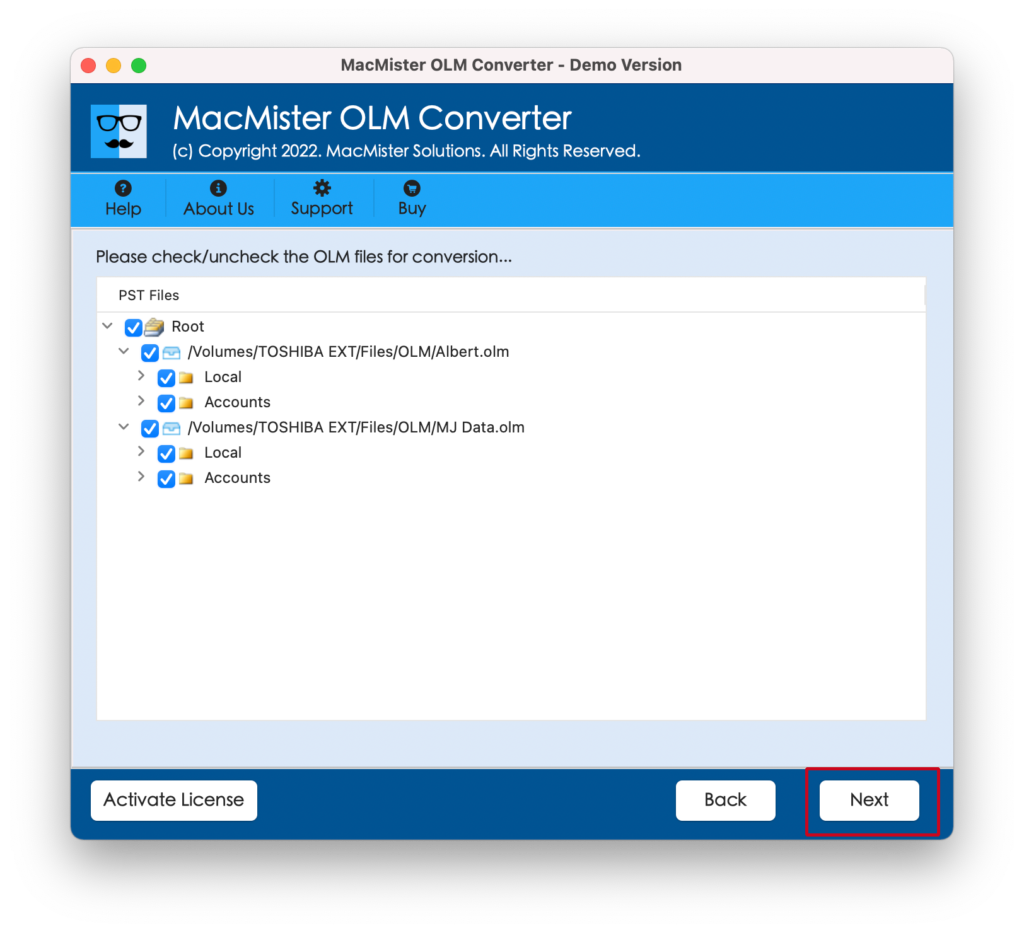
Choose vCard/VCF option
Then, go to choose the vCard or VCF option for saving OLM files and use all advance options without any worry. And, quickly click on the Export tab to starts the process.
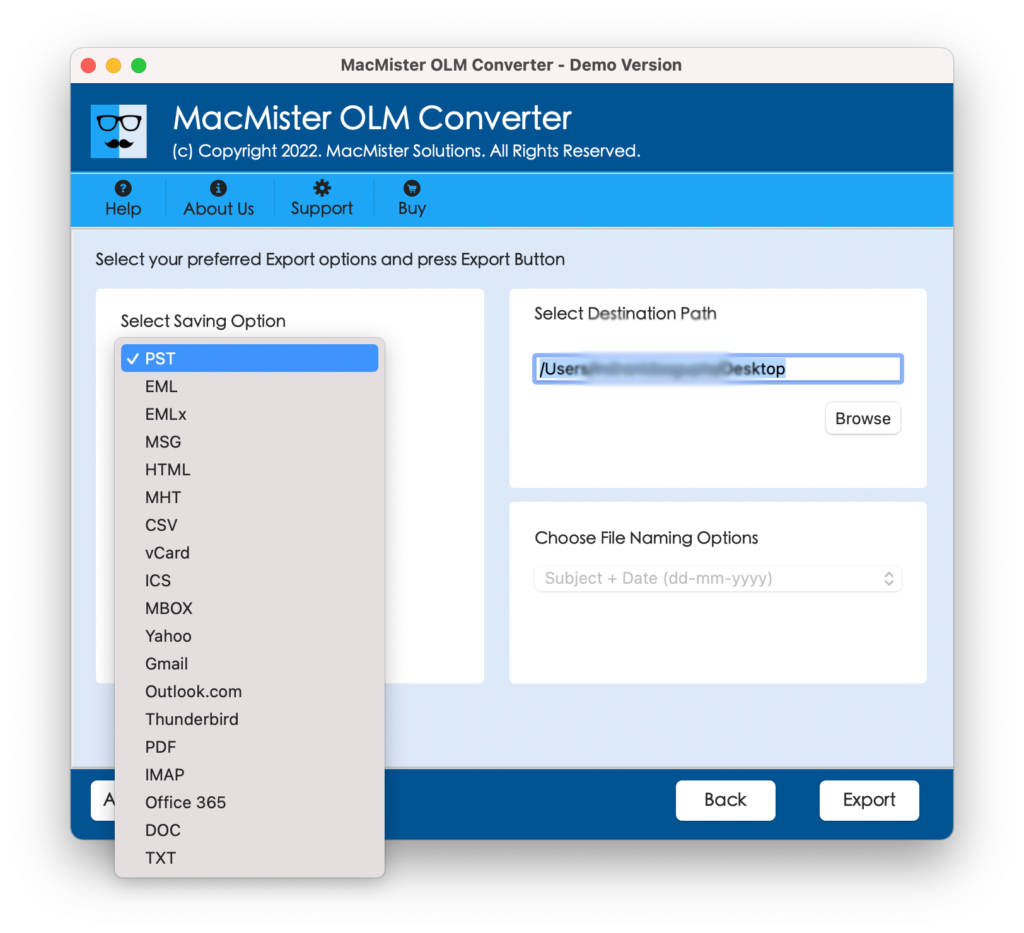
Get Accurate Results
Finally, the software screen shows a live OLM data to vCard conversion procedure on Mac system. And, a few minutes later you will see a confirmation of successful process.
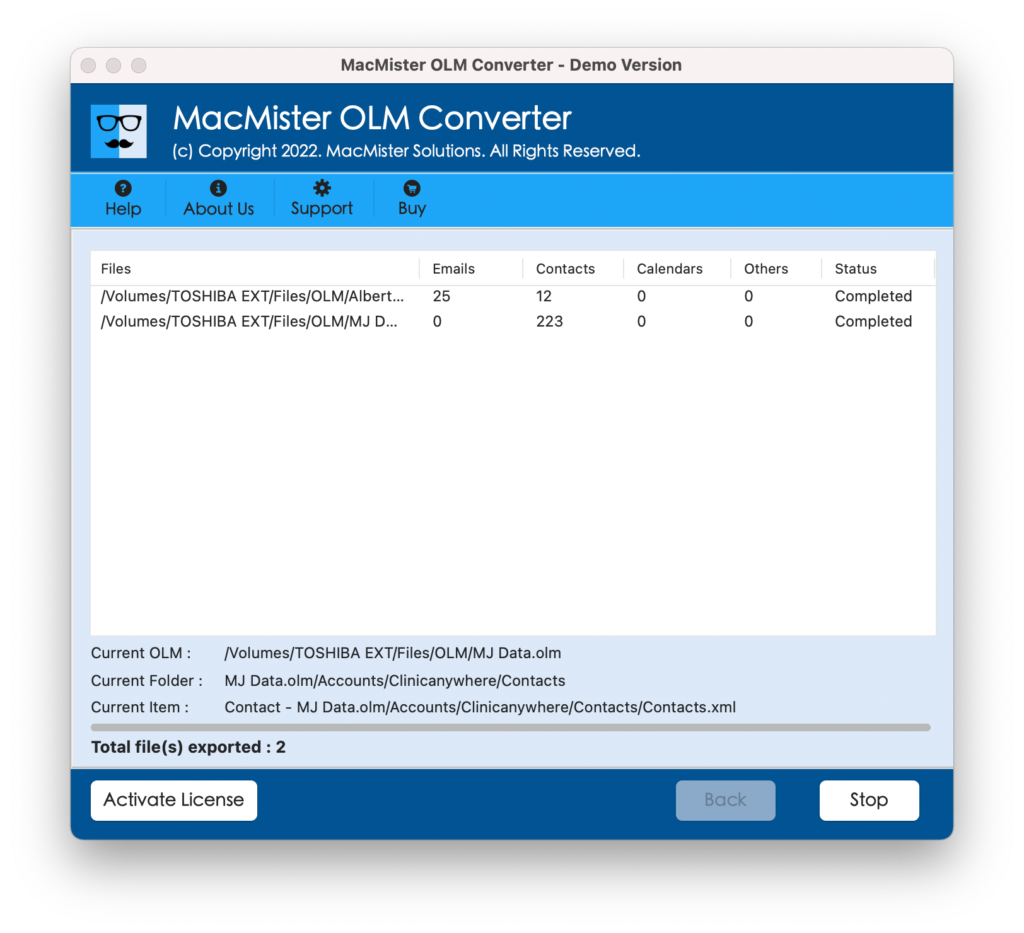
Features of OLM to vCard Mac Converter Software
User Familiar Interface
The OLM Mac to VCF Conversion Tool is one of the topmost secured program for all the users. It comes with the simple graphical interface that help users to easily access the complete program without any single problem.
Batch Files conversion
The software facilitates batch files conversion facility under which users can save bundles of OLM contacts to vCard file format in a single go. First, save your all contact files in a single folder and then, add that particular folder into the software screen.
Dual Options to Import OLM
While accessing the OLM to vCard Mac Converter Tool, you will see the two options i.e. Add Files or Add Folders. Use Add Files option to import OLM contact files for conversion to vCard. And, opt Add Folders option to convert multiple OLM contact files.
Convert Selected Folders
In the software screen, you will have the perfect opportunity to convert selected OLM folders to vCard or VCF file format as per the requirement. So, choose the OLM contact folders to vCard file format to perform selective folder conversion process.
Different File Naming Options
Additionally, the program offers different file naming conventions that will help out to manage the output data in a systematic way. OLM to VCF Mac Tool provides the file naming options in a combination of to, subject, from, etc.
Save Data at Desired Location
The OLM Mac to vCard Tool gives an amazing chance to set the location path for output data files. It means you can choose the desired location path while performing the OLM files to vCard conversion procedure as per the requirement.
Designed for all Mac OS
The OLM to VCF Mac Tool is well-designed by experts for all Mac editions which means you can access the software on any Mac OS platforms like- 10.15 Catalina, 10.14 Mojave, 10.13 High Sierra, etc.
Technical Expertise not Needed
The OLM to Mac vCard Tool is handle by all the technical and non-technical users. It includes very user freindly nature that is easy to understand by anyone. A performer can simply access the tool without technical knowledge.
FAQS of OLM to vCard/VCF Tool
How to convert OLM data files to vCard format on Mac machine?
- Open the OLM to vCard Mac Converter Tool on Mac OS
- Use Add File or Add Folder options for importing OLM files
- Choose the vCard option as saving output option
- Avail all the advance options that is appear on the screen
- Hit on the Export button to begins the conversion process.
How many files can be exportable with this MacMister software?
Not to worry, the MacMister OLM to VCF Mac Converter solution supports to convert countless OLM files to VCF format without any issue.
Is the software supports to save Mac Outlook contacts to vCard without any hassle?
Obsolutely yes, the software is well-capable to export Mac Outlook contacts to vCard file format directly.
Which Mac edition is perfectly supported by this program?
You are free to download the OLM to vCard Mac Converter software on any Mac editions without any issue.
Is this program keeps the attachments after the conversion process?
Yes, the MacMister OLM to VCF Mac Converter software keeps your all email attachments even after the completion of process.
Testimonials of OLM to VCF Mac Tool
OLM to vCard Mac Converter software is one of the wonderful program to convert OLM address books Mac to vCard file format without any single problem.
Whenever there is a need to convert OLM data to VCF file format, you should always try MacMistetr OLM to VCF Converter software. It gave me amazing experience by converting my OLM files to VCF.
Conclusion
The complete article provides the solution to convert OLM Contacts to vCard or VCF directly. You can try the demo version of the app that allows you to convert first 25 contacts to VCF free of cost. It will help you understanding the complete working as well as features of the software free of cost.