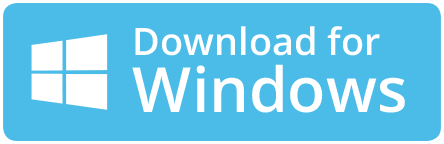How to Convert OST to OLM on Mac & Windows?
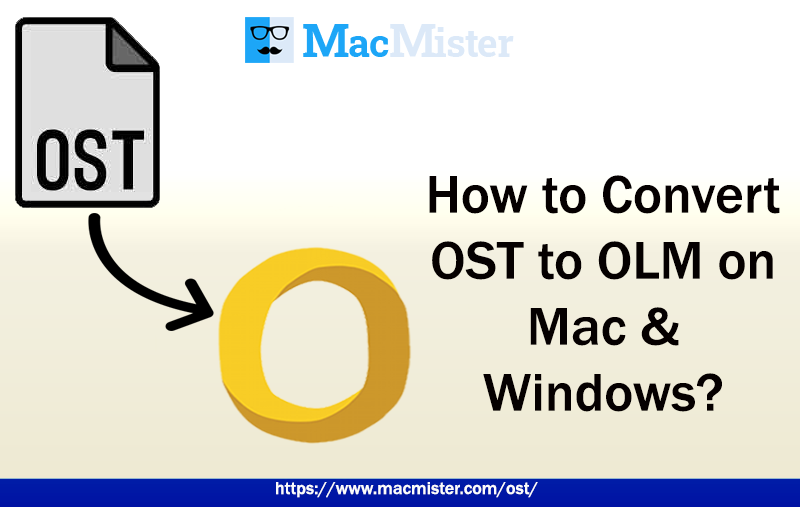
There are many users of Mac and Windows who looks for a method to convert OST to OLM on both the operating systems. Because several people have a habit of changing email platforms or operating systems. Some might prefer switching from Windows to Mac and some vice versa. And, in-between this they forget about the files that are already stored on the system.
Mac and Windows are very much different from each other. Every program, software or app is prepared as per their configurations. Thus, it would be unrealistic if a user tries to open Windows file on Mac or Mac file on Windows. There are only few file formats which supports both the operating systems. For e.g. in today’s blog, we will be discussing about the conversion process of OST to OLM.
Why to Convert OST to OLM?
OST and OLM are the file formats of Microsoft Outlook. One is created on Windows and another on Mac. In spite of being created by the same email client, users won’t be able to open them on their respective platforms. And, many times Mac users receive OST file from an acquaintance, or in case a Windows user moved to Mac with OST files, then it will create a big problem for them. Because OST needs to be converted if one needs to view its data on Mac operating system.
Now, the main challenge is which solution one should adopt. As Mac is a platform that is filled with a lot of security measures and the users who are working on it are concerned about their data privacy. Therefore, they will prefer to use the application which is verified plus provides the guarantee of accurate execution. So, here we will be discussing a technique that is direct, reliable, secure, and capable of implementing the process with 100% accurate output.
How to Convert OST to OLM on Mac & Windows?
Mac OST Converter is a simple, effective and powerful application for converting unlimited OST folders to OLM on Mac & Windows. The application has easy implementation structure. Built-up with a friendly processing that users with IT/non-IT skills can quickly operate. With the help of a batch mode property, one can convert unlimited OST files to OLM at once. Moreover, the app possesses three reliable steps that will save the time of users and help them in carrying out the process within seconds.
The software has many remarkable features with the help of which one can convert OST to OLM according to requirements. And, one can make use of free demo edition to check the working steps and GUI of the software for free.
Step-by-Step Process to Convert OST to OLM
Step 1. Run OST to OLM Converter for Mac on Mac OS.
Step 2. Select and upload the required OST files or folder by using Add File(s) or Add Folder button. Click Next.
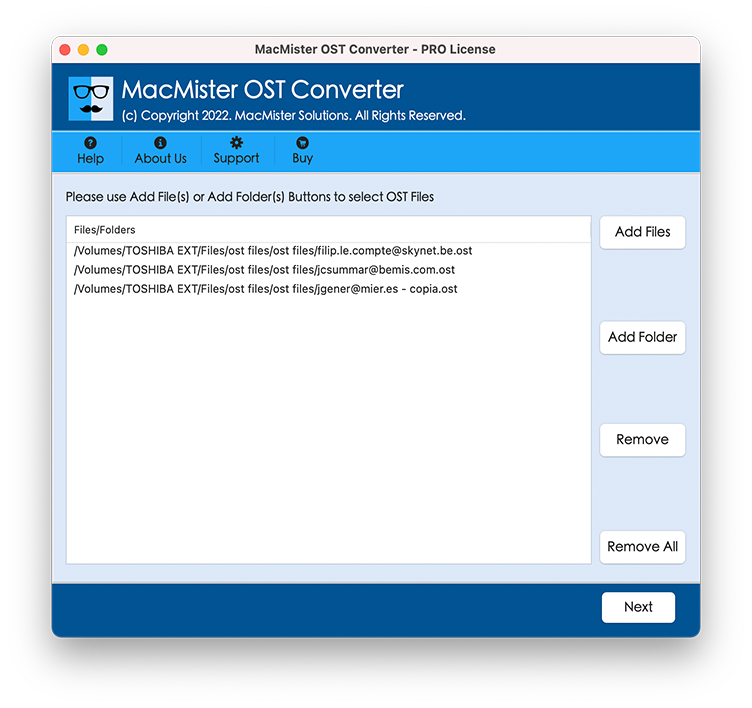
Step 3. Tool now start to load selected OST files with checkboxes. With the help of the checkbox, one will be able to convert selective OST data to OLM. After applying the necessary selection, click on Next.
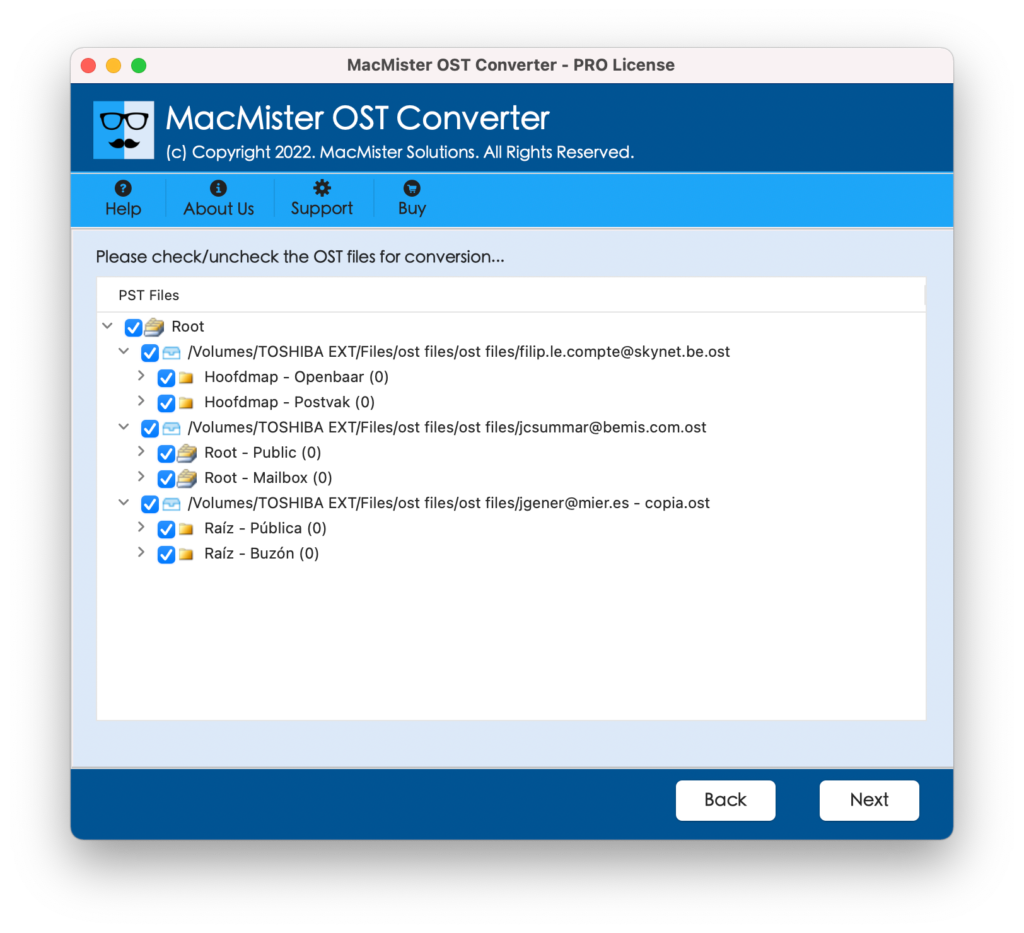
Step 4. Choose the OLM file format from Select Saving Option menu.
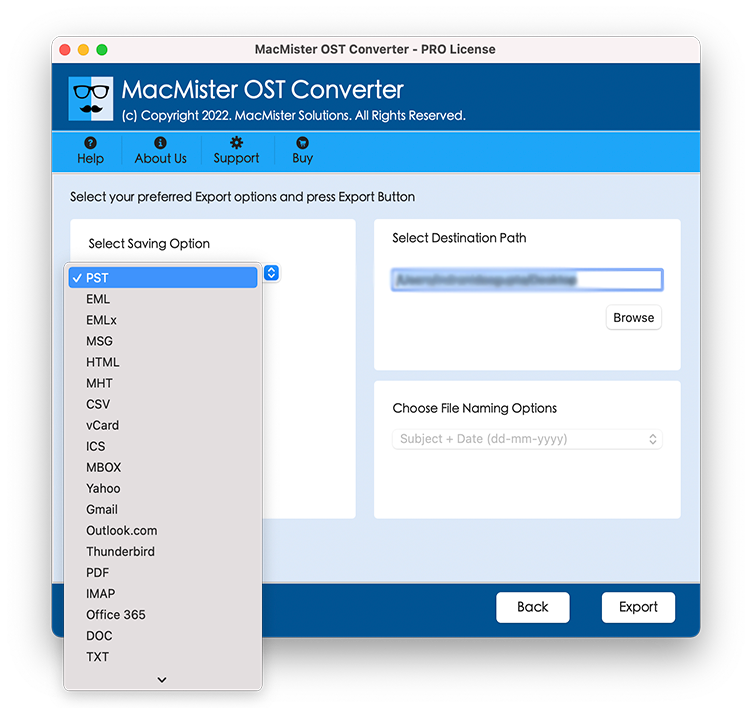
Step 5. Set the other options appearing under OLM file. Apply them as per need and click on Export button.
Step 6. OST to OLM Conversion is Now Live and users can even track the process status by utilizing the Live Conversion as shown-
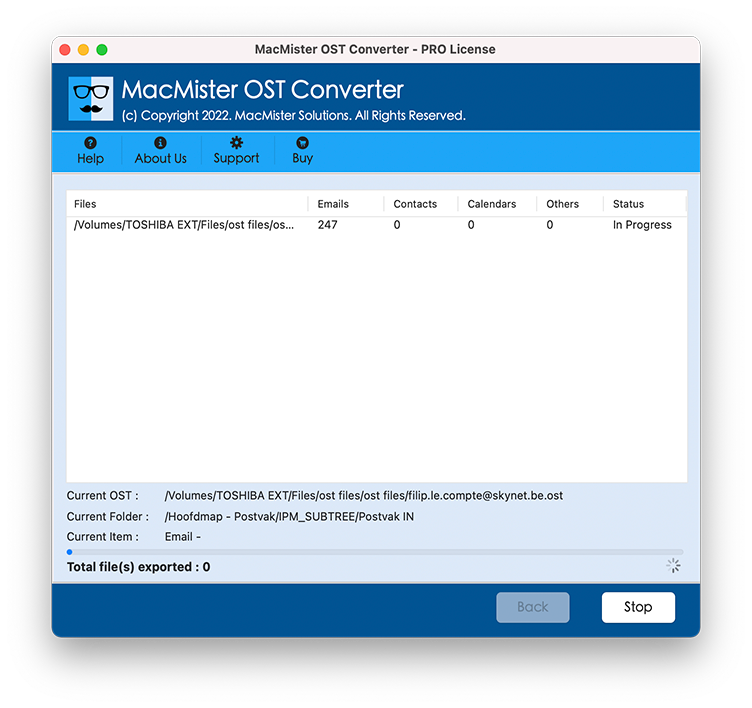
The procedure will end in few seconds and will confirm the same by displaying “Conversion Completed” message. Now, go to the path that was selected to save OST files into OLM and import the same into Outlook for Mac account.
Procedural Steps to Import OLM to Outlook on Mac
- Open Outlook email application on macOS.
- Go to Tools menu and select the Import option.
- Pick Outlook for Mac archive file (.olm) option.
- Press the Continue button.
- Navigate to resultant OLM file location, select it and then hit Import.
- Process will start and after it finishes, users will see that all the OLM items will appear on the navigation pane under On My Computer.
Why to Choose OST to OLM Application?
There are many reasons for choosing the application and some of them are highlighted below:
Batch OST Mailboxes to OLM at Once
The software has the property of Add Folder that will help in achieving the batch conversion process. By using the Add Folder button, one can upload the folder on the tool containing OST folders and sub-folders. Once, the required folder is uploaded, its entire database will be extracted by the tool and then allow users to save the unlimited OST data to OLM at once.
Save OLM Folder at Desired Location
The OST to OLM software has the property of Set Destination Path with Browse button. By clicking on the same, users can set the location of the system to save resultant file. This will ease the process for users as by applying the location, one will be able to access the output quickly.
Maintains the Accuracy of OST Data
With the help of the tool, one will be able to perform the conversion with 100% accuracy. Moreover, the tool is very much balanced. If you are implementing the batch process, then there is nothing to worry about the data loss. Because, it does not matter how many files you are converting, their data remain preserved during the process.
Offers Three Steps & Simplified GUI
The application will complete the process by executing three basic steps. At first, load the important OST data on the tool. Second, use the saving option to save OST file and third click on Export to get the successful result. The GUI is simple and friendly. Technical and novice users will be able to convert OST to OLM within seconds.
Export OST File to OLM on all macOS
By utilizing the option, one will be able to export unlimited OST mailboxes to OLM on any macOS version. So, with the help of the tool, one can implement the desired conversion on macOS Ventura, Monterey, Big Sur, Catalina, High Sierra, etc.
Note. Know more features by downloading the trial edition of the tool now!
Conclusion
In the article we have highlighted the solution that will convert OST to OLM in an easiest way. The application has a friendly process that will benefit both technical and novice users. Moreover, the three step procedure is very time-saving functionality that will be useful to those who are looking to batch convert OST mailboxes to OLM at once. Download the trial edition now and convert first 25 files from each OST folder to OLM free of cost. For any queries, contact the MacMister Support.