Simple Tutorial on How to Export Office 365 Emails to EML on Mac
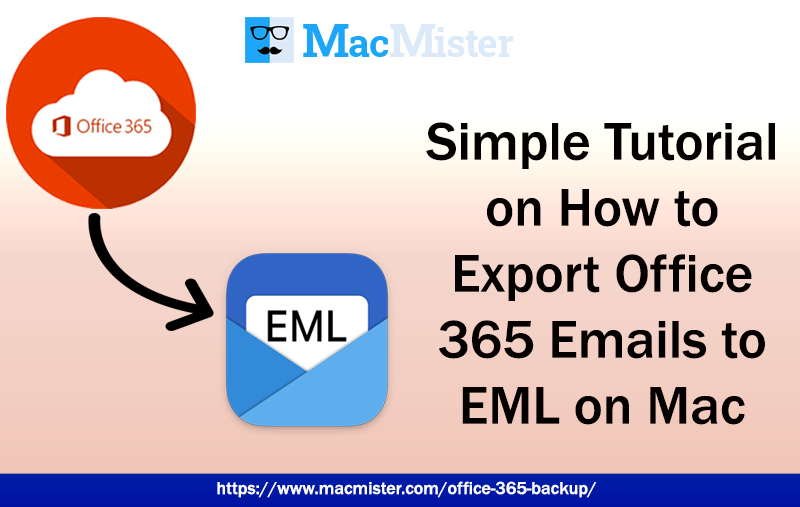
Today’s MacMister blog is about how users can export crucial Office 365 emails to EML in an easy and precise way. There are a plethora of users who at times wants to save their important email files locally. Therefore, they find EML a good file extension because it is flexible and supported by multiple email platforms. If you are one of them, then continue reading the article that will guide you in the right direction and help you to export all necessary Office 365 emails to EML format on Mac. But, it is really important to first go through some details about Office 365 and EML format.
Related Posts
Why Office 365 to EML Migration Become Necessary Task?
Office 365 is a platform that is cloud-based and delivers subscription-based services to users and organizations. It is a hub of advanced productivity tools that are programmed for users who need to manage their data on the cloud in the way they want. Office 365 is a cloud version of MS Office Suite for desktops. It carries all the applications that are available in the desktop edition such as Microsoft Word, Excel, OneNote, Outlook, etc. However, many small to medium and large organizations are utilizing the application because they are finding it:
- Flexible – Easy to open and manage from any location anytime.
- Collaborative – Supports many collaborative tools that help multiple users to connect simultaneously with each other irrespective of distance and time.
- Secure Storage – Includes a secure environment with a robust security measure that strongly protects the user’s important data on the cloud.
- Upgrade Automatically – Users do not need to worry about the app upgrade because it will automatically be upgraded at predetermined intervals.
Office 365 is a platform that is filled with numerous benefits. But, many times, users either moved to a desktop-supported email client or at times the sudden occurrence of issues in a company leads to an email migration process. And, now the challenge is how to export Office 365 emails to EML on Mac.
EML is a single email message file type and there is no manual procedure that could help to save emails from Office 365 to EML. Thus, in this case, we need to make use of a direct, secure, and easy utility that will instantly export Office 365 email files to EML Mac.
How to Export Office 365 Emails to EML on Mac?
Office 365 Backup Tool for Mac is an approach that is advanced and precisely export multiple Office 365 emails to EML on Mac at once. And, during the process, the tool will make sure that the files’ originality should not get affected. Thus, users will receive 100% accurate results in a minimum time. It is just a three-step procedure that is totally direct and safe.

Moreover, the tool only requires Office 365 credentials which will be protected during the process. After this, its entire mailbox items will be loaded on the software pane. Users can cross-check them and select EML as a saving format. Once this is done, the last click on Start Backup button. This will immediately start the process and successfully export all important Office 365 emails to EML on Mac.
The application has many options and features which will be beneficial in saving Office 365 emails to EML format. However, if in case users want to check the export process, they can do it by downloading the free demo of the software.
Steps to Export Office 365 Emails to EML on Mac
Step 1. Download and open Office 365 to EML Converter for Mac on macOS.
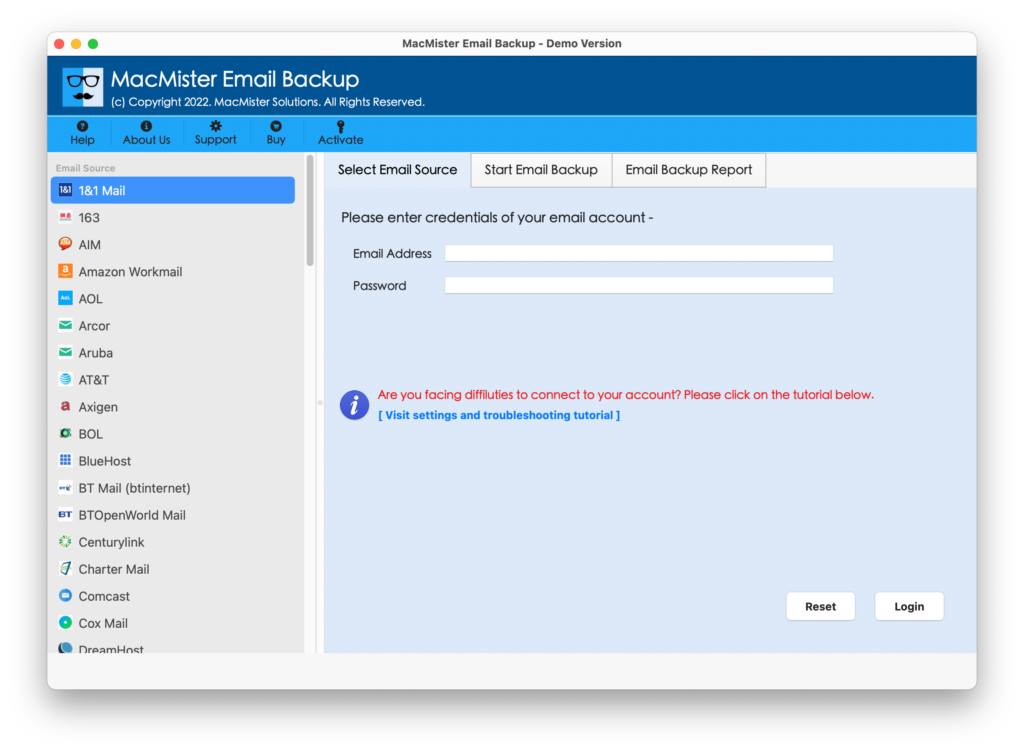
Step 2. Choose Office 365 webmail option from the left and provide the credentials. When done, press Login button.
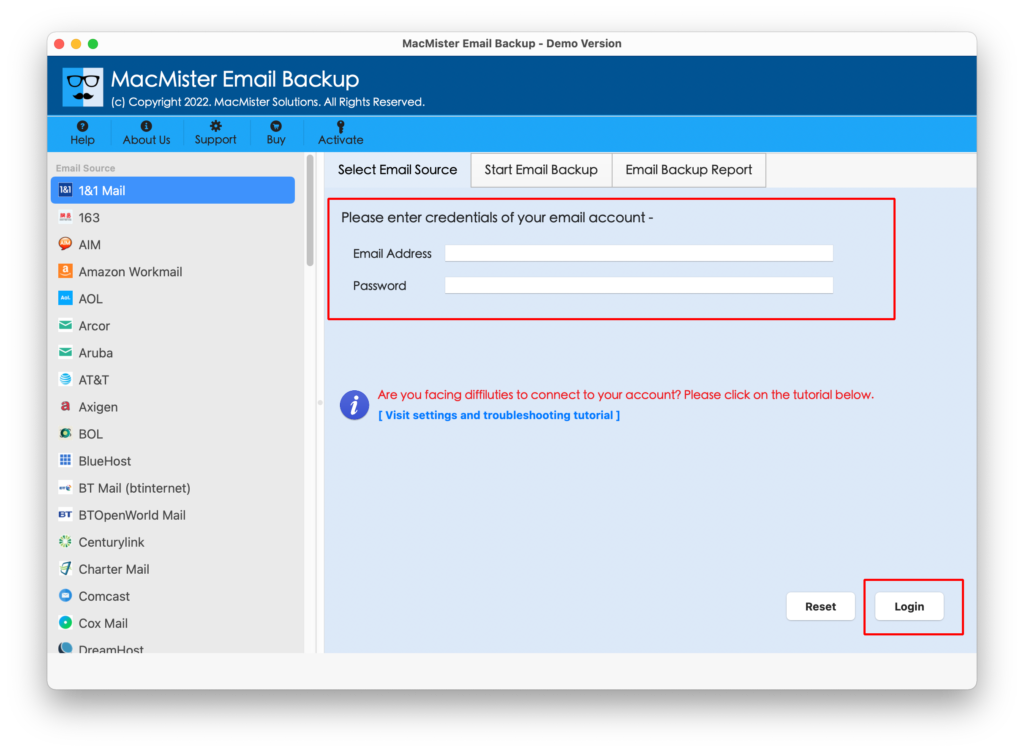
Step 3. Office 365 account is successfully connected and its mailbox items are now appearing on the software pane.
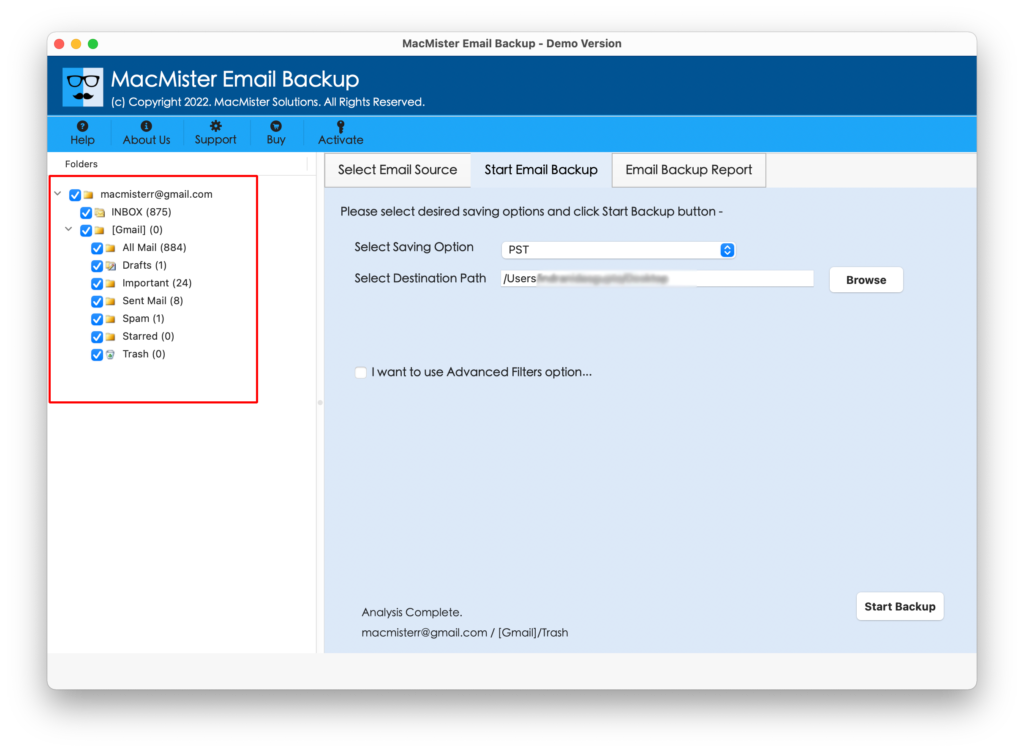
Step 4. Select EML format after clicking Select Saving Option.
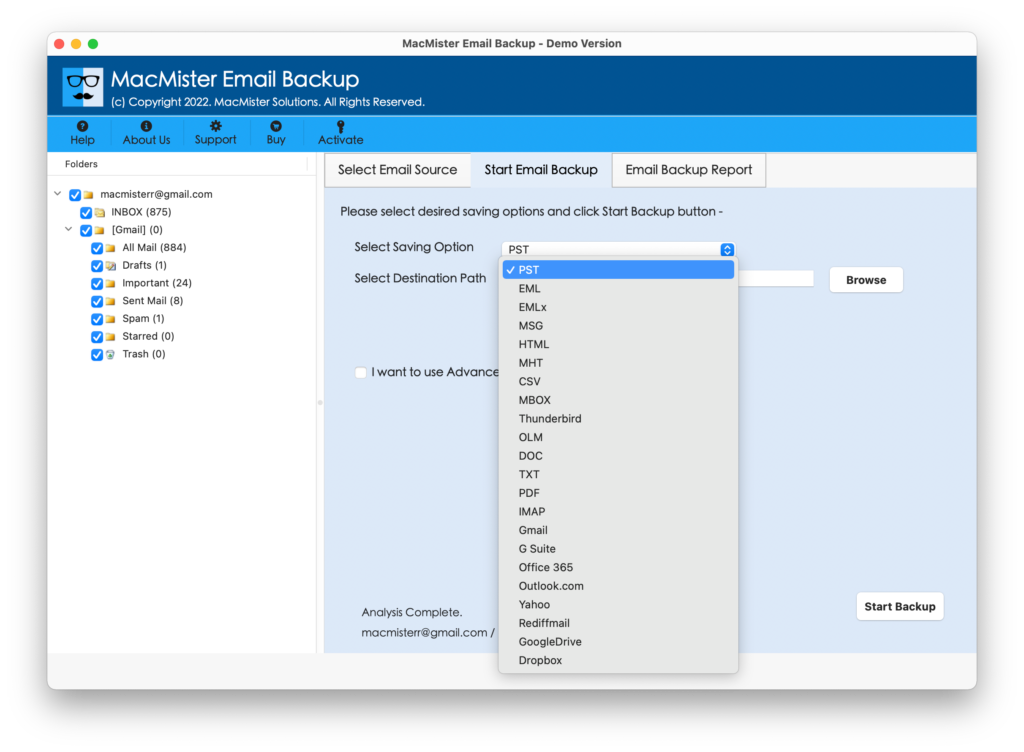
Step 5. Set the EML sub-options to save EML file as per your requirements and click on Start Backup button.
Step 6. Check Live Office 365 to EML Conversion Process. You can even track the conversion status by using the displaying information-
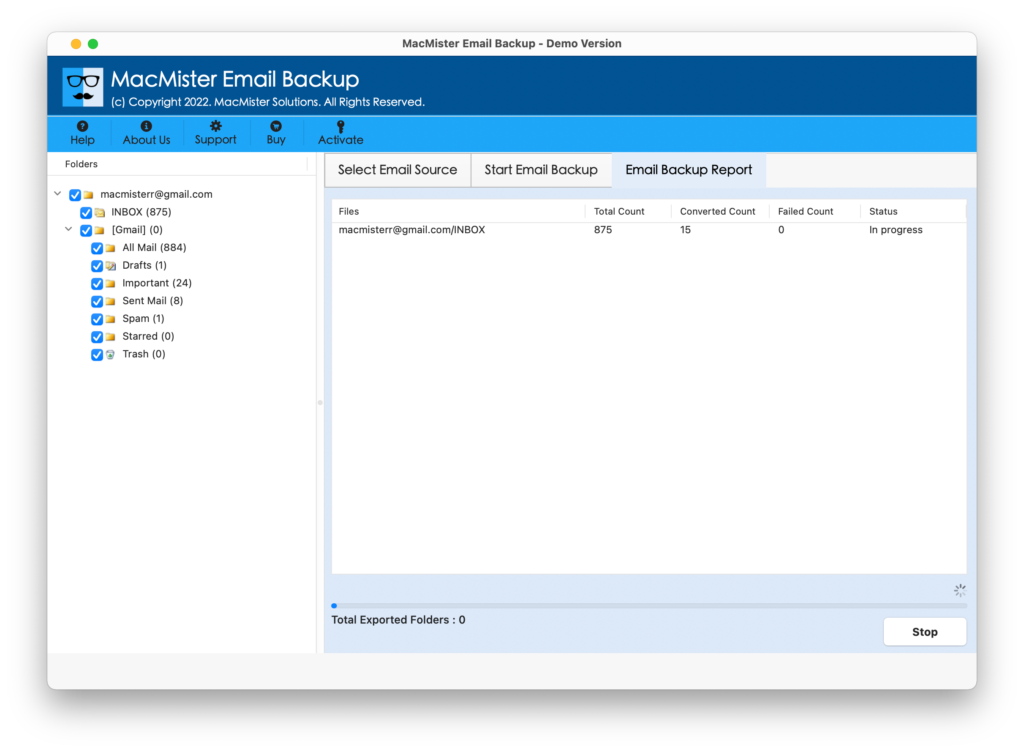
Users will know the process is completed successfully through the “Conversion Completed” message. Click OK and locate the resultant EML file. Import it to the required email client and check the exported Office 365 data. The implementation will be performed accurately and saved with original metadata properties.
Why to Choose MacMister Office 365 to EML Tool for Mac?
Users will get many benefits when they choose Office 365 to EML Tool. And some are as mentioned here:
Office 365 Email to EML with Attached Documents
The Office 365 to EML application is a solution that export Office 365 emails to EML with attachments on Mac. So, if a user thinks that the procedure performed by the app will export the complete data or not then we assure you that the tool will definitely perform the desired migration without data loss.
Multiple Filters to Export Specific O365 Mails to EML
The software has multiple filters which help users to export specific Office 365 mails to EML format with attachments. The option has date range, from, to, subject, etc. that users can use and apply as per requirements to export only the required mails from Office 365 to EML.
Keeps the Quality of Office 365 Emails Safe and Intact
The Office 365 to EML Tool makes sure that the quality of Office 365 emails remain preserved during the process. So, the application will take care of every font, images, hyperlinks, header and other details while exporting Office 365 email files to EML format.
Utilize Simple Interface with an Instant and Easy Steps
The designers has kept the design simple of the tool. Even, the steps are very quick and easily operable. However, it does not matter if you are aware of technical knowledge or not because any user can access the software steps and export emails from Office 365 account to EML effortlessly.
Migrate Emails from Office 365 to EML on all Mac OS
The Office 365 to EML tool performs the process of migrating Office 365 emails to EML on any macOS version. By using the application, users will be able to export required Office 365 email files to EML on macOS Ventura, Monterey, Big Sur, Catalina, High Sierra, etc.
Final Thoughts
The MacMister article has discussed the direct solution to export Office 365 emails to EML with attachments. The Office 365 Email Backup Software Mac possesses simplified techniques and provides three friendly steps which operate the batch migration in a single time. Moreover, it is secure, protected, reliable, and cost-effective and guarantees accurate results within seconds. Download the freeware version and experience the software operation for free. It will allow exporting 25 Office 365 emails to EML with attachments free of cost.