Import OLM to Exchange Server 2019, 2016, 2013 on Mac

There are several users who are struggling in finding a right solution to import OLM to Exchange Server 2019 and other editions. So, to lower their worries regarding this, we decided to write article on the same and provide a solution that will help to import OLM to Exchange Server directly.
OLM file carries the essential items of users such as emails, attachments, calendar, contacts, notes etc. However, due to official reasons or thinking of taking the data as a backup on cloud, they prefer Exchange Server. But, the challenge arises in front of users regarding ‘how to import OLM to Exchange Server on Mac platform’.
Exchange Server is a popular webmail server by Microsoft which allow users to save large amount of emails, calendar, contacts and other essential database. And, in order to import OLM to Exchange Server directly, users only require Exchange domain/username, password and server name.
Before moving to simplified approach for the migration process, let us understand the main reasons behind the import procedure.
Main Reasons to Import OLM to Exchange Server
- Prevent data loss as it provides good security access that safeguard user’s important database.
- Archiving big mails and expiry policy of Exchange help to keep all the essential data at one place.
- Provide friendly GUI that allow users to effortlessly share data and collaboratively work on projects without understanding it from scratch.
- Alternatives like Exchange hybrid installation enables to migrate to cloud according to need.
Direct Method to Import OLM to Exchange Server on Mac
The Mac OLM Converter by MacMister is a secure, reliable and a leading solution which allows to directly import OLM to Exchange Server 2019, 2016, 2013 and previous editions with mails, contacts, calendar and other items. The smart features offered by the tool gives users the authority to implement the process as per need. Users are free to transfer unlimited Outlook for Mac files to Exchange Server at once without facing data alteration issues. Moreover, the tool is completely suitable for both professional and non-professional users.
Users can download OLM to Exchange Server app on Mac Monterey, Big Sur, Catalina and other versions of macOS.
Follow Three Simplified Steps to Import OLM to Exchange Server Environment
Install OLM to Exchange Server on Mac

Download, install and run OLM to Exchange Server tool on Mac. Simultaneously use Add Files and Add Folders button to load desired Outlook for Mac files or folders for migration to Exchange Server 2019, 2016, 2013 etc.
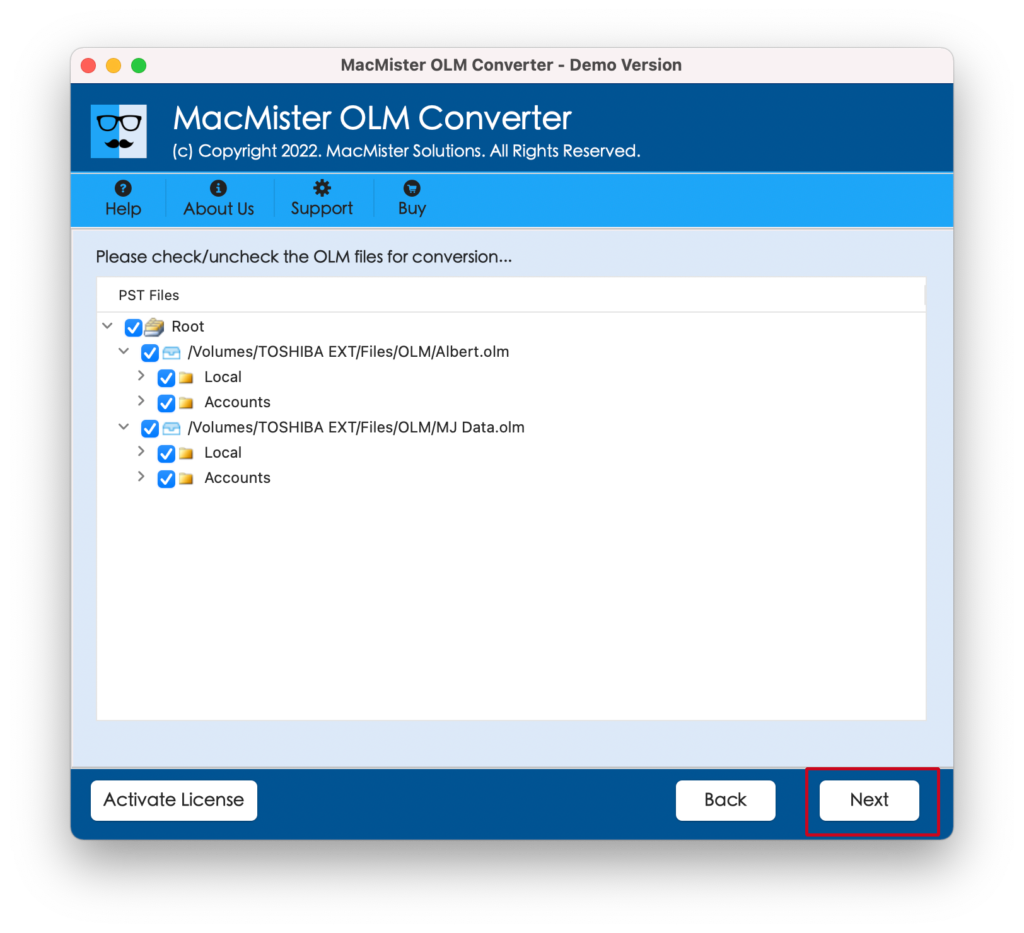
Choose Saving Option to Import OLM Files
Now, from Select Saving Option drop-down menu choose IMAP option and provide IMAP details i.e. Email ID, Password, IMAP Host and Port Number of Exchange Server.
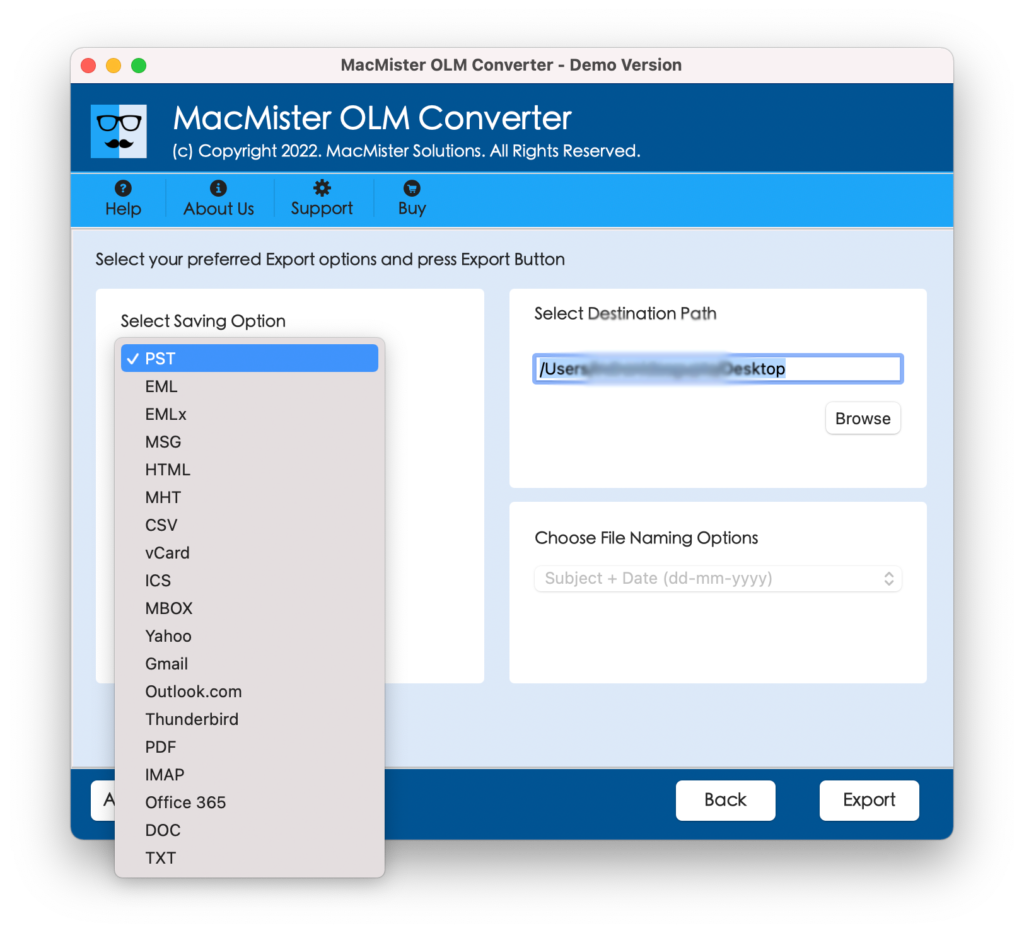
Get Precise Result in Seconds
Click Export and the tool will quickly start the process showing the Live Migration report on the screen. The data imported will show accurate result with original formatting properties and folder structure.
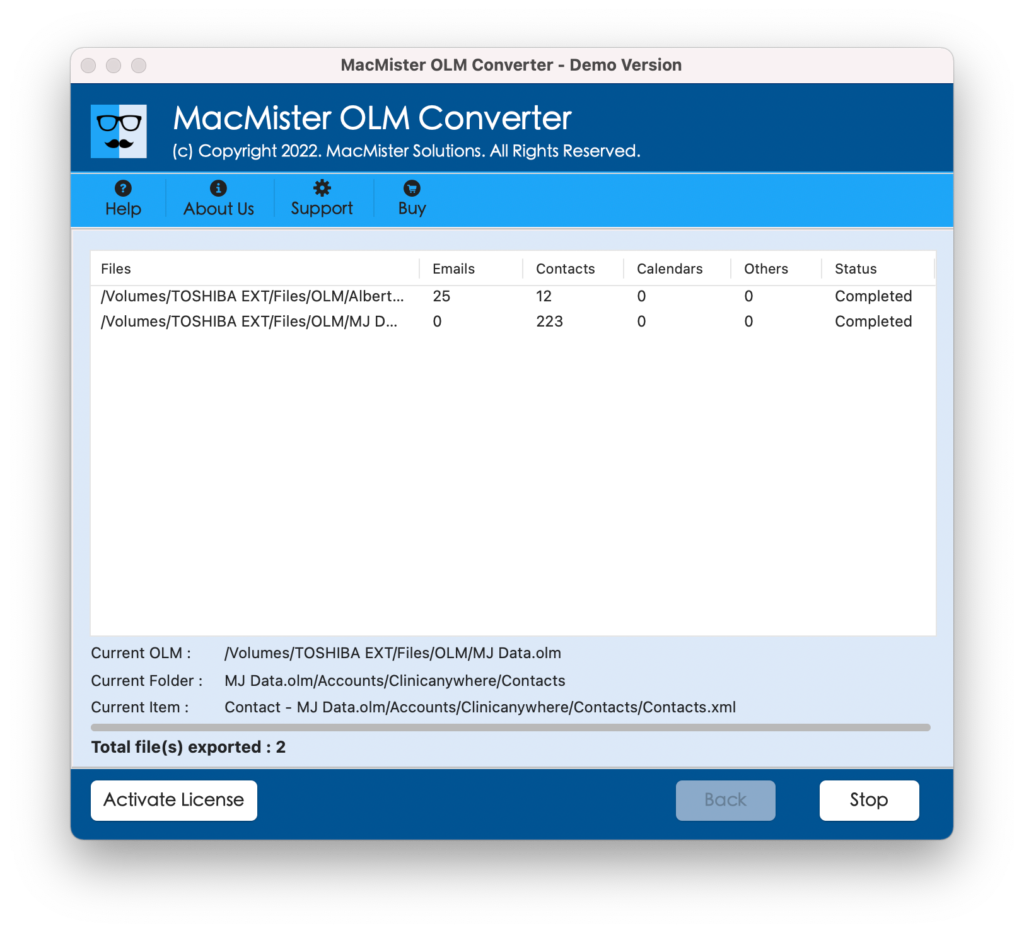
Ultimate Features of OLM to Exchange Server Mac
Batch import OLM to Exchange Server
With the use of OLM to Exchange Server Mac app, users can move Outlook for Mac folders to Exchange Server in a batch at one time using Add Folders button directly.
Load OLM Data using Dual Options
The software allow users to use Add Files and Add Folders button to load Outlook for Mac data for desired migration to Exchange Server environment.
Direct Import OLM to Exchange Server
The OLM to Exchange Server app provides IMAP saving options. Choose the same provide IMAP email ID, password, IMAP host and port of Exchange Server. After this tool will directly transfer Outlook for Mac files to Exchange Server.
Able to Export all OLM Database
The software has the ability to export all OLM database to Exchange Server such as emails, contacts, calendar, tasks and notes without data loss.
Downloadable on all Mac OS Editions
OLM to Exchange Server is capable to run on all editions of macOS i.e. Mac Monterey, Big Sur, Catalina etc.
Not possesses File Size Limitation
The application does not possesses any file size limitation. Users are free to upload unlimited OLM folders to Exchange Server account.
Keeps Data Originality Intact during Process
OLM to Exchange Server application takes care of the data originality of user items. All the metadata properties and folder structure remain intact throughout the process.
Note. To know the process and features of the application better, use free demo now and know import first 25 files from each Outlook for Mac folder to Exchange Server free of cost. With the help of this, you will get the complete experience about the working of the tool and its features.
FAQs of OLM to Microsoft Exchange Tool
I have 20000+ OLM files which I wanted to store in Exchange Server environment. Can I do it with this software?
Yes, you can use OLM to Exchange Server Tool to export unlimited Outlook for Mac files to Exchange Server environment without data loss.
Do I need installation of Outlook for Mac on my Mac to import OLM files to Exchange Server?
No, you do not need the installation of Outlook for Mac to import OLM files into Exchange Server. The tool works independently and only requires OLM folders for the migration.
I am quite not sure how my data will turn out once I go with the migration using the tool. Does it hamper the originality of my database?
No, you do not need to take any worries. The tool will take care of each and every items and keeps your data intact throughout process.
Conclusion
Utilize the advance and powerful OLM to Exchange Server application to directly import Outlook for Mac data to Exchange environment. It is a tested application and ensures the guaranteed outcome without any trouble. Expertise programmed this wonderful utility keeping the important needs of users in mind. Moreover, it is advised to use the free demo first. If you like it, then upgrade the license that is available for $29.00.