How to Import PST to Airmail Directly?

Are you a Mac user using Airmail email application on your system? Dealing with “how to import PST to Airmail”? If yes, then no worries, because MacMister Solutions is here to rescue you!
There are many Mac users with PST files who wants to import PST to Airmail email client directly. Because nowadays, plethora of users are gaining accessibility of Airmail application on their Mac system. Why?
Airmail is fast and responsive with modern and attractive look. It was designed from scratch to provide powerful experience of managing single as well as multiple accounts. The quick, easy and friendly GUI make the app very impressive and useful. It is very worthy, saves lot of time and a highly customizable application. And, that is why, many Mac users are utilizing this email client for organizing daily activities.
On the other hand, PST is a file format which can only be opened and viewed on Windows Outlook. If a Mac user tries to open it, then the system will show an error. The Outlook for Windows export all the user account data in PST format. It is a folder which contains all the user information such as mails, contacts, calendar, notes and tasks.
Also Read
The entire world uses both Mac and Windows OS. Due to this, at times, users receives files that does not go with their operating systems. The Windows users unable to open the files of Mac and the Mac users unable to open the file of Windows. This creates a lot of struggle in the life of users. Therefore, after coming across with these problems, experts started to create the email migration utilities, both for macOS and Windows. So, MacMister Solutions has designed Mac PST Converter. A remarkable utility which has the ability to export PST files on Mac. Let’s see how?
Effective and Direct Method to Import PST to Airmail Account
Mac PST Converter is a strong and direct method of import PST files to Airmail account, either through IMAP or by converting it into EML or EMLx. The PST Converter for Mac application offers very easy steps and the GUI so that any user can access the application and convert PST files into Airmail EML file format.
The utility is designed with many advance options and ultimate features that makes the process interesting and desirable. Download the free trial edition now and check how to import PST to Airmail account directly.
Steps to Import Import PST Folder in Airmail
Step 1. Download PST to Airmail Tool on Mac.

Step 2. Load PST data using Add Files/Add Folder button. Click Next.
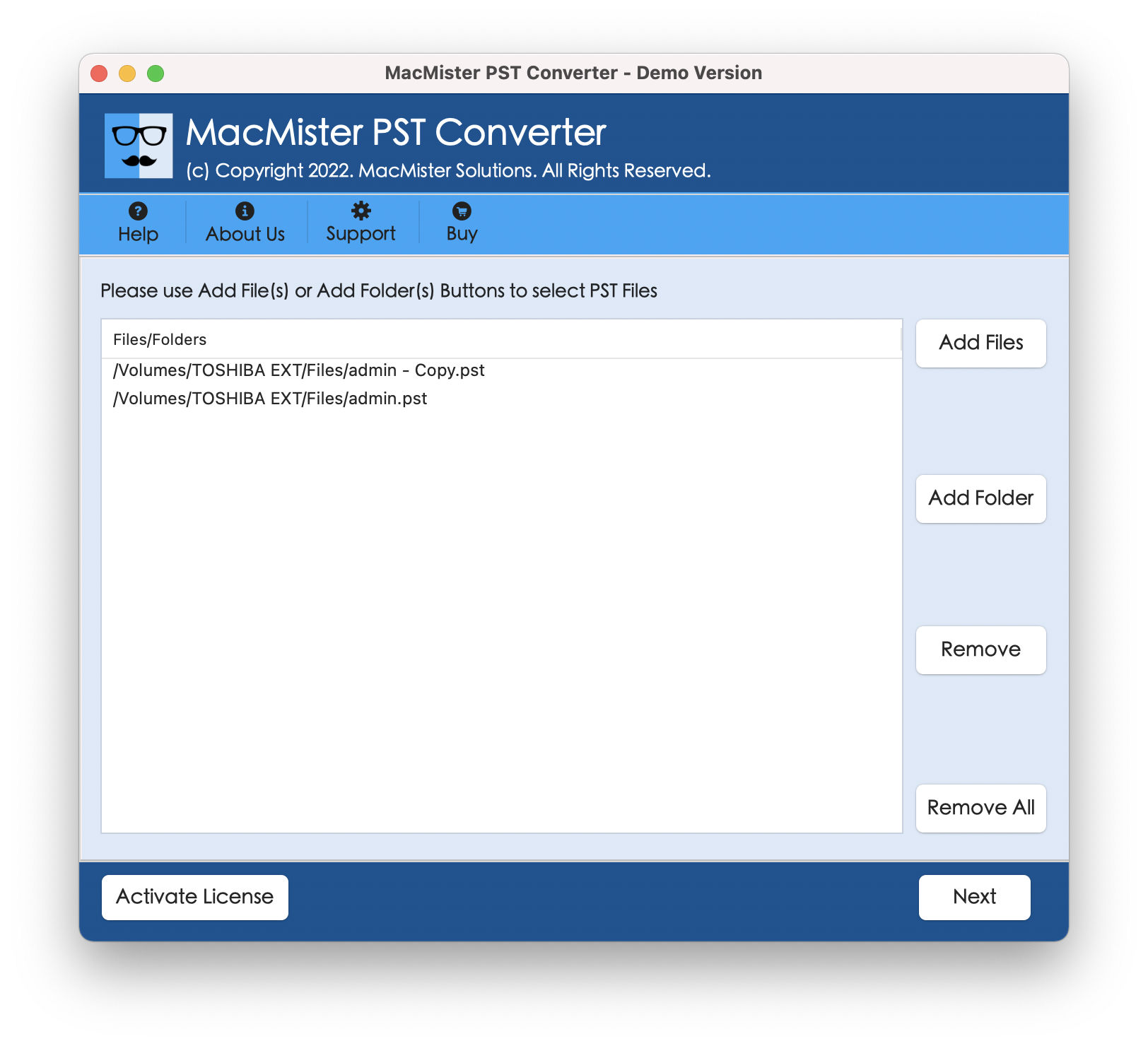
Step 3. The loaded PST data will be scanned and listed with checkboxes. The checkbox are useful for selective import of PST file in Airmail. It can be used when necessary otherwise press Next.
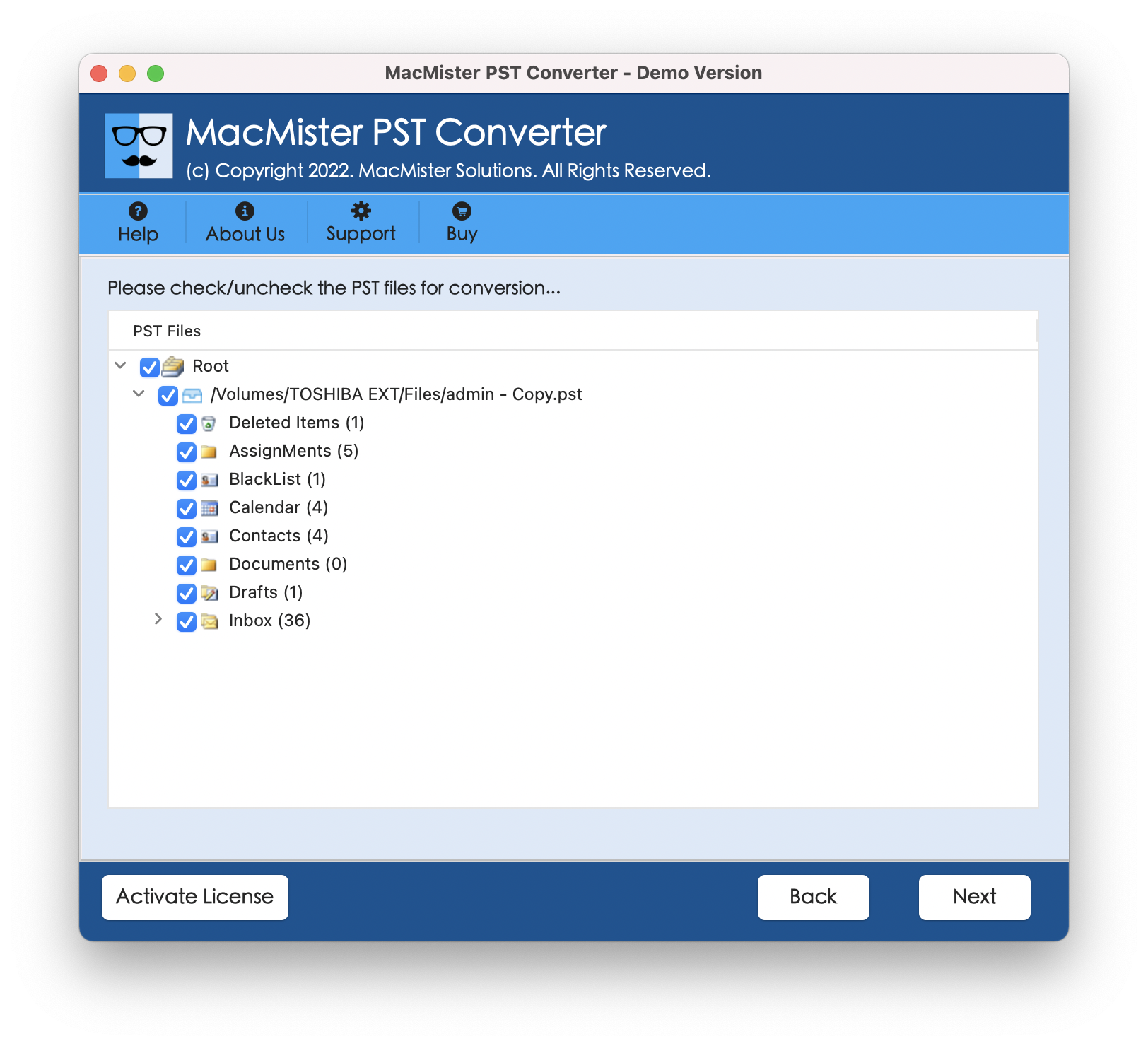
Step 4. From Select Saving Option, either choose EML/EMLx or try IMAP option. If you use EML/EMLx, then the tool will convert PST files into the same and later you can import it into Airmail account. In IMAP, you need to provide Airmail account details with IMAP Host and Port Number and the tool will then directly import PST into specified account.
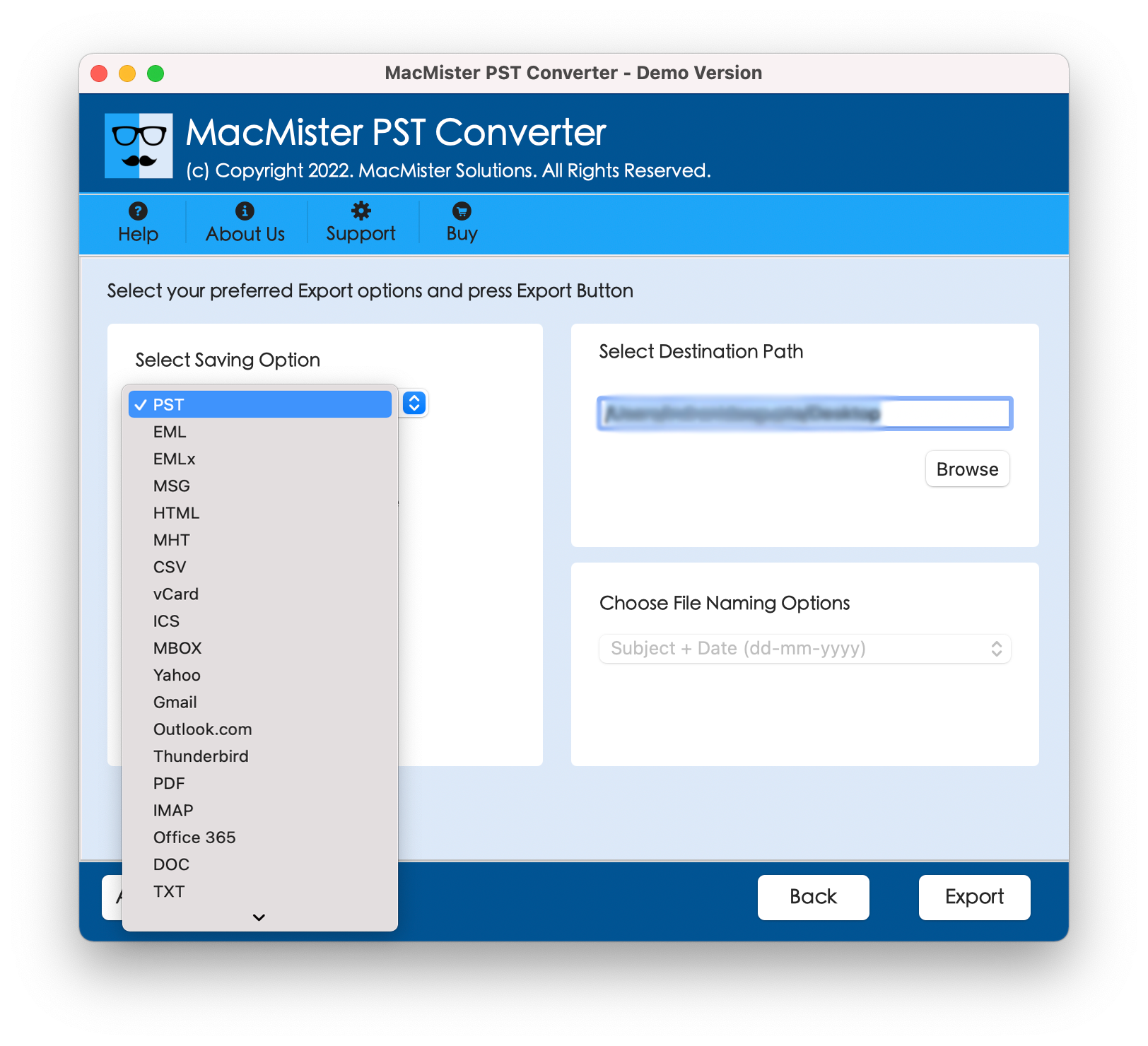
Step 5. Provide sub-options of a selected file type appropriately and click Export.
Step 6. The PST to Airmail import process will start. You can preview the entire conversion through Live Conversion window.
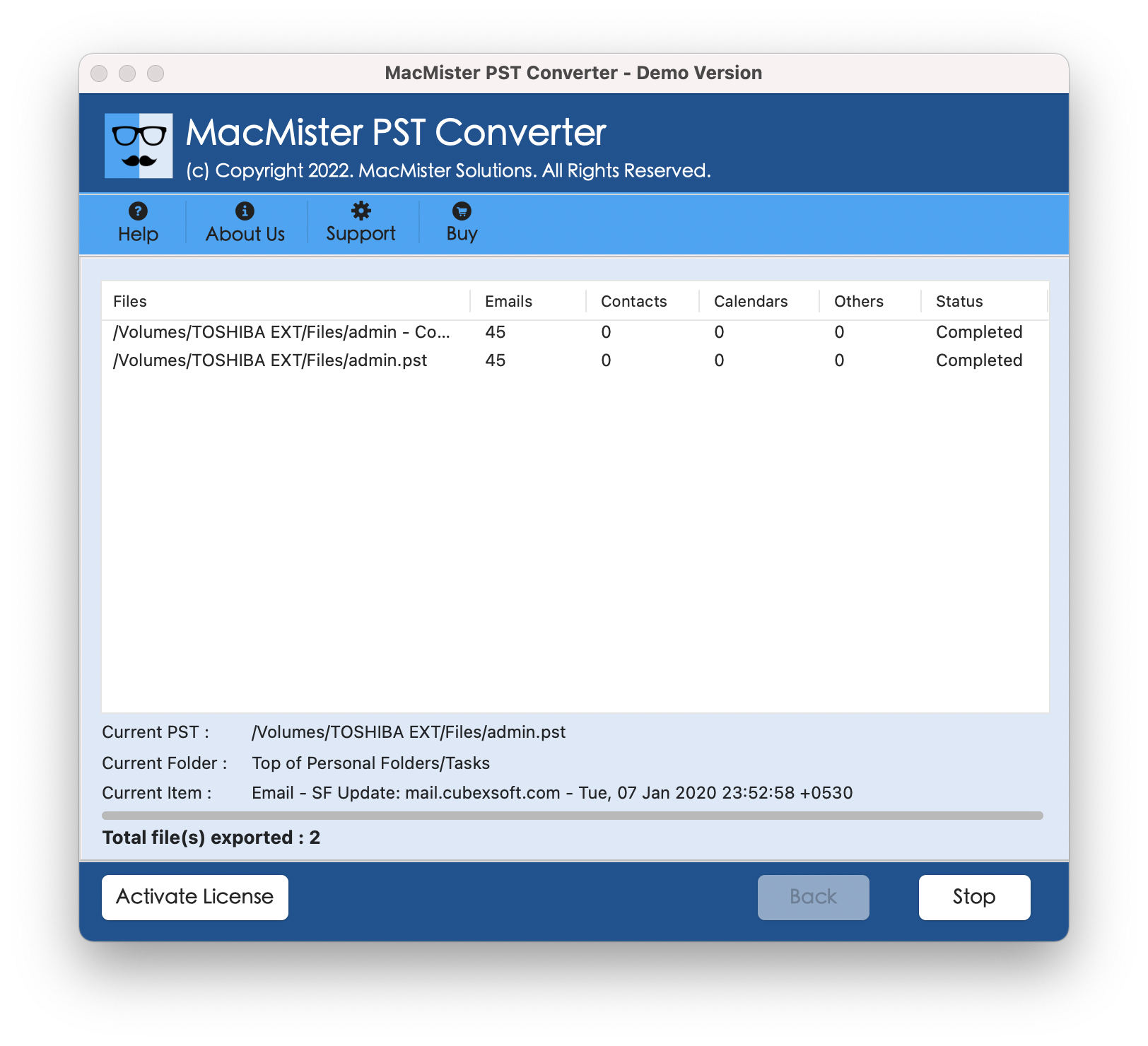
Step 7. The process successfully finishes with “Conversion Completed” message. Click OK to end.
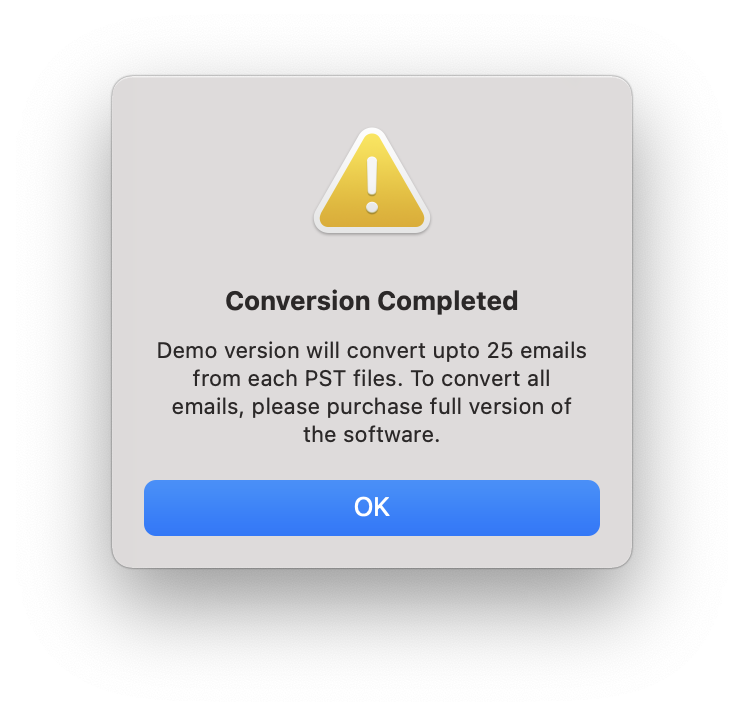
Now you can check the converted files by navigating to the location where you have saved them.
Note. Verify the received data. You will see that the complete output is accurate and precise. However, in case you find any change or modification in a resultant file, then contact our support team immediately.
Features of PST to Airmail Software
Batch Transfer PST to Airmail
The application has the ability to perform batch conversion from PST file to Airmail. Just keep all the PST files in a single folder and load it using Add Folder button, the tool will then transfer the same entirely into Airmail at once.
Supports all Outlook Editions
The software is capable to export PST file of all Outlook for Windows editions. The application enable users to import PST files of Windows Outlook 2019, 2016, 2013 and other previous versions.
Multiple Ways to Import PST File
The utility offers multiple saving options to import PST to Airmail email application. Users can select EML/EMLx option to convert PST file or make use of IMAP to import PST file directly into Airmail account.
Preview Live Conversion Process
The application provides the opportunity to view the live conversion process of PST file to Airmail. After clicking Export button, the tool will display the Live Conversion report on the screen showing details – total items, items converted and status.
Creates Log Report Automatically
The PST to Airmail software generates the conversion procedure log report automatically. Once the whole migration is finished, the application will automatically generate the entire procedure report which will give you the details of saving option, start/end time, total items etc.
Migrate on all Mac OS Versions
The software has the ability to perform the migration of PST file to Airmail on all Mac OS versions. Using the tool, users can export PST data into the required account on Mac Monterey and all other previous Mac versions.
Note. To know more about the features and operation of the tool, download the trial edition now. The freeware version will make you understand the working and the related options that tool offers free of cost. You can export 25 PST files to Airmail without paying any charges.
Conclusion
The complete article highlighted the advance and error-free method to import PST to Airmail account. With the help of the solution, users can perform the entire process directly. Moreover, the tool will provide multiple options for the same. So, go ahead and quickly move all your desired and crucial files into Airmail email account today.