When push notification first appeared in Android and later in iOS and iPad OS were the best thing since sliced bread. Rather than needing a lot of attention, a notification can be briefly displayed, easily dismissed and controlled - you can either suppress the apps from showing them altogether or you can allow Critical Alerts for important events you don’t want to forget about.
A push notification system was added by Apple gingerly to Safari in macOS to permit websites to access the system-wide notification system due to growing dependency on web apps (a website offering an app-like features) means you have an open tab performing tasks that need to be addressed.
However, it is necessary to understand the possible drawbacks related to this feature. Deceitful characters such as spammers, scammers, and various criminals often use any opportunity to mislead and instil fear in order to separate you from your hard-earned money. Moreover, a malicious website can take advantage of push notifications to fill the right edge of your screen with unwanted and disturbing alerts.
But how this happens?
While surfing a secure website, you may come across an unanticipated situation where an advertisement, due to the intricacies of ad networks, prompts you to inadvertently click on it, exposing you to potential risks. Alternatively, the malicious advertisement may utilize unauthorized JavaScript that forcefully open a new window or prompt you to do so. This might land you to URL that is already hijacked or its domain is not renewed and now you are on an unknown website page.
However, after getting there, a malicious site throw a request in the page you load, this send a trigger to Safari to ask you if you want to enable notification for a site or not. This is difficult in iOS and iPad OS that only allow notification from web pages that are added to home screen.
Misinforming Messages on Mac OS Safari
When Apple first introduced the feature to macOS, it only gave permission to developers to set up a standard dialogue box saying Don’t Allow and Allow (Allow Highlighted). After sometime, Safari started allowing custom opt-in message and design. However, the text that appears could be entirely misleading. It is possible that you click a button for not allowing alerts and actually you invited them in. For instance, the misleading text look like this:
[space]ask you
Confirm that you are not a robot, click Allow
Several users got involved into this because they found this entry in - Apple menu >> System Settings >> Notifications on my Mac.
As long as website page is open, even if you are not using it continuously, it will then start sending notifications to you. Because, Apple displays the favicon (small icon representing the website) of a website as a part of notification which is misleading. For e.g. in the picture below, favicon shows up as a System Preferences icon with a red dot over it. This confuse a user because it is delivering a message that it is a Mac OS notification which isn’t.

Clicking on the notification will take you to a webpage which is not secure. This will force you to install a malware that will later gain control on all over your system.
However, all you need to do is to turn off the notification and you will be able to defeat the creeps. Use the steps to implement the process.
In macOS:
- Navigate to Safari >> Go to Settings Preferences >> and click Websites.
- Find the website entry. If you unable to find it by domain, look the icon appearing in the figure below.
- Select Deny appearing in the pop-up menu at the right side of the site name or choose the item and hit Remove.

Now, how you decide what to choose - Deny or Remove?
- Now, how you decide what to choose - Deny or Remove?
- Removing the entry means it won’t appear in the Notification Settings or System Settings/Preferences pane or in the list of Safari website.
You can also navigate to Apple menu > System Settings > Notifications to disable notification directly. Safari and Notification settings cannot be synchronized. Because sometimes if you selected Deny then also in Notification it will appear as enabled.

For iOS/iPad
- Navigate to Settings and select Notifications.
- Search home page entry by title, and disable notifications for the same.
- You also want to delete it from your home screen because the website is sending you annoying notifications.
Conclusion
You can go through the approaches discussed to block unwanted website notifications on Mac. Still it is recommended to take regular email backup stored on Mac and time to time wipe data from Mac hard drive. This will save you from data theft. For any queries, contact MacMister Support.
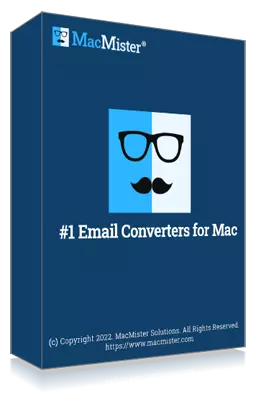
Safe solution to backup emails from 90+ webmail sources and allows to convert them into 15+ saving options.