Comprehensive Guide To Open MSG Files in Chrome on MacOS
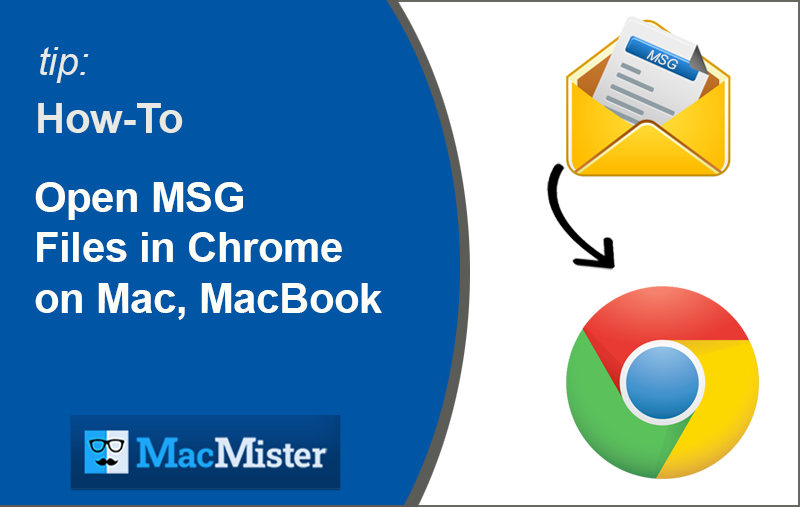
Overview: A lot of users are facing challenges to open MSG files in Chrome on Mac OS and so many people are also searching for a tool to fix up the issue of “how to open MSG files in Chrome on MacOS?” So to make the process more easily, we will discuss the process in this write-up. Let’s start and know the method in a better way.
As we know that you cannot open or use MSG file messages on Mac OS, the Apple Mac version doesn’t allow you to do that. To view or open MSG files in Chrome on Mac OS you are absolutely in need of a tool that allows you to open MSG files in Chrome or to convert MSG files to HTML, so that you can view, read or open MSG files in Chrome, Safari on any other browser on macOS.
How To Open MSG File In Chrome on MacOS
Commonly Asked Query –
“Hello, I have received a lot of MSG files from a client but I am unable to use them as a Mac Ventura user. It’s frustrating, so I need a tool that guides me to open those MSG files in Chrome on macOS. Is there any solution available means manual or automated? All my files are crucial as I am working in a law firm. Thanks in advance. -Gabriel Lado (Belgium)”
“Hi, I am working in a Forensic Expert Firm. We are studying a case of fraud, the client sends us pieces of evidence in MSG file format but we are using Mac OS. So it’s frustrating, now we are looking for a solution that allows us to open or read MSG files into Chrome browse on Mac, any method available or any automated tool available to open MSG files in Chrome or Safari on MacBook? Need help ASAP, thank you – Carlo Alberto De (Czechoslovakia)”
We recommend you use MSG Converter Mac wizard, it helps you to convert MSG files to HTML format so that you can open MSG files in Chrome on Mac. This third-party tool perfectly allows you to convert or open MSG files to HTML format all along with complete attributes, attachments, signatures, and other available details. You are allowed to open MSG files to Chrome in batch mode, software program supports the batch file conversion approach to save users valuable time and effort. Simply follow up with some simple and easy steps which completely guide you to open MSG files in Chrome on Mac OS in a hassle-free manner, so kindly go through them below.
Follow the Steps to Open .MSG files to HTML on Mac
Step 1. Download MacMister MSG to HTML Converter for Mac. Install and Run.
Step 2. Select MSG files by using the “Add Files or Add Folders” option, and press the “Next” button now.
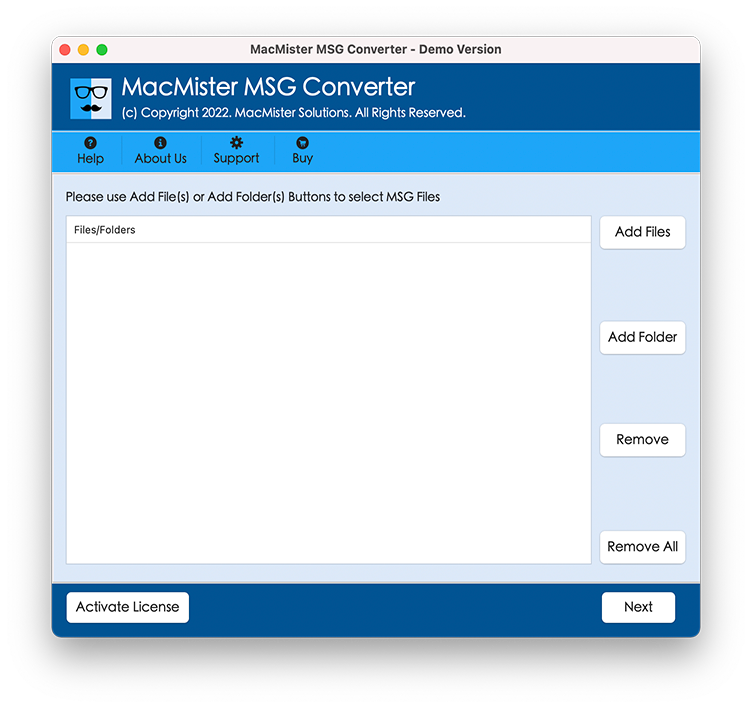
Step 3. The program will start listing MSG files. Checkboxes are existing, use this as per your need. Click the “Next” button.
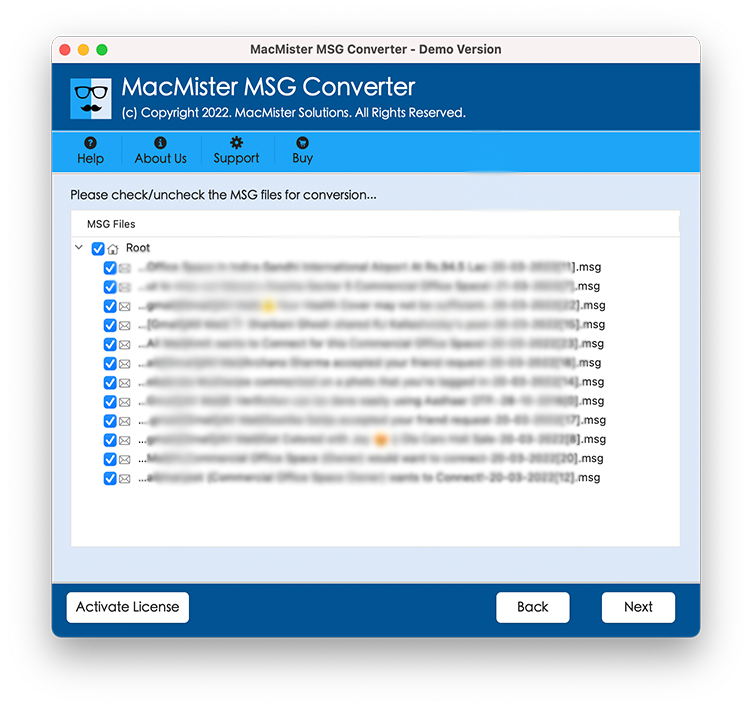
Step 4. Now select “HTML” from the file saving list and save your desired location by using the “Browse” option.
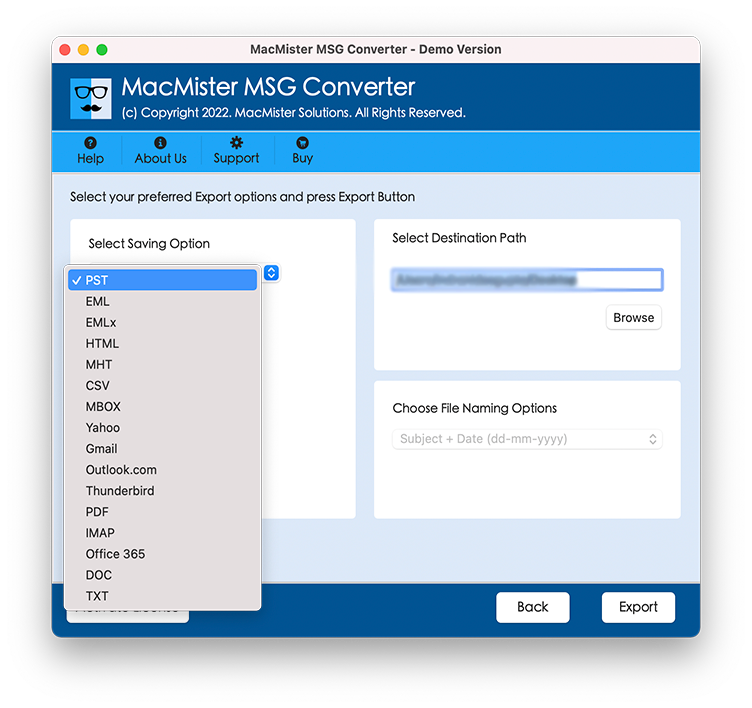
Step 5. Different “Sub-Options” are available, set them accordingly. Click “Export” to start the file conversion method.
Step 6. The software provides a “Live Conversion Screen” to view the complete procedure, see below.
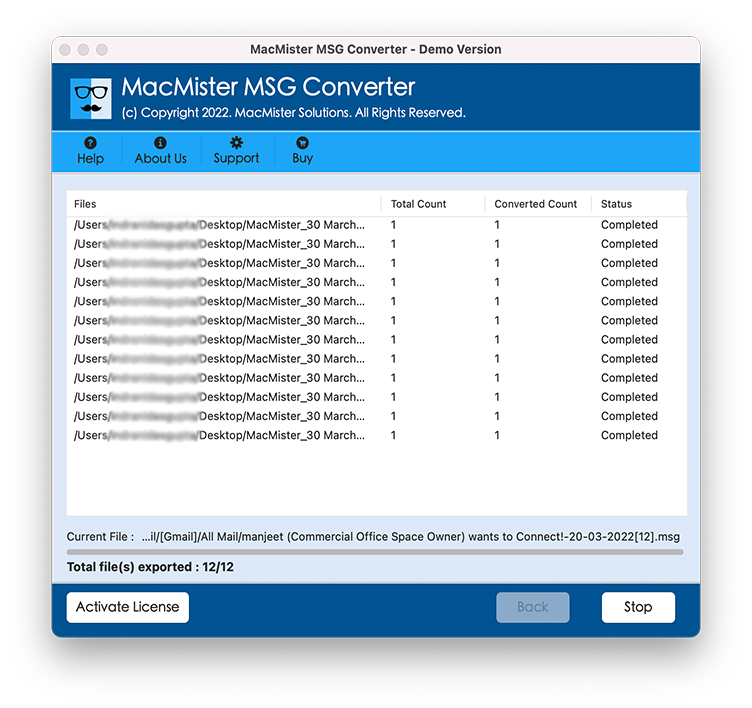
MSG Converter Mac wizard will display a “Complete Conversion” message click “OK” to complete the process. Go to the saving file location to check, view, or open HTML files. This program supports the conversion of MSG files to HTML Mac with no data alteration and maintains complete accuracy through the conversion approach.
Download the Free DEMO Version
*Note – Free demonstration version of MacMister Mac MSG Converter is available, simply download and test it on your MacBook Air, MacBook, iMac, Mac Desktop, Mac Mini, and so on. Free-to-try version supports converting 20+ files at a time. To open MSG files in Chrome on MacOS with no limitations, get the licensed edition now.
Amenities of MSG Converter for Mac Software
It offers smart and advanced features which ease the task of users to open MSG files in Chrome, Safari, etc. on Mac OS
Data Quality Maintenance – This program is perfectly developed with modern-day technology, which supports users to save the original formatting and maintained 100% accuracy.
Works with Mac OS / OS X – Completely supports all Mac OS versions for example; Mac OS X 10.0 (Cheetah), Mac OS X 10.1 (Puma), Mac OS X 10.2 (Jaguar), Mac OS X 10.3 (Panther), Mac OS X 10.6 (Snow Leopard), macOS 10.12 (Sierra), macOS 10.13 (High Sierra), macOS 11 (Big Sur), macOS 13 (Ventura) and so on.
Dual Options to Add Files – Dual option is available to add files or folders having MSG files for example; Add Files or Add Folders choices. Supports converting multiple MSG files to HTML in minimal time.
Support Different Saving File Formats – Software offers multiple file-saving options such as; PST, CSV, TXT, PDF, HTML, MSG, EML, MBOX, IMAP, Office 365, Thunderbird, G-Suite, Yahoo, etc.
Designed with DIY Interface – Completely enabled with Do-It-Yourself attributes to support professionals or personnel to convert MSG files to HTML on macOS quickly and easily.
Retains Entire Details – Mac MSG Converter wizard is capable to include complete MSG file attributes and attachment files all through the open MSG files to Chrome process in a secured manner.
Useful Sub-Options – Advanced “sub-options” are available such as; File naming choices (Date + Form + Subject), Date (yyyy-mm-dd-hhmm), etc. Multiple Attachment saving options (Save Embedded Attachments, Save Attachment Separately) and more.
No Limitations of File Size – You can convert or open unlimited files at a time as there are no file size restrictions or limitations. Users are allowed to open MSG files to HTML with no file size limit.
Final Say
Thus, you can easily open MSG file in Chrome on MacOS with the help of the Mac MSG Converter program. The software supports the bulk file conversion process to open multiple MSG files in Chrome, Safari, and other compatible macOS browser by keeping complete data safe and secure. A free working demo is available, download MSG Converter for Mac freeware tool to test its working efficiency on MacBook, MacBook Pro, iMac, Mac Desktop, and other macOS machines.