How to Convert .MSG File to HTML on Mac? – Use Verified App
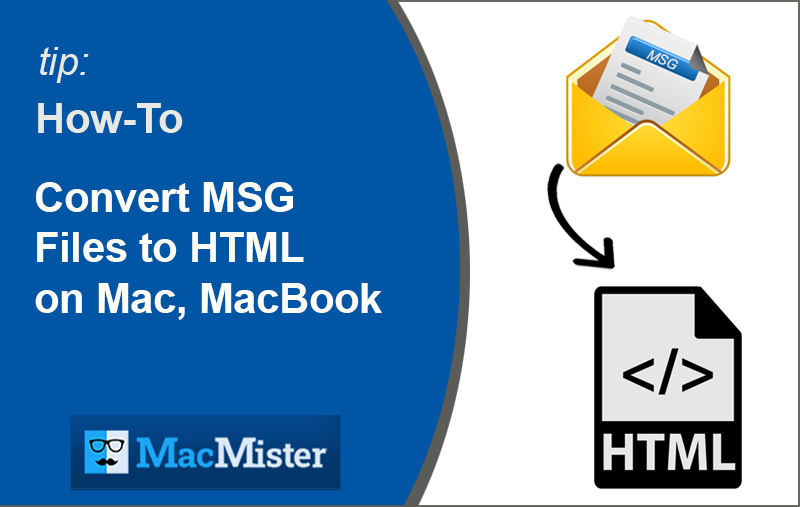
Summary: We are going to discuss the subject of converting MSG files to HTML on Mac OS. So many users are facing challenges while executing the task of converting .MSG file to HTML on Mac. To solve this kind of problem, we will help you out; try out the utterly automated tool which supports decoding the “how to convert .MSG file to HTML on Mac?” query in an unproblematic manner. Read the below article and know the process in brief.
Let’s Know About HTML & MSG File Types
HTML Files – The HTML language (Hypertext Markup Language) is the standard, usually used markup language to display documents designed in Web Browsers (Chrome, IE, Firefox, Safari, w3m, Opera, and the list goes on.). HTML file type describes the structure of a web page, formally comprised of cues for its appearance. Web browsers receive HTML file documents from Web Servers / Local Storage and render the files into multimedia web pages.
MSG File Types – MSG files developed by Microsoft Outlook, it is commonly used in both Outlook Web and Non-Web versions to save individual emails, appointments, contact files, task, and many more. MSG messages are being used by default when saved to disk/drive or they can be forwarded as attachment files too. This file type is compatible with all Outlook versions (Older or Newer).
Get the MSG Converter Mac software, it ideally helps users to solve the query like; “how to convert .MSG file to HTML on Mac?” It has a user-friendly interface to support professionals or novice users to convert MSG to HTML on macOS (MacBook Air, iMac, MacBook Pro, Mac Mini, etc.). You can easily move or convert numerous MSG files data to HTML format in one go as the software supports converting MSG to HTML in batch mode without losing any existing data at all. It’s programmed with smart and useful attributes to make the MSG to HTML file conversion process more easy and uncomplicated.
Useful Specifications of MSG to HTML Converter Mac Tool –
Take the benefit of advanced features of MSG Converter for Mac program, just see below –
Easy to Use GUI – Completely designed and developed with a DIY-enabled interface to help Users (Personal) or Organizations (Professional) in a hassle-free manner.
Convert Files or Folders – Supports batch file conversion process. You are allowed to convert multiple MSG files to HTML in one go with no risk of any loss of data.
Numerous File Saving Options – Convert or move MSG files to HTML as well as PDF, PST, EML, TXT, CSV, and Web emails tool such as; Outlook Web App, IMAP, Microsoft 365, Gmail, Thunderbird, Yahoo, and more.
Includes Entire Details – Throughout the MSG files to HTML conversion process, this program includes Meta tags, Attachments, Images, Hyperlinks, and other available attributes with no data alteration.
Useful Sub-Options – More sub-options are available to ease the task of conversion .MSG files to HTML on Mac OS / Mac OS X, for example, Multiple Attachment saving options, File Naming choices (Date + Form + Subject), and more.
Mac OS / Mac OS X Compatible – Software perfectly supports running on any Mac OS / Mac OS X editions like macOS Ventura, 10.13 (High Sierra), 10.15 (Catalina), 10.14 (Mojave), OS X 10.11 (El Capitan) and other available versions.
Download for Free
*FootNote – Trial mode is available at free-of-cost. Download the DEMO of MSG Converter Mac freeware to test its working efficiency. The free version support converting 20+ files at a time, so download and test it on your MacBook, MacBook Pro, MacBook Air, Mac Mini, Mac Desktop, and other macOS-installed machines.
Steps to Convert .MSG files to HTML on MacOS – Quick View
Step 1. Download, install, and run the MacMister MSG Converter Mac tool on your Mac machines.
Step 2. Now add or upload MSG files or folders by choosing the “Add Files or Add Folders” option, and click the “Next” button now.
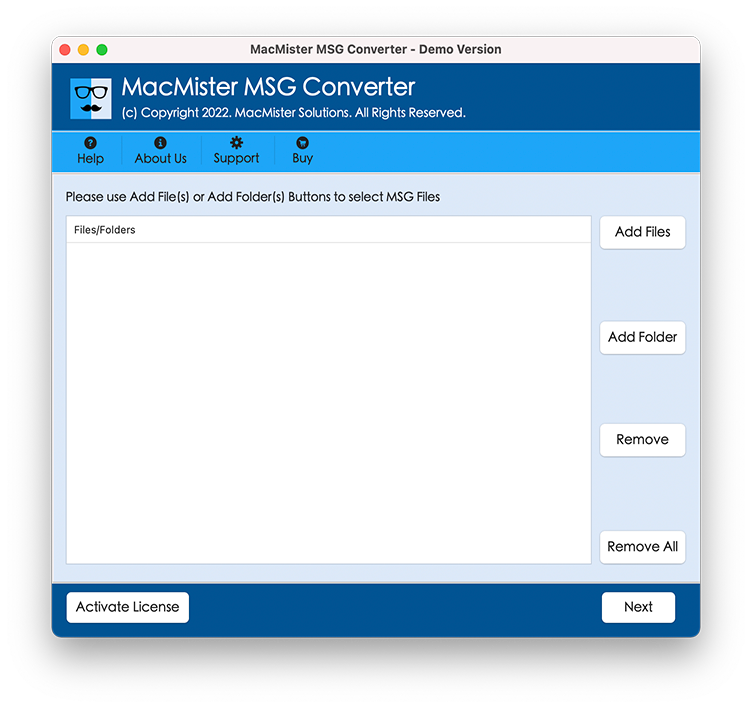
Step 3. The software will start listing your selected MSG files. Checkboxes are available to select or unselect your files. Press the “Next” button.
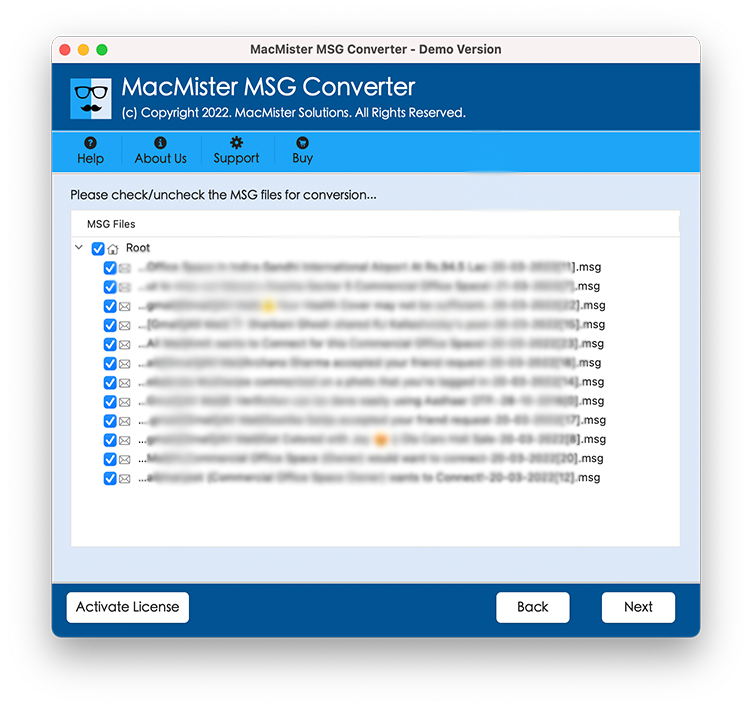
Step 4. Time to select the “HTML file type” from the file saving list and click “Browse” to select your file saving location as per your need.
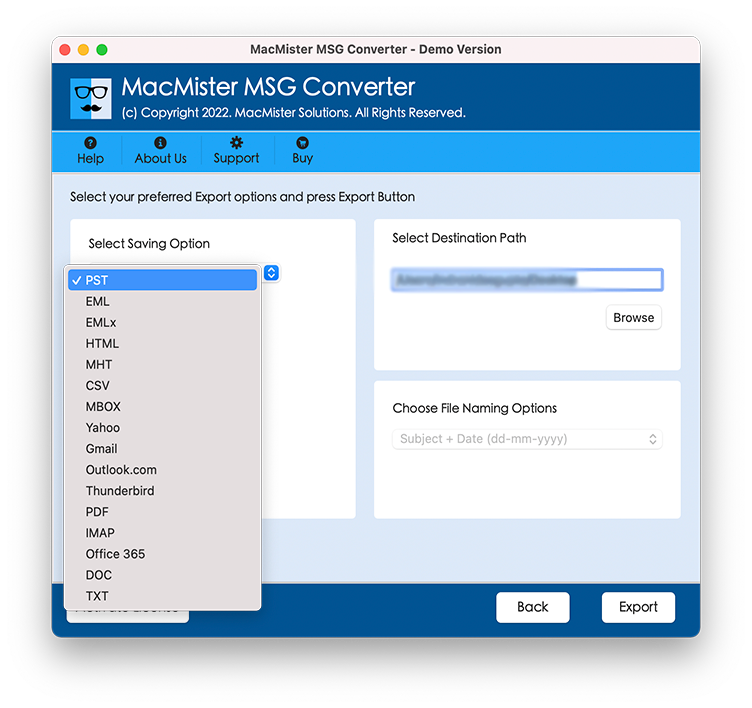
Step 5. Set “Sub-Options” according to your need after that click the “Export” option to start the MSG to HTML file conversion method.
Step 6. “Live Conversion Software Screen” to check or view the complete process, check below.
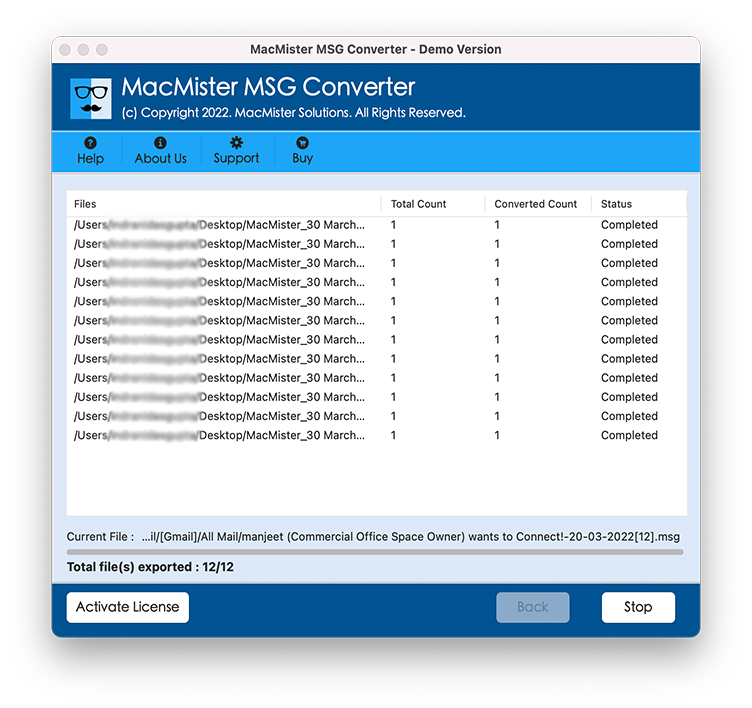
Now the program will show you a “Complete Conversion” message click “OK” to complete the file conversion method and go to the saving file location to check or view your converted files. Your data will be saved with no data alteration or any data tempering as the software supports converting MSG files to HTML safely.
Additional Words –
Therefore, you can now easily convert .MSG files to HTML on Mac OS using the all-new Mac MSG Converter program. This third-party tool helps you to solve your problem of “how to convert .MSG file to HTML on Mac?” by maintaining complete email attributes and attachments. Large-scale conversion is also allowed to save users vital time as the software supports converting MSG files/folders to HTML in a bulk mode in a minimal period. Free MSG Converter for Mac is available.