How to Connect Thunderbird to iCloud Mail on Mac?
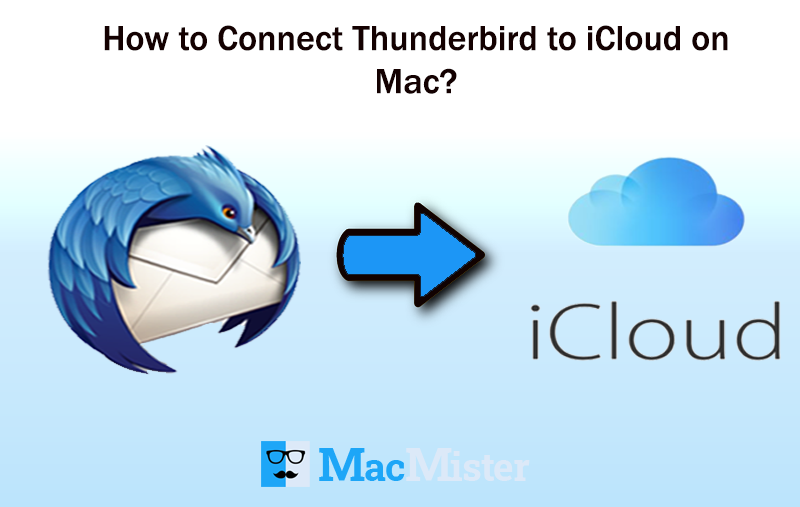
If you are looking for a smart way to connect emails from Thunderbird to iCloud Mail on Mac! Then, I guess it will be the right place for you. The demand of Thunderbird to iCloud migration is in a trend these days. But, there is no single solution available on Google which can transfer all Thunderbird emails to iCloud account directly. So, we decided to introduce a unique approach that will run on all macOS versions and securely move Thunderbird emails to iCloud account.
Related Posts
Thunderbird is a widely used free cross-platform and an open source email client which is highly useful for managing personal information of users and organizations. It is a local email app which is not just easy to use but delivers powerful processing as well. Many people use the email application for multiple purposes such as message management, junk filtering, large size file linking, smart security measures and more. Also, there are plethora of Mac users who are using it due to its cool features. But, one of the most important benefit of using Thunderbird email client is the control and ownership it provide to users over emails.
Why Migration from Thunderbird to iCloud is Necessary?
In spite of Thunderbird amazing features, there are still some people who are looking forward to create an account in iCloud and want to move their mailbox into the same. Why?
However, user’s priorities gets changed over time. Cloud-based applications are now in a boom these days. People from all over the world are slowly moving to cloud programs because of the flexibility, security and reliability. And, iCloud is one such application.
iCloud is accessible on any platform and on any device. No matter where people are, they can simply login to iCloud account and go through their files without any interruption. The large amount of storage space it offers enable users to store desktop database on cloud such as photos, mails, documents, etc. It is cost-effective, secure and easy to access. Moreover, equipped with many beneficial features that makes the task easier for all types of organizations and individuals.
How to Connect Thunderbird to iCloud Mail on macOS?
Mac Thunderbird Converter is the right solution for people who wants to directly connect Thunderbird to iCloud. By simply accessing three easy steps, users can store all Thunderbird emails to iCloud account. The GUI is intuitive and equipped with impressive environment. Users with professional and non-professional knowledge can use the tool without any stress and move entire list of emails from Thunderbird to Apple cloud.
Moreover, the advance features in the application will help users to transfer Thunderbird emails to iCloud as per requirements. However, the software introduced with a free download edition which allow users to test the software processing and related options for free.
Steps to Move Thunderbird Emails to iCloud Account
Step 1. Run Thunderbird to iCloud Migration Tool on macOS.
Step 2. There are multiple options to load Thunderbird mailboxes. Make a required choice and click on Next.
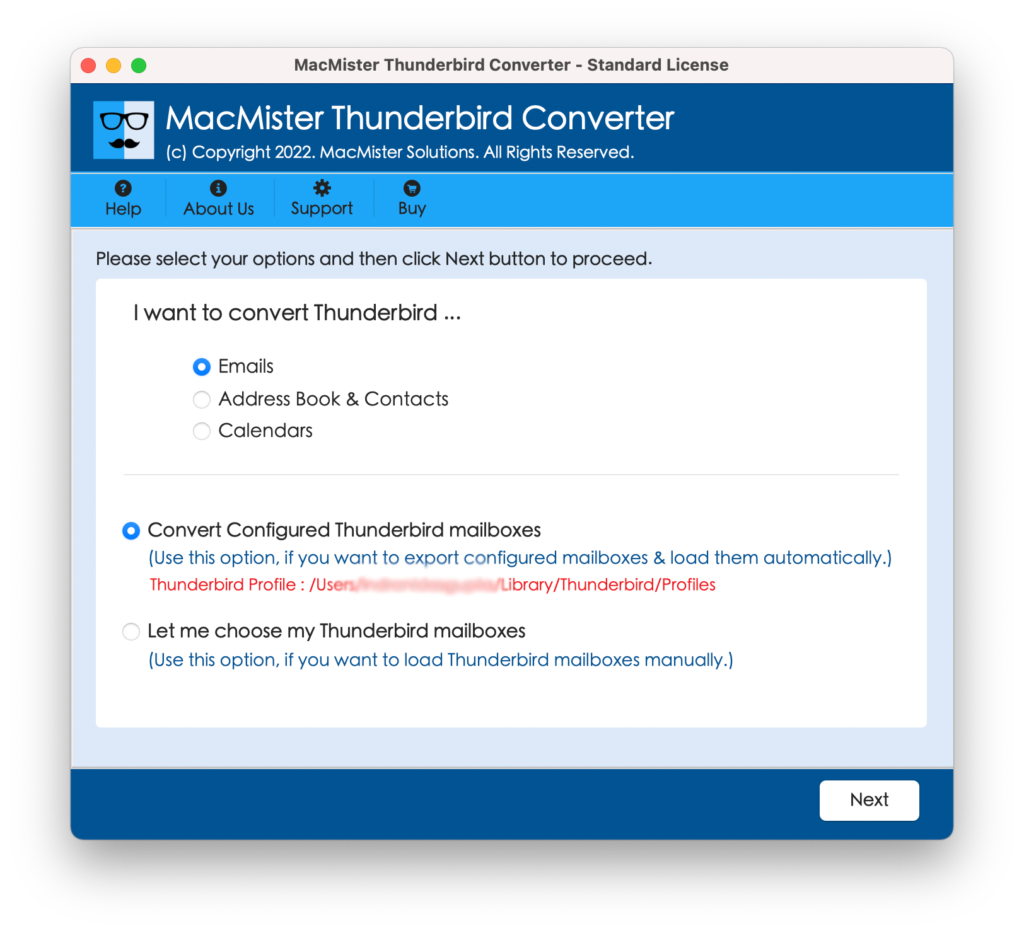
Step 3. Thunderbird mailboxes will list in seconds and appear with a checkbox. The checkboxes are provided so that users can migrate selective Thunderbird email files to Apple cloud, if required otherwise click on Next.
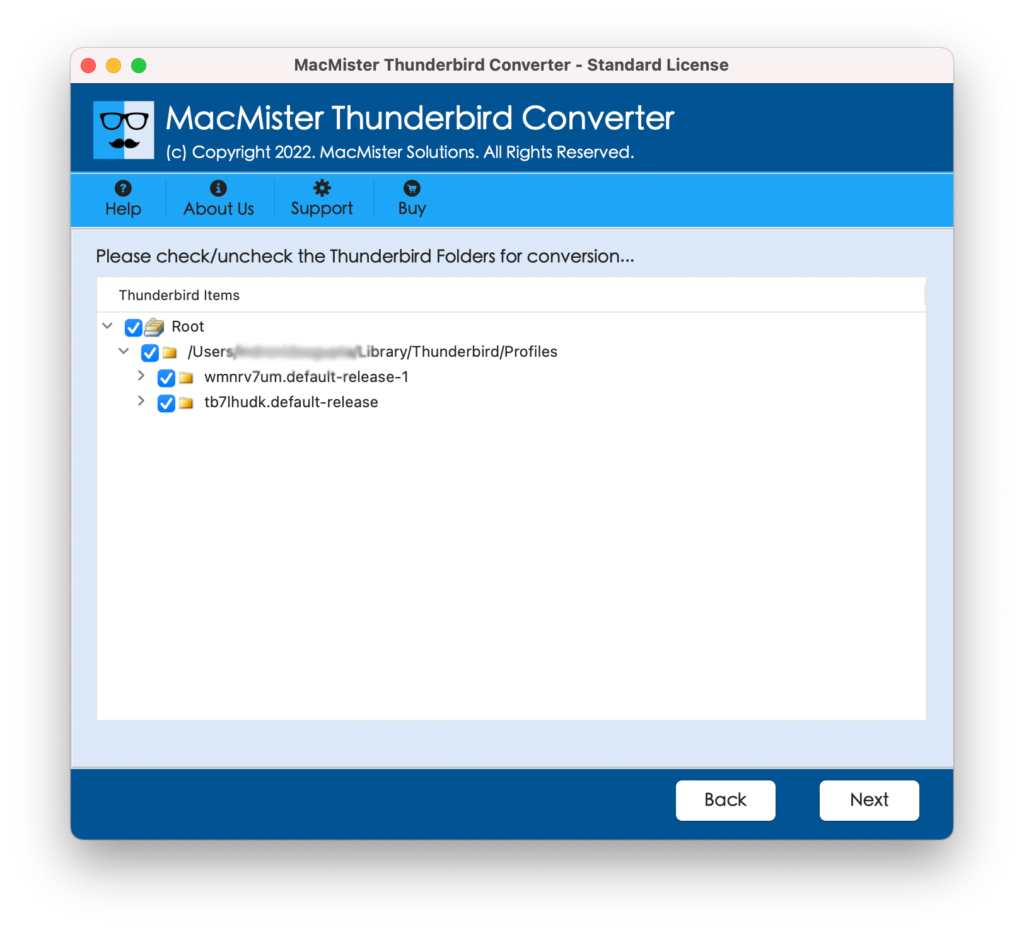
Step 4. Choose IMAP Server when clicking the Select Saving Option.
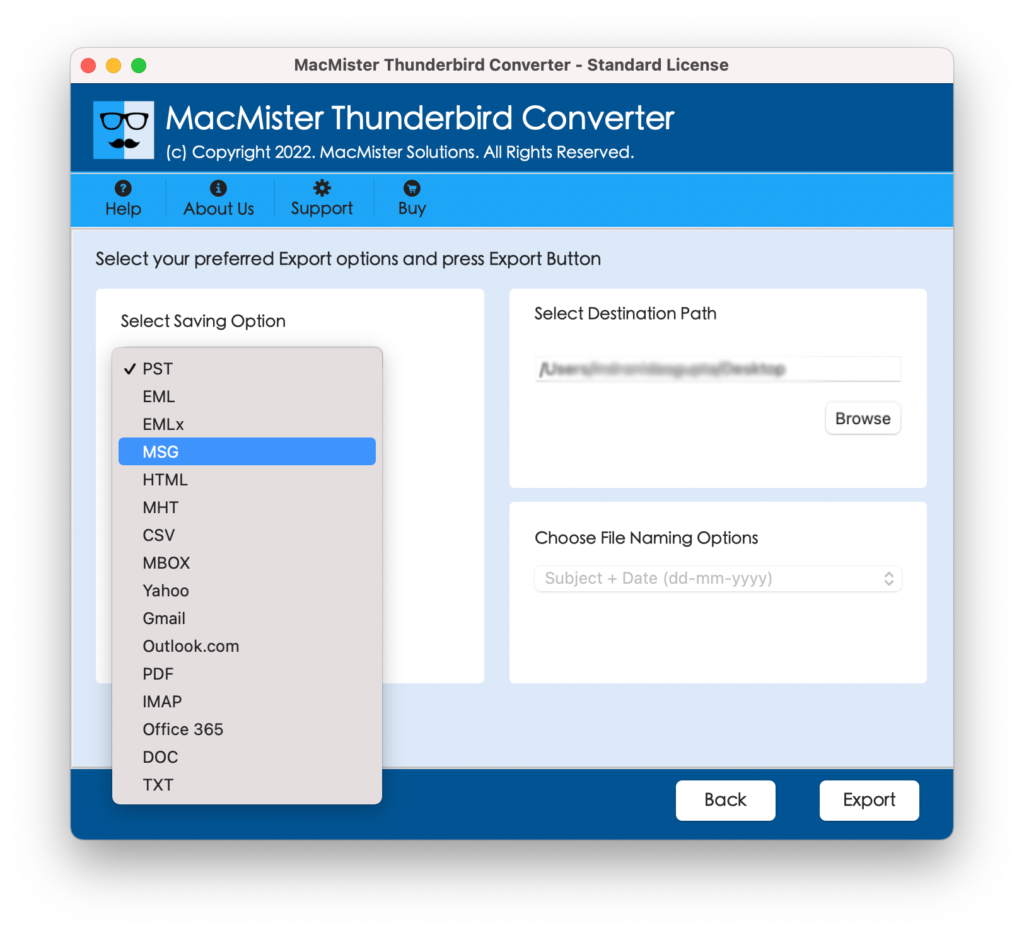
Step 5. Enter iCloud login credentials with IMAP Host and Port Number and click on Export.
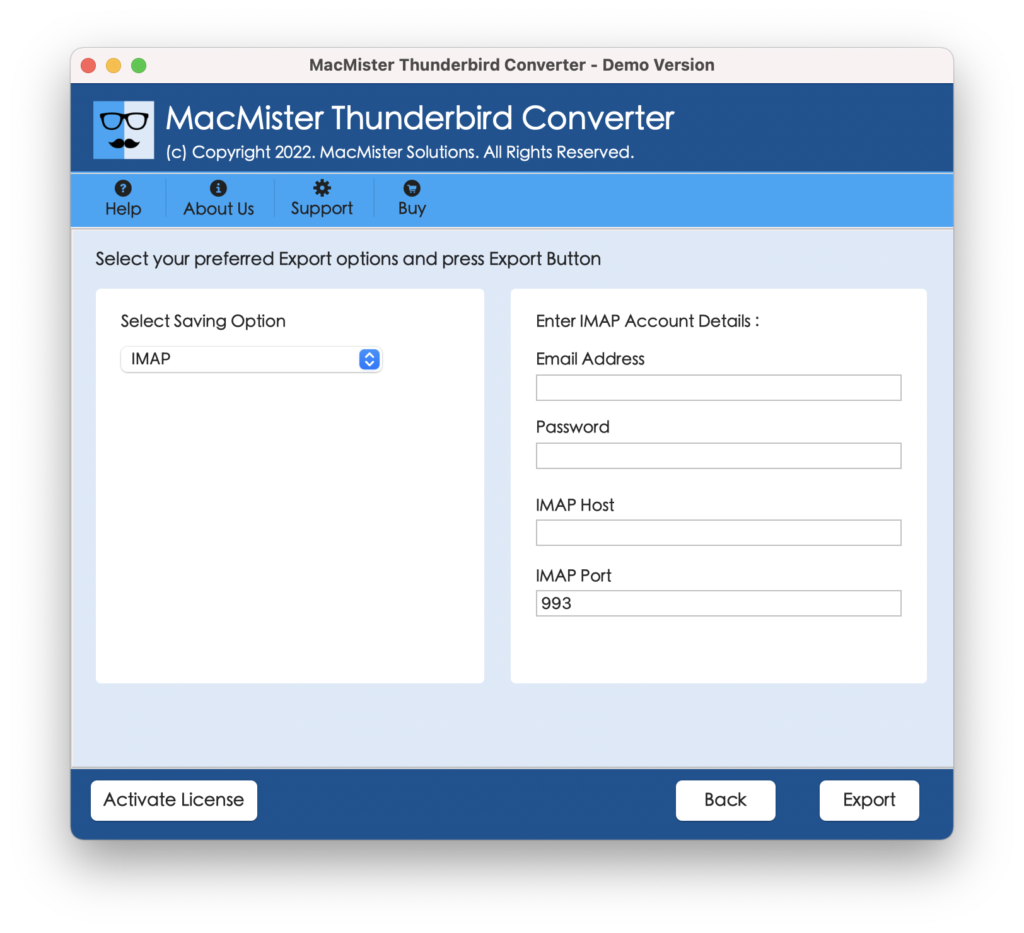
Step 6. Now, Thunderbird to iCloud process is live and users can even track the status through Live Conversion screen as shown.
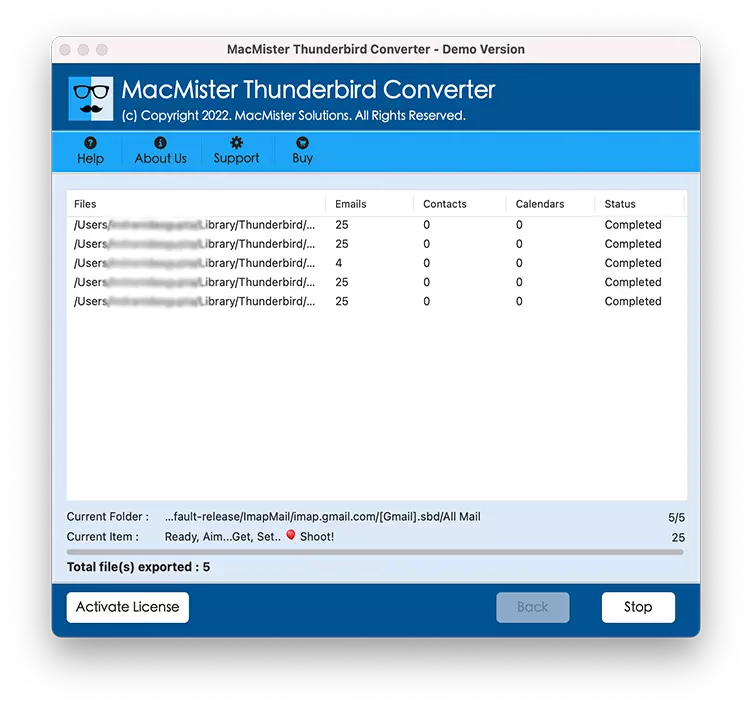
Users will receive confirmation message showing “Conversion Completed” when all files are transferred. Now, go to the specific iCloud account to check the output. The resultant files will be 100% accurate. Even, the formatting properties will also remain untouched during the process.
Why Thunderbird to iCloud Application is the Best?
There are many reasons which clarifies why the software is the best. However, some of them are:
Direct Thunderbird to iCloud Process is Possible
With the help of the application, users can save the time by implementing the direct migration process. The tool only requires the login credentials of iCloud account once necessary Thunderbird files are loaded on the software. After this, simply click on Export and then the tool will start moving all the Thunderbird email files into iCloud account.
Offers Multiple Options to Load Thunderbird Files
There are multiple ways available through which users can upload Thunderbird files. In the first section, it will ask you to choose the specific item of Thunderbird account mailbox for conversion. In the second, it delivers two main selections i.e. Convert Thunderbird Configured Mailboxes and Let Me Choose my Mailboxes. Users can select the required option and add Thunderbird files accordingly.
Automatically Transfer Attachments with Emails
The software has the ability to export the entire Thunderbird account email files to iCloud at once. However, with this, the utility also transfer the attached documents as well. So, users do not need to worry about if there attachments are moving to iCloud or not. Because, the tool will definitely take care of it.
Thunderbird Email Properties will Remain Preserved
The application will make sure that original data and related properties remain maintained during the process. Thus, the tool assures you that Thunderbird email formatting properties such as hyperlinks, header, images, etc. will remain accurate and preserved throughout process.
Easy GUI and Works Perfectly Well on all Mac OS versions
The interface of Thunderbird to iCloud Tool is user-friendly and comes with an intuitive environment. It will prove beneficial not only for technical users but for novice users as well. Moreover, the software works completely well on entire macOS versions. So, the tool is totally compatible with macOS Ventura, Monterey, Big Sur, Catalina, etc.
Final Thoughts
There are many users who are continuously worrying about how to connect Thunderbird emails to iCloud on Mac. Thunderbird to iCloud Email Backup Software Mac is an incredible solution that allow users to directly transfer all Thunderbird mailboxes to iCloud at once. However, the software is available with a free demo edition. It allows to transfer 25 Thunderbird emails to iCloud free of cost. The trial edition will be really helpful to those who wants to test the software working with features.
