How to Convert Apple Mail to TXT on Mac?
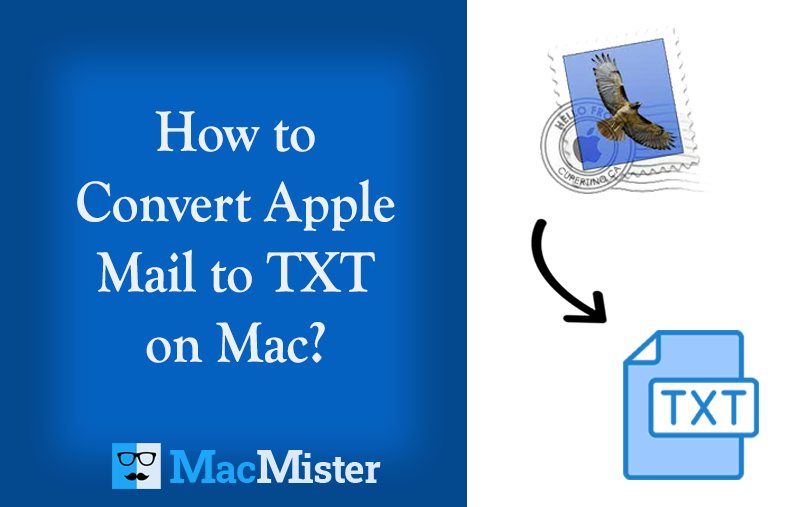
Summary– Here, we’ve briefly covered how to convert Apple Mail to TXT file on Mac OS easily. Keep in touch with us and read the entire post for more information. Let’s get going. Do you guys need a trustworthy way to save Mac Mail to TXT file for Mac OS? But was unable to come up with the right answer. There is no longer a need for concern. You guys are at the correct place if this worries you. This blog’s readers will find the ideal solution to this problem.
The default mail client for Mac OS is the mail application, sometimes known as Mac Mail or Apple Mail. It includes a built-in feature for email or contact export. But, their export format, is fixed and can’t be altered. As a result, in order to get the data they require, individuals who want it in a certain file format must utilize some techniques and tactics.
This post will outline a simple method to convert multiple Mac Mail to TXT file on MacBook. The content of emails, excluding attachments, is stored as plain text files called TXT files. When converting, attachments can be saved separately. Therefore, let’s begin by processing the emails.
Save Mac Mail to TXT File using Dual Methods
- Manual Method
- Automated Method- MacMister Mac Apple Mail Converter
#1- Manual Method to Convert Apple Mail to TXT on Mac OS
To manually convert Mac Mail to a Text file on a Mac, you can follow these steps:
- Open Apple Mail and select the message you want to convert to a TXT file.
- Go to the “File” menu and pick “Save As…”
- In the “Save As” dialog box, choose a location to save the file and select “PlainText” as the file format.
- Enter a name for the file and hit the “Save.”
- The message will be saved as a TXT/Text file in the location you selected.
Note: This method only converts a single message to a text file. If you want to convert multiple messages at once, you may need to use a third-party tool.
Limitations of Free Traditional Solution
- Includes very lengthy steps to import Mac Mail to Text file format.
- This solution can be implementable by only highly technical sound users.
- Consumes the precious time of the user and also requires high concentration.
- Not valid to convert a large size of Mac Mail files to TXT format at once.
- Missing a single step can be the loss of the database.
How to Import Apple Mail to TXT on Mac? – Using Alternative Method
If you are searching for a simple and fast conversion solution to convert multiple Mac Mail to TXT file for Mac OS then, MacMister Apple Mail Converter for Mac Tool will help you, which is an expert solution for converting single as well as unlimited Mac Mail emails to Text format at a time without missing any details. You can download this utility on any Mac and Windows Operating System. Now, one can follow these five main steps for this process as mentioned below.
How to Import Apple Mail to Text on Mac? – In-Depth Procedure
- First, you need to download and install the Mac Apple Mail to TXT Converter on your Mac. Once installed, open the application.
- Click on the “Add Files” or “Add Folder” button to import Apple Mail files that you want to convert.
- Select the TXT as the output format for the conversion process.
- Choose the Destination Folder where you want to save the converted files.
- Once you have selected the Output Format and other Sub-Options, click on the “Export” button to start the conversion process.
Benefits of Using Mac Apple Mail to TXT Converter
MacMister Apple Mail to Text Converter for Mac OS is a third-party tool developed to help Mac users convert Apple Mail messages to various file formats, including PST, PDF, DOC, EML, MHT, Office 365, HTML, IMAP, Outlook.com, Thunderbird, and others. Here are some benefits of using Mac Apple Mail Converter:
- The tool has a user-friendly interface that makes it easy to convert Mac Mail emails to other formats. You can simply drag and drop the messages you want to convert, choose the output format, and click “Export.”
- Apple Mail to TXT Converter uses advanced algorithms to import Apple Mail mailbox data quickly and efficiently. You can convert multiple files at once without any delay or data loss.
- The tool allows you to convert multiple Apple Mail messages to the TXT format at once, saving you time and effort.
- The tool lets you customize various settings, such as the output file name format and the location where the converted files are saved.
- Mac Mail to TXT Converter preserves the original formatting and attachments of the Apple Mail emails during the conversion process. You can be sure that the converted files will be accurate and complete.
- This application offers technical support to help you with any issues you may encounter during the conversion process.
Conclusion
In this above post, we have properly covered all the possible solutions of how to convert Apple Mail to TXT on Mac device. Now it’s upon you to opt any of the best way accordingly. According to the experts, avoid the manual guide and go with the free-to-download Apple Mail Converter for Mac Tool. After checking the software opt its license key to perform batch conversion in an absolute manner.