Directly Migrate, Transfer & Export Zoho Mail to Outlook on Mac

Want to export Zoho Mail to Outlook and looking a reliable method for the same? Then, not to take any worries because in the MacMister blog we are discussing a solution that will instantly migrate Zoho Mail to Outlook on Mac with accurate emails and attachments. And, the procedure will be really easy and prove helpful to those who need an urgent migration with 100% accuracy.
Zoho Mail is a popular webmail service that is secure, reliable and tailor-made to cater the user’s communication requirements. It’s not only an INBOX but a whole bunch of enhanced collaboration features. On the other hand, Outlook is a solid email client which contains a simple GUI and advance features to manage personal information of users account. It is programmed by Microsoft and thus it has two versions. The Mac version came into existence after gaining popularity for Windows Outlook.
However, there are times when a user wants to migrate Zoho Mail to Outlook. This could be either because of official requirements or individual purposes. The process seems complicated as it is a webmail to desktop migration. Thus, to implement the task, one need to make sure to adapt a solution which is secure and assures accurate data. Also, it is necessary to take backup of original files before starting the migration process.
How to Transfer Emails from Zoho Mail to Outlook?
There are two different ways to solve the desired procedure –
- Using Direct Zoho Mail Backup Solution
- Using Manual Method
Method 1. Migrate Zoho Mail to Outlook using Protected Solution
Mac Email Backup Software is an application which is secure, reliable and known for protecting the data when performing the migration process. It contains easy, simple and complex-free interface. The operable steps in the application possesses instant execution that will save time when a user wants to migrate unlimited Zoho emails into Outlook on both Mac and Windows.
The software includes many features that help in implementing the migration of Zoho emails to Outlook as per requirements. And, also users can check each and every option through a free demo. It will help them getting the proper experience of the tool.
Steps to Export Zoho Mail to Outlook Directly
Step 1. Install and open Zoho Mail to Outlook Converter Tool on macOS.
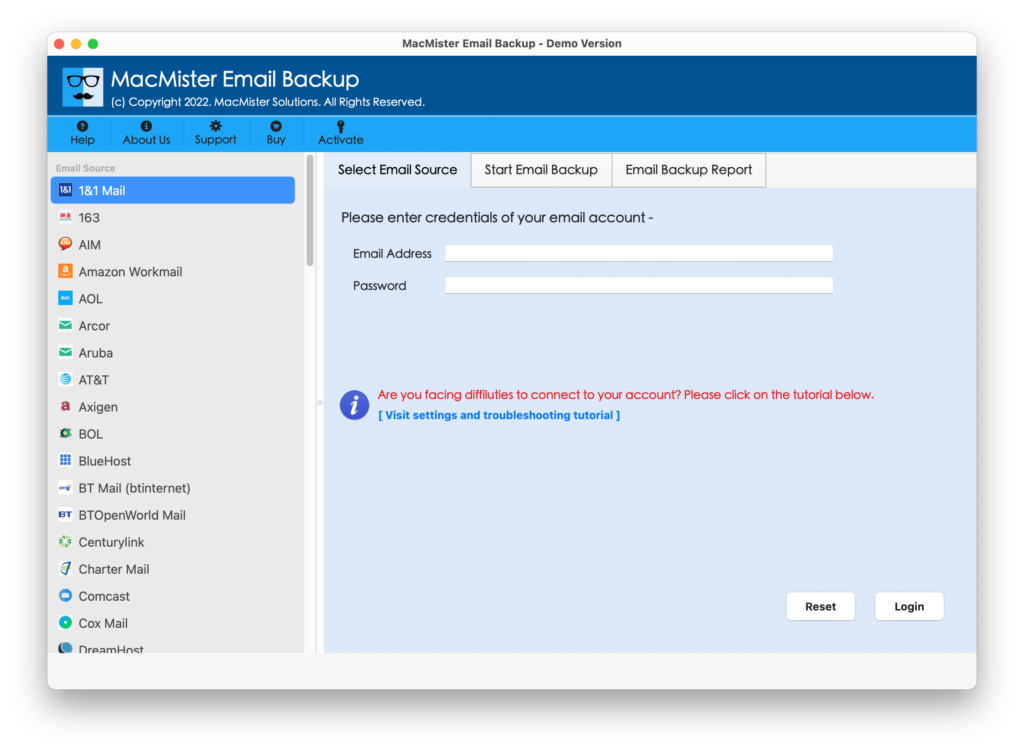
Step 2. Select Zoho Mail option from the left and enter its login credentials. After this, click on Login button.
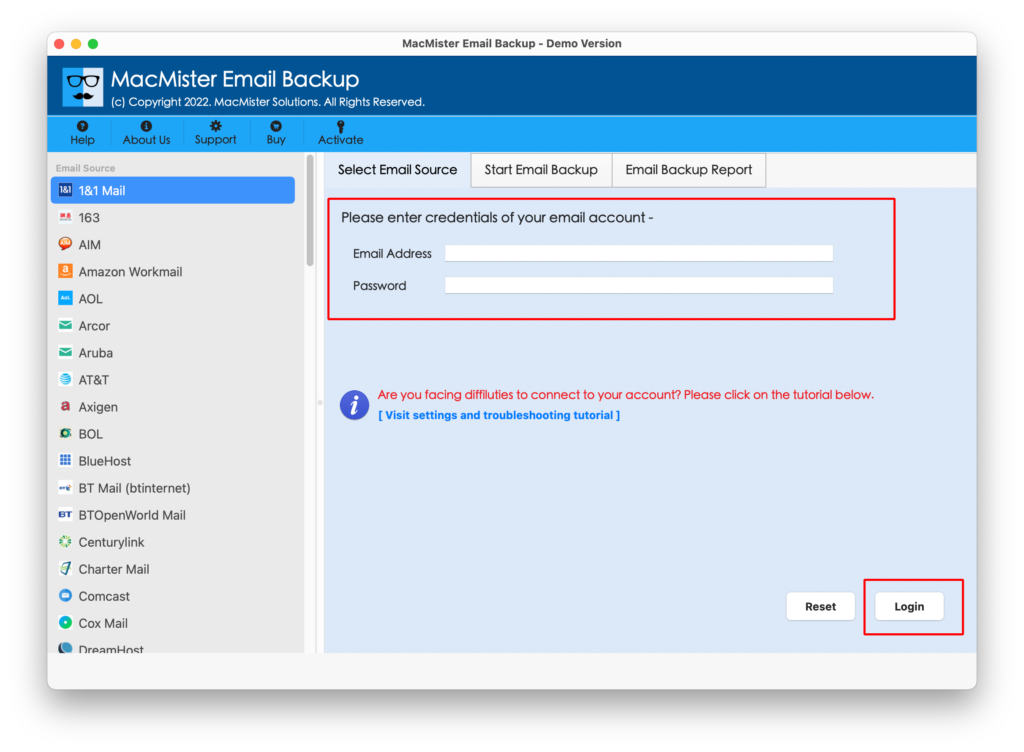
Step 3. Zoho Mail account is now authorized and connected. The app will start listing Zoho Mail mailbox items.
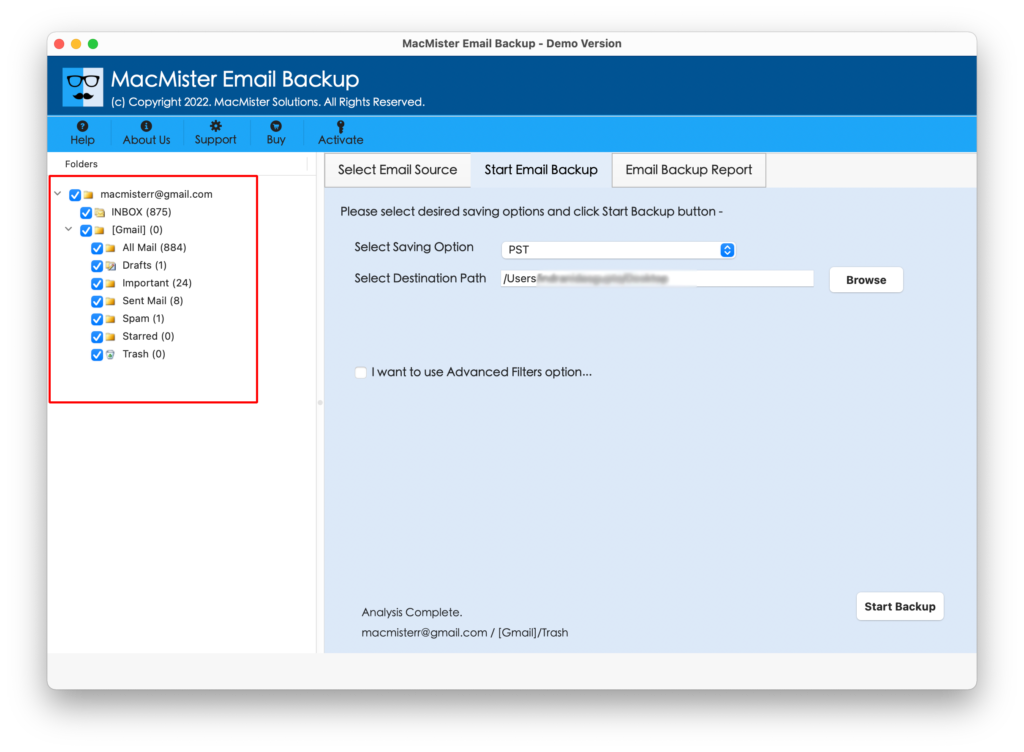
Step 4. Select either PST or OLM format as per your requirements from Select Saving Option.
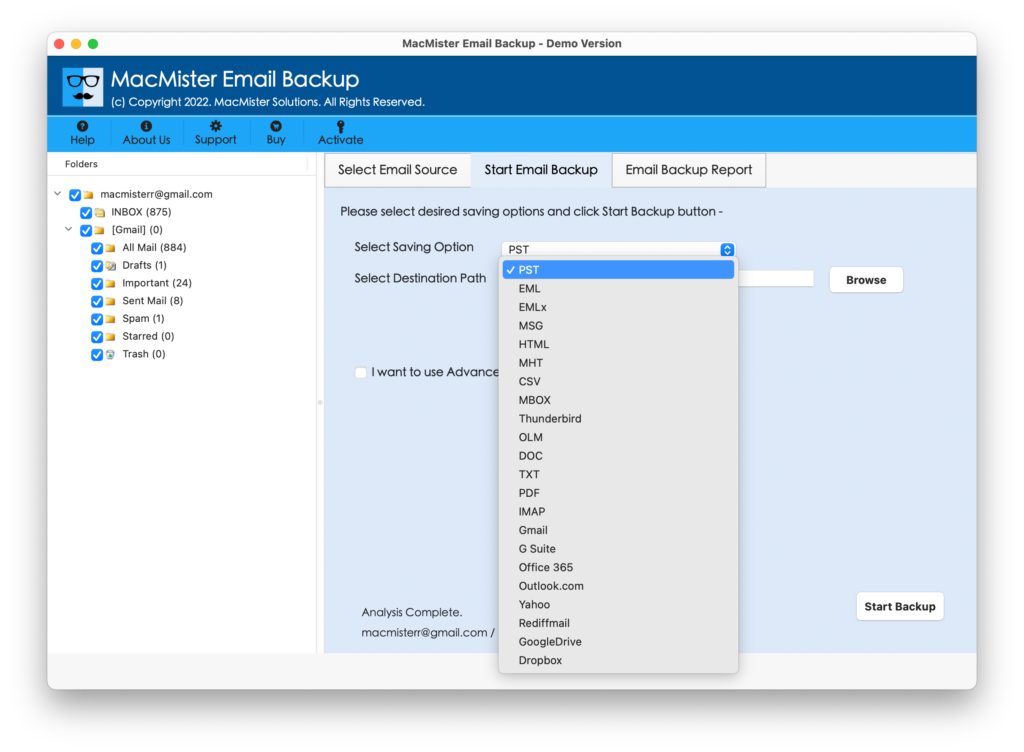
Step 5. Set their related options accordingly and start the migration by clicking the Start Backup button.
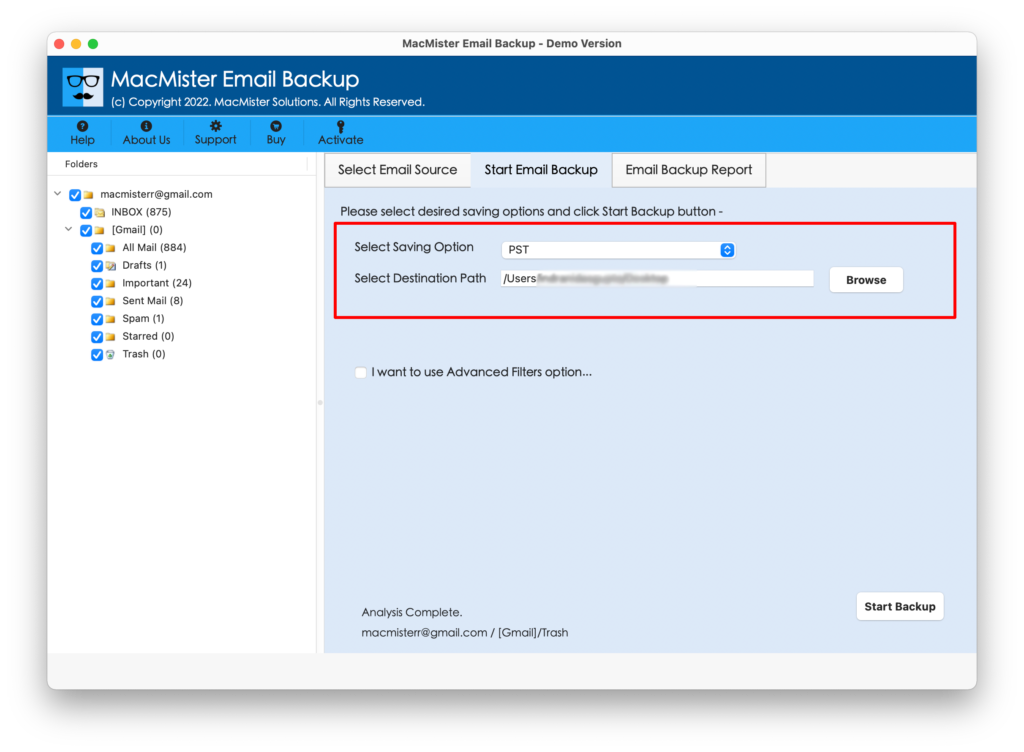
Step 6. Zoho Mail to Outlook process is now Live and users can easily track the status of migration as shown-
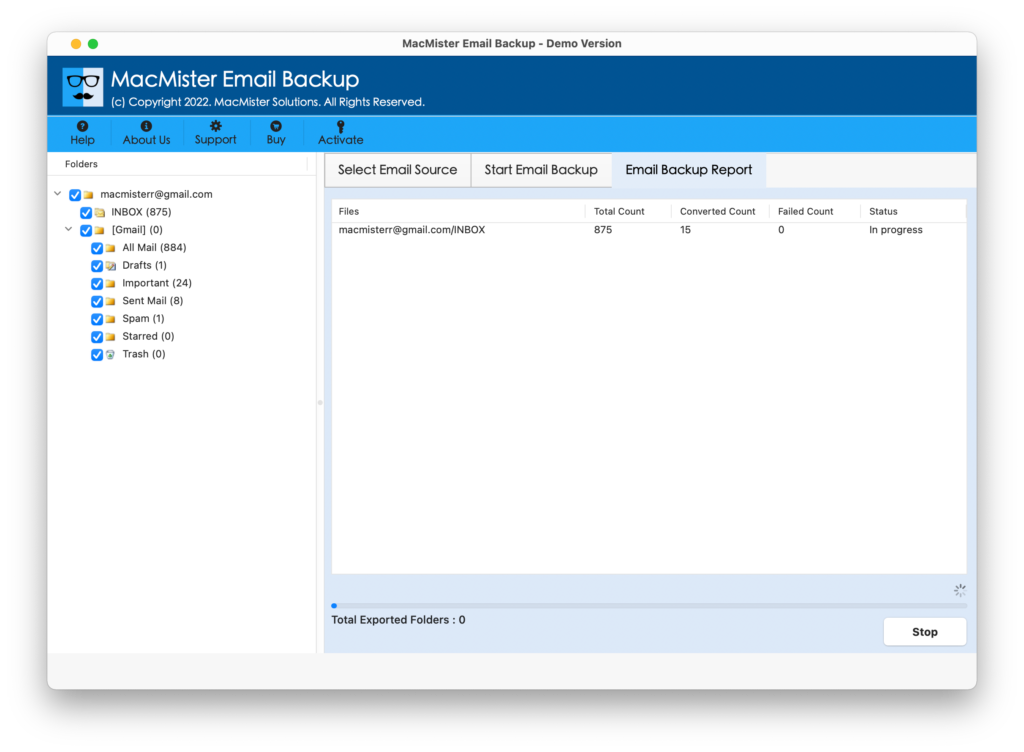
At the end of the migration, users will get the notification from the tool showing “Process Completed” message. Click OK and go to the location where resultant files are saved. Now, import them into Outlook on Mac operating system. However, both PST and OLM files can be imported in Outlook for Mac email client.
Import PST & OLM in Outlook for Mac Application
Follow the below steps and know how to import PST and OLM files into Outlook for Mac –
- Open Outlook on macOS. Go to File and select Import.
- From Import screen, choose Outlook for Mac archive file (.olm) option or select Outlook for Windows archive file (.pst) option. By using these options, you will be able to save PST or OLM in the same.
- Now, select the location where files are saved and click on Import.
- Imported items will instantly appear under On My Mac in the left.
Note. In case you are moving to Windows from Mac and want to import PST file in Windows Outlook. Then, save the resultant file on a cloud drive or transfer it to external storage.
Method 2. Transfer Zoho Mail to Outlook by Applying Manual Steps
Follow the manual steps to transfer Zoho Mail to Outlook on macOS:
- Open Microsoft Outlook email client on macOS.
- Navigate to File and go to Add Account option.
- Choose Manual Setup and press Next.
- Select POP or IMAP from Service Page window.
- Provide the required details on Add Account page:
- Name
- Email Address
- Choose IMAP from Account Type
- Incoming Server: imappro.zoho.in
- Outgoing Server: smtp.zoho.in
- After this, click Next and complete the configuration.
- Go to File>> select Open and Export >> choose Import/Export>> select Export to a File and choose PST.
- Finally, select the output destination path and press Finish button.
The method will take a little bit of time and it will be lengthy for those who wants an instant migration of multiple files in seconds. Also, it is recommended for non-technical users to get the assistance from experts when choosing to export Zoho Mail to Outlook manually.
Why Direct Solution is better to Adapt than Manual Method?
There are many benefits of choosing the direct solution and some are as given below:
Support PST and OLM Saving Formats
The application supports PST and OLM saving formats. Users can choose the desired format and export Zoho Mail emails to Outlook for Mac and Windows.
Directly Export Emails from Zoho Mail
The software has a facility to migrate Zoho Mail emails directly to Outlook. Users need to only choose the Zoho Mail option and enter the associated credentials. After that, the tool will read all its files and allow users to export them at once.
Utilize Simple GUI and Simple Processing
The utility offers an interface which is user-friendly and offers intuitive environment. It is an application which technical and novice users can handle easily. Even, the three simple step procedure will save the time and efforts of users.
Execute Migration with 100% Accuracy
There are many confidential files that users keep in webmail. Thus, keeping this in mind, MacMister Solutions has designed an application that will perform smooth migration and make sure that resultant data is 100% accurate after process completion.
Perform the Process on all Mac OS
The software has the ability to run on all Mac OS versions. Users can export Zoho Mail to Outlook on macOS Ventura, Monterey, Big Sur, Catalina, High Sierra and all previous versions.
Final Thoughts
In the blog, there are two methods discussed using which users will be able to migrate emails from Zoho Mail to Outlook on Mac with attachments. The first method is easy as compared to the second one. Because it is direct, feature-rich, and cost-effective. With this, users will get a freeware version also that allows exporting 25 Zoho Mail emails to Outlook with attachments free of cost. For any queries, contact MacMister Support.