PST to iCloud Migration – Know Complete Tutorial
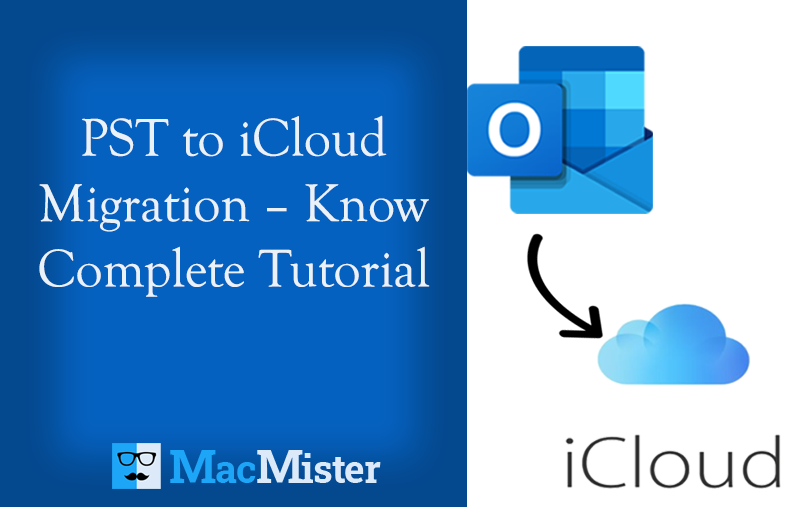
Are you searching for a possible solution to import PST email to iCloud account? Then stay on this blog where you will get a detailed process to migrate Outlook PST to iCloud with accurate data. Uploading Outlook PST file to iCloud account can head you towards a highly advanced and secure platform. The migrated PST files can be accessed from any anywhere and on any device. Additionally, iCloud also has enough space to help users save their crucial data and offers strict security standards that guarantee better, safe and risk-free user experience.
After reading this blog, you will be able to :
- Move Outlook email to iCloud
- Import PST file to iCloud contacts
- Import PST calendar to iCloud
Table of Contents
1. Reasons for PST Files to iCloud Backup
2. Professional Solution to Migrate Outlook Files to iCloud Mail
3. Step by Step procedure to save PST data to iCloud
3.1 Move PST Emails to Apple iCloud
3.2 Export PST Contacts to iCloud contacts
3.3 Migrate PST calendars to iCloud calendars
4. Features of PST to iCloud Backup Tool
5. Conclusion
Top Reasons to Import PST to iCloud on Mac
- Sometimes, Mac users need to access crucial data available in PST files on Mac machine (since they can’t arrange a Windows PC every time for just reading PST files.) Therefore, they need to upload PST file iCloud account so that they can access their PST files on Mac Machine, whenever they want.
- There are many Mac users who want to upload Outlook PST contacts to iCloud. This way, they have all their important contacts readily available with them, in case they urgently need to send important emails to their respective clients, business partners, vendors etc.
- The increased cases of cyber thefts, data leaks, ransomware attacks and various other cybercrime incidents have urged numerous corporate users to switch from Windows environment to Mac environment. But while doing so, they want to keep all their crucial data transferred to the Mac system and thus, they need to migrate PST files to iCloud Mail.
- Outlook also saves important calendar events in a PST file. While switching from Windows to Mac systems, many professionals want to keep all these calendar information safe and secure. By uploading PST files to iCloud account, they can easily secure their important calendar information on Mac OS.
Import PST Email to iCloud with Professional Software
MacMister Solutions has developed a smart Outlook PST to iCloud migration utility that will help you to quickly migrate PST file to iCloud account including emails, contacts and calendars . Download MacMister PST Converter and easily resolve your how do i import a pst file to iCloud query. The tool is simple to use and executes the entire export process in just few clicks. Moreover, the software maintains to keep the data integrity and folder hierarchy intact throughout the process.
You can also try the software using its free demo edition and check its efficiency. The free demo tool will convert first 25 items per PST file to iCloud account, absolutely free of cost. Once you are satisfied with the demo edition, you can upgrade to the licensed edition of the software.
How to Migrate PST File to iCloud
Follow the given below step by step tutorial to
PST Emails Migration to iCloud
- Install the software and add PST files using Add Files/ Add Folders button
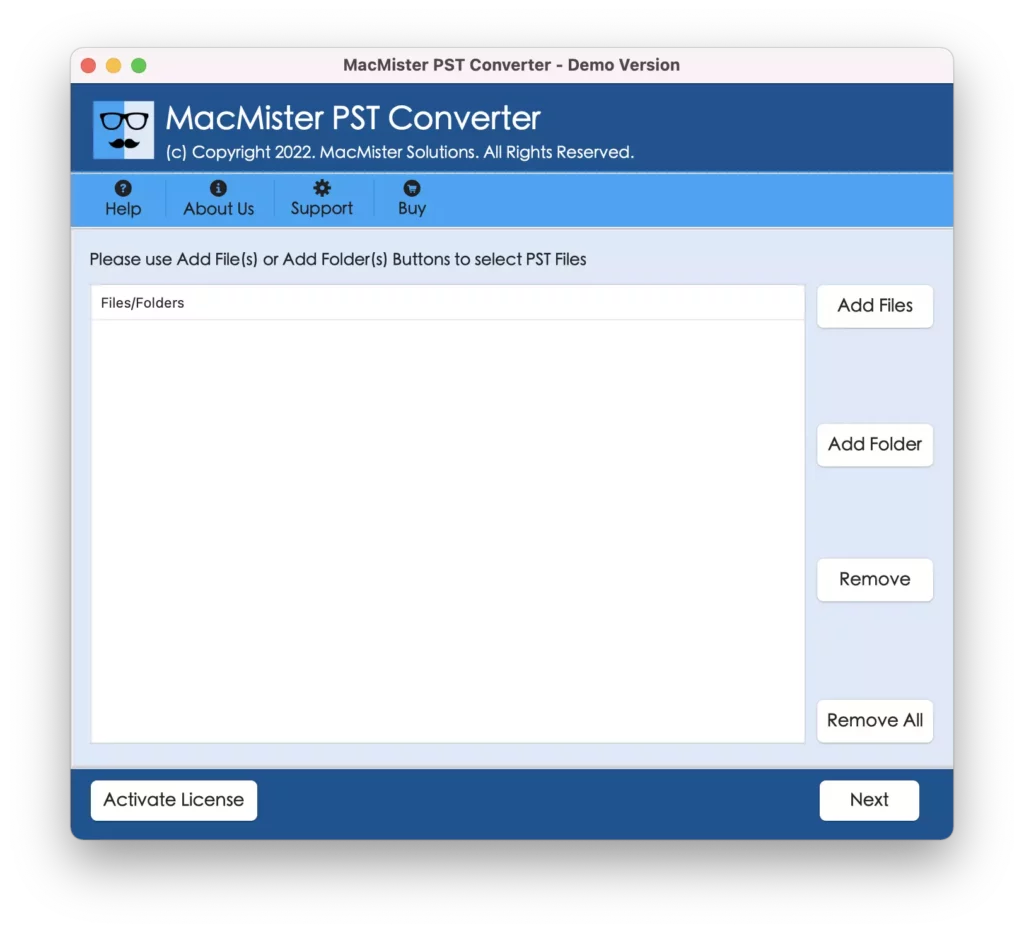
- Verify and select the loaded PST files as per your requirement and hit Next
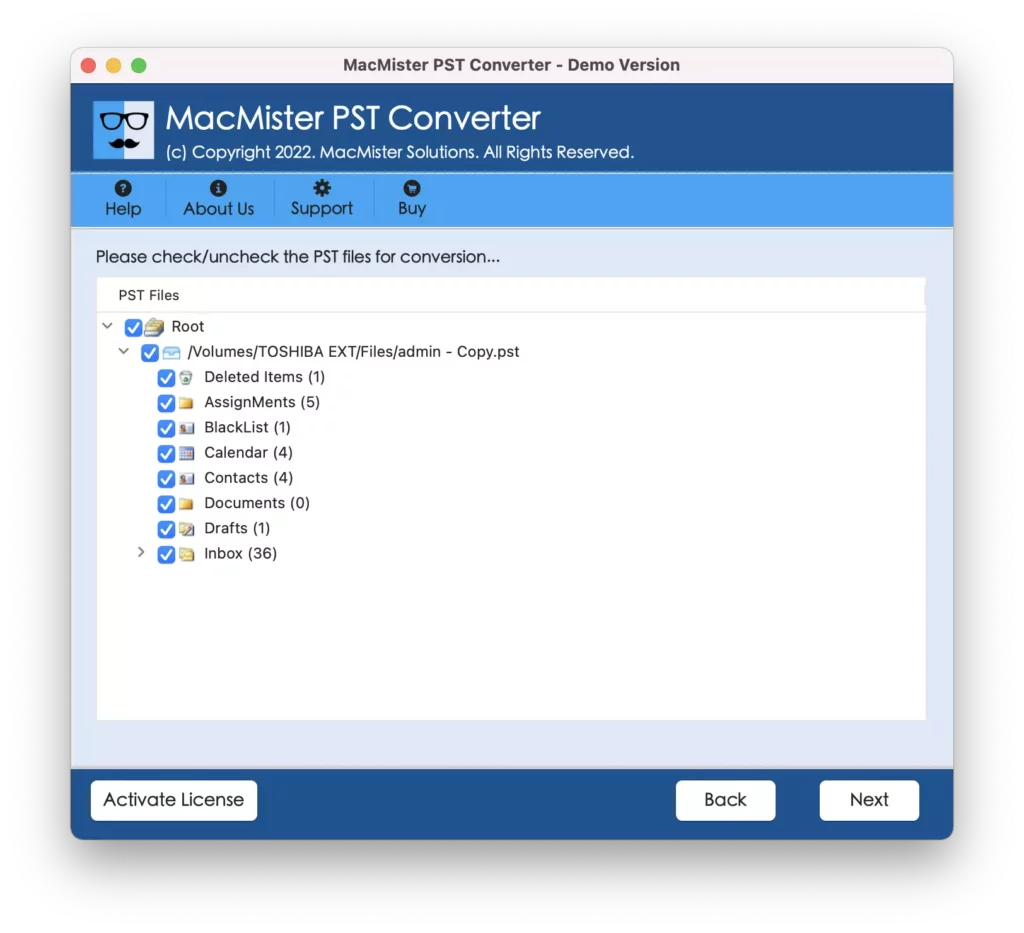
- Choose IMAP Server from the Select Savings option list.
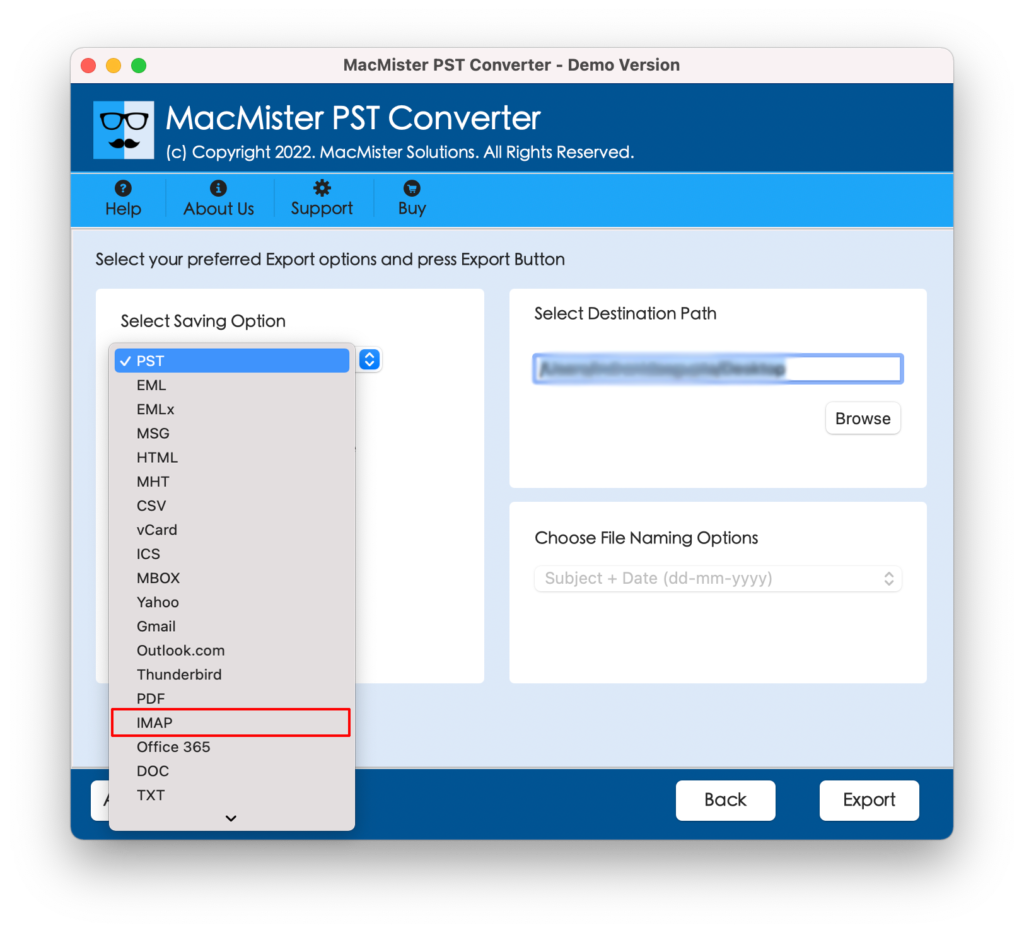
- Enter your iCloud account login ID and App Password and press Export button
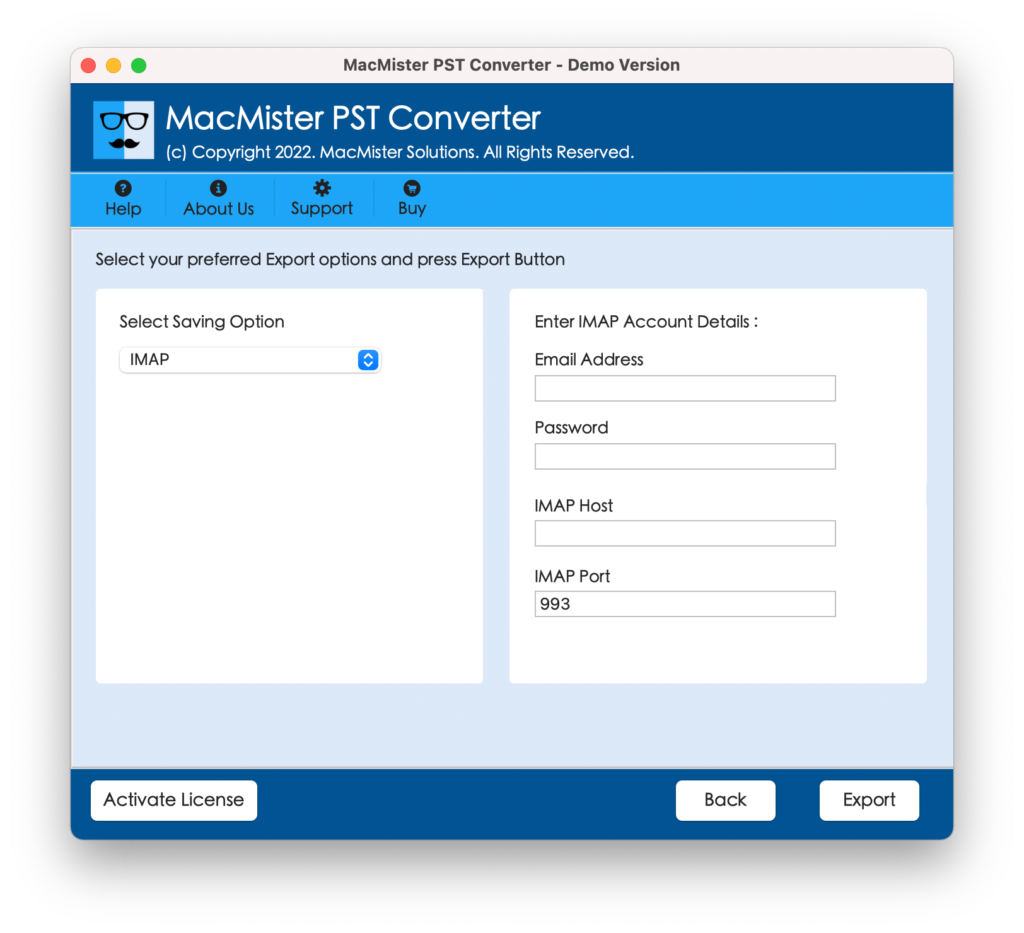
- The software will start uploading PST files to iCloud account and even displays its live migration process.
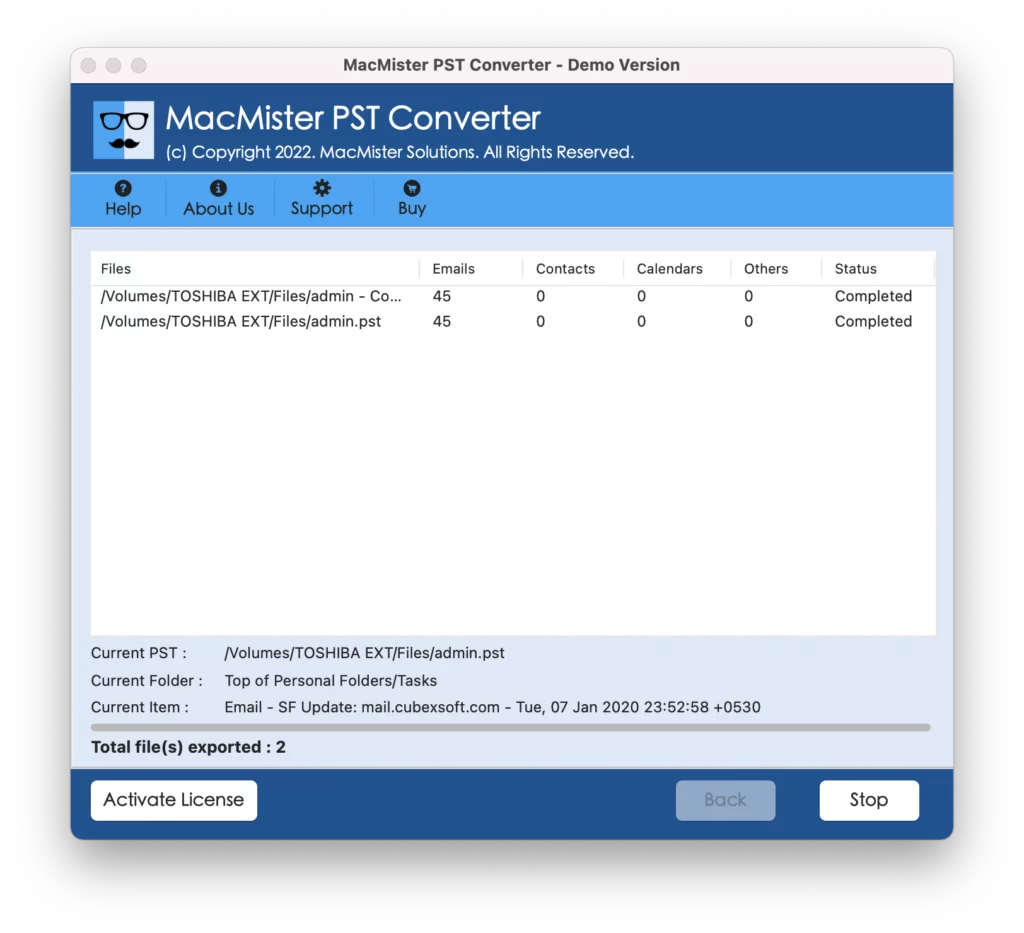
- Once the process is finished, a new message window will pop up with the message “conversion done successfully”.
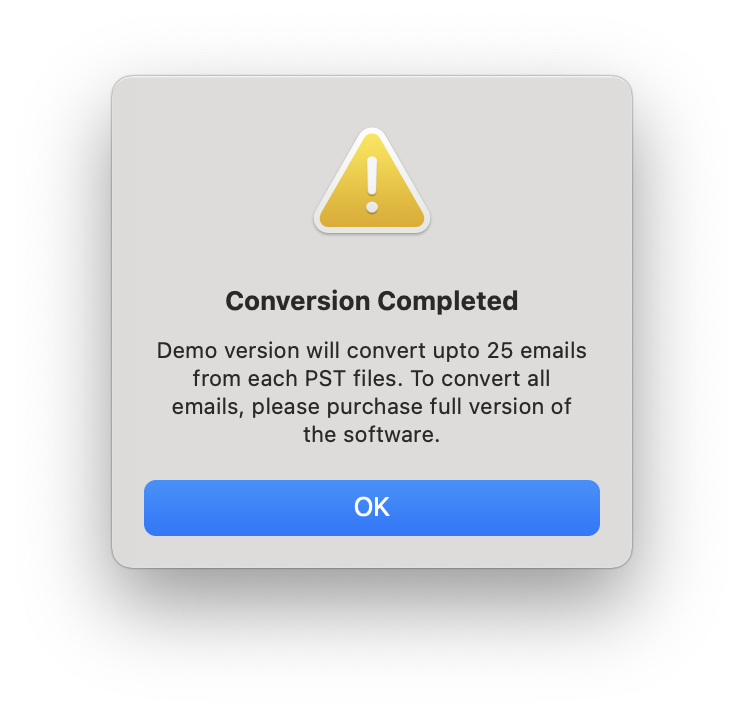
What to Do IF Getting Error Message
If you are getting an error message and unable to login to your iCloud account, then make sure that the following settings are properly configured for your iCloud Account :
1 IMAP settings are enabled
3. Enter following IMAP Port Number and Host name
Port Number : imap.mail.me.com
Host Name : 993
Import PST Contacts to iCloud
Stage 1 : Export PST Contacts to vCard
- Open PST Converter for Mac and add PST files using the two buttons : Add Files and Add Folders
- Select PST contacts from the list and hit Next
- Next, select vCard from the drop down list
- Choose destination location to save the output file and hit Export button
- The software will start importing PST contacts to vCard and automatically opens the destination folder after successful completion of the process.
Stage 2: Import vCard into iCloud
- Open and login to your iCloud account
- Select Contacts from the options.
- Tap on Gear icon appearing at the bottom.
- Choose Import vCard option
- Navigate to the folder where vCard files are saved and hit Open.
- PST contacts to iCloud process will start and complete after some time
Upload PST Calendars to iCloud
Stage 1: Export PST Calendar to ICS
- Run PST File Converter and load PST files
- Select PST calendars and hit Next.
- From the drop down list, choose ICS option.
- Choose the destination path to save output files on your Mac system and hit Next button
- Software will start importing PST calendars to ICS format
- Once the process is finished, it automatically opens the destination folder location having all PST calendars in ICS files.
Stage 2: Import Extracted ICS file to iCloud
- On your Mac machine, open calendar app
- Create new calendar >> File >> Import.
- Navigate to the folder having ICS file and press Import button.
- All the PST calendars are successfully migrated to iCloud account.
After completing all the above mentioned steps, login to your iCloud account and view your PST emails, contacts and calendars data imported in the iCloud account.
Crucial Features of PST to iCloud Converter
- Supports complete conversion of PST emails, contacts and calendars to iCloud account without any data loss.
- Supports batch process to import unlimited PST files to iCloud in single processing.
- Safe application as it needs only your iCloud account login ID and App generated password to import Outlook PST files
- Maintains to keep all email properties like Meta headers, formatting, hyperlinks, attachments, embedded images etc. intact throughout the process.
- Standalone utility and doesn’t need Outlook installation to complete the process.
- Transfer all ANSI and Unicode PST files to iCloud mail account without any problems
- Preserves folder hierarchy in exact manner while migrating PST files to iCloud
- Creates log report of the entire PST to iCloud backup process for future analysis
- Suitable for all Mac OS editions – Ventura, Monterey, Big Sur, Catalina etc.
Conclusion
I hope you have understood the complete process to import PST file to iCloud account without any problems. The software described here can be easily used to move all PST emails, contacts, calendars to iCloud Mail account with all accurate data. If you are still having issues, then download free demo edition of the software that is available absolutely free of cost. For further enquires, you may contact us at support@macmister.com