How do I Repair and Restore Corrupted OLM Files?

Is your Mac OLM files are corrupted? Are you not able to access OLM data on your Mac system? If yes, then no need to go anywhere MacMister blog is here to help you out!!!
Outlook for Mac is a Mac supported email client. It is a widely popular application for managing large amount of user database. Mac Outlook is completely similar as Outlook for Windows. The only difference between both of them is a file format. Outlook for Mac supports OLM format for keeping all the user database whereas Windows Outlook uses PST file type.
Also Read
However, at times, issues such as file corruption or hardware failure does not allow to access the database. But there is nothing to worry about, because here we have provided powerful method which will help you out in restoring corrupted OLM files with 100% accurate database.
Signs of Outlook for Mac OLM File Corruption
Some of the common signs of Outlook for Mac corruption are:
- The speed of Mac system is slow and does not respond properly.
- Crash of Outlook for Mac email client.
- Encounter an error “Access Denied”.
- “File Not Found” error lead to inaccessibility of data.
- Sudden restart of Outlook for Mac application without any reason.
Some More Causes of Damaged OLM File
- Unexpected system failure or crash
- System is attacked by Malware
- Sudden crash of Outlook for Mac email client leads to corruption.
Apart from this, users will find more unexpected error messages which will force users to restore OLM data regularly.
Instant and Secure Solution to Restore Corrupted Outlook for Mac File
Mac OLM Converter is a powerful method which will instantly restore unlimited Outlook for Mac database in 15+ saving options. The simplified solution enable both technical and non-technical users to use the software effortlessly and restore the corrupted database without taking help from expertise
The software is designed with numerous options and features which makes the tool effective to use. Because by applying the required feature, users can get the desirable output. And, in order to check the complete procedure properly, download free demo now which will help you in understanding the software better.
Steps to Restore Outlook for Mac data on Mac
Step 1. Download, install and start the application on a Mac system.
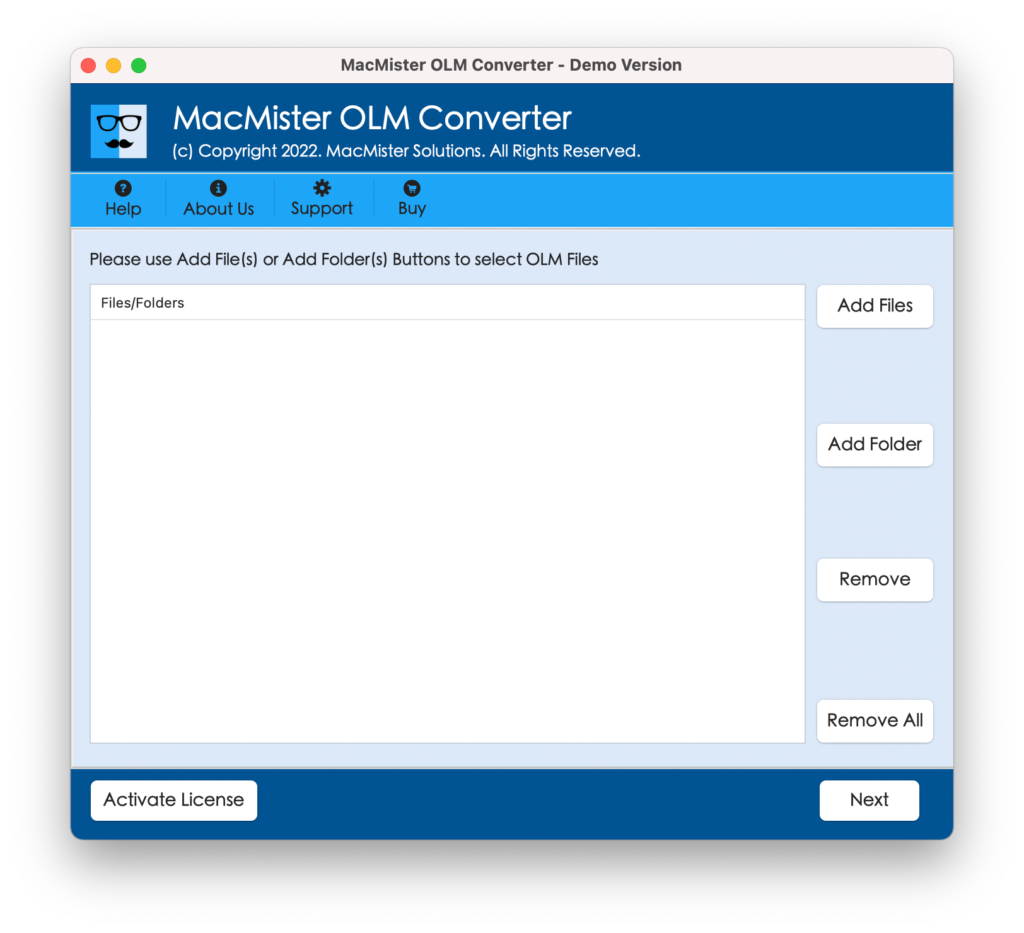
Step 2. Load Outlook for Mac files or folder by clicking Add Files and Add Folder button. Click Next.
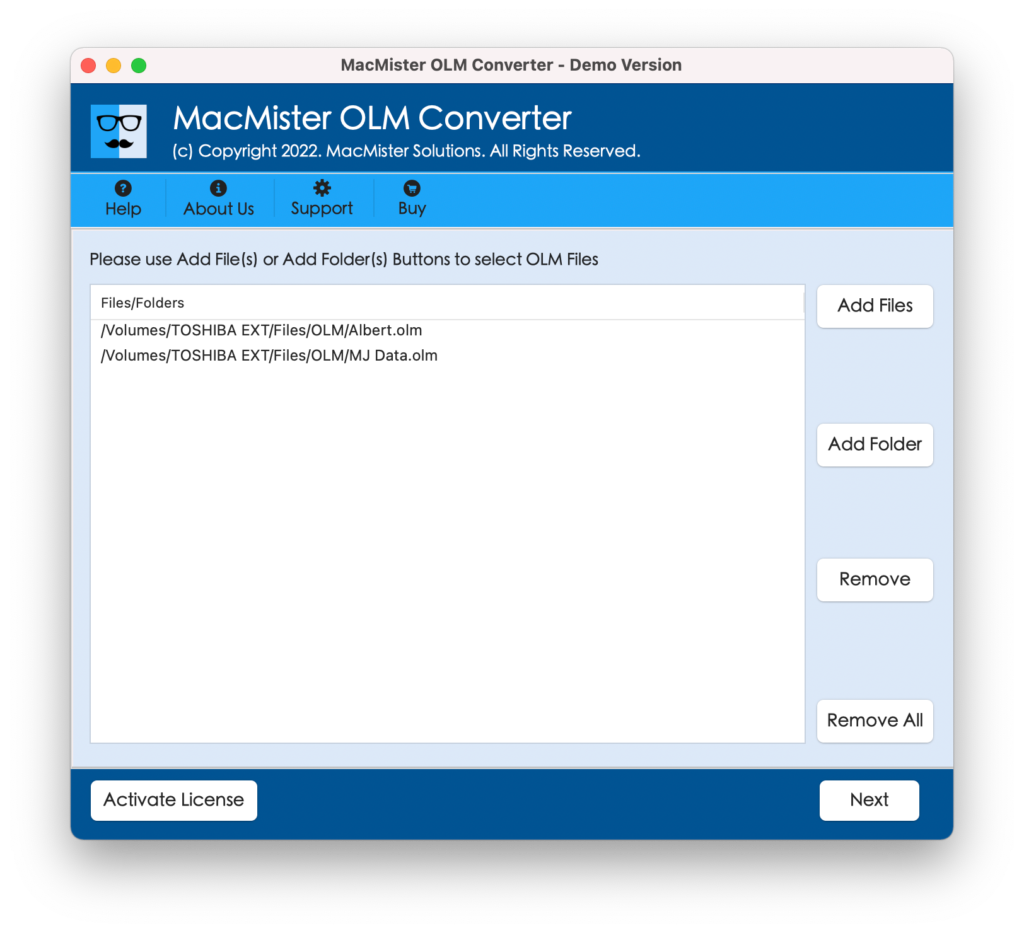
Step 3. Outlook for Mac files will display with a checkbox. The checkboxes will help users to perform selective conversion. Click Next.
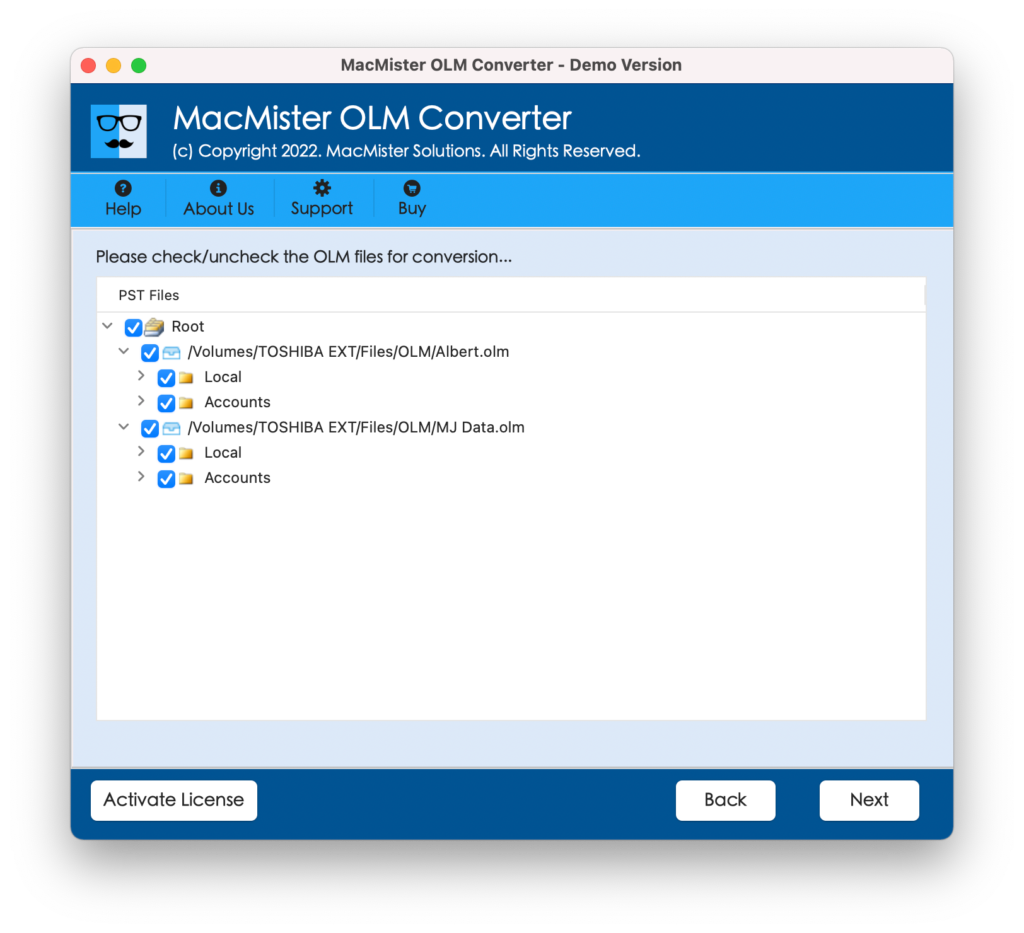
Step 4. Select required file type or email account from Select Saving Option in which you want to restore corrupted OLM data.
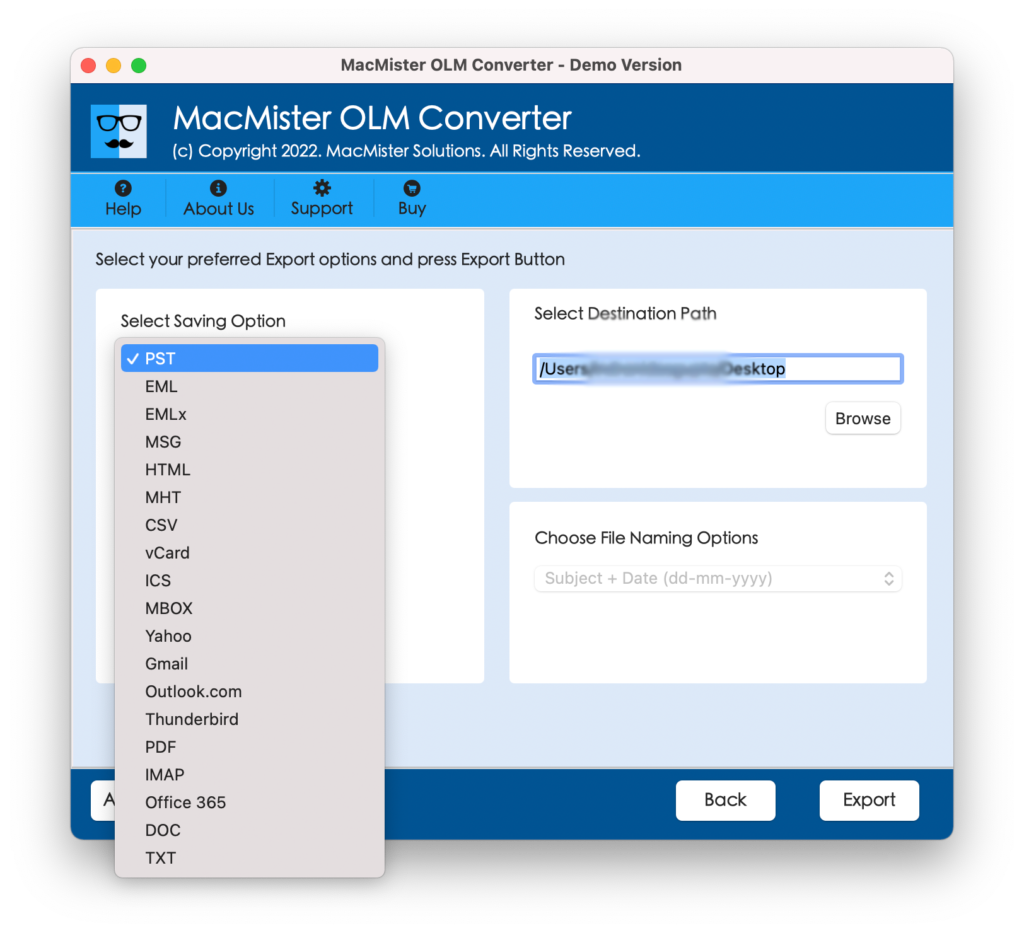
Step 5. Set desired sub-options of a selected saving option and click Export.
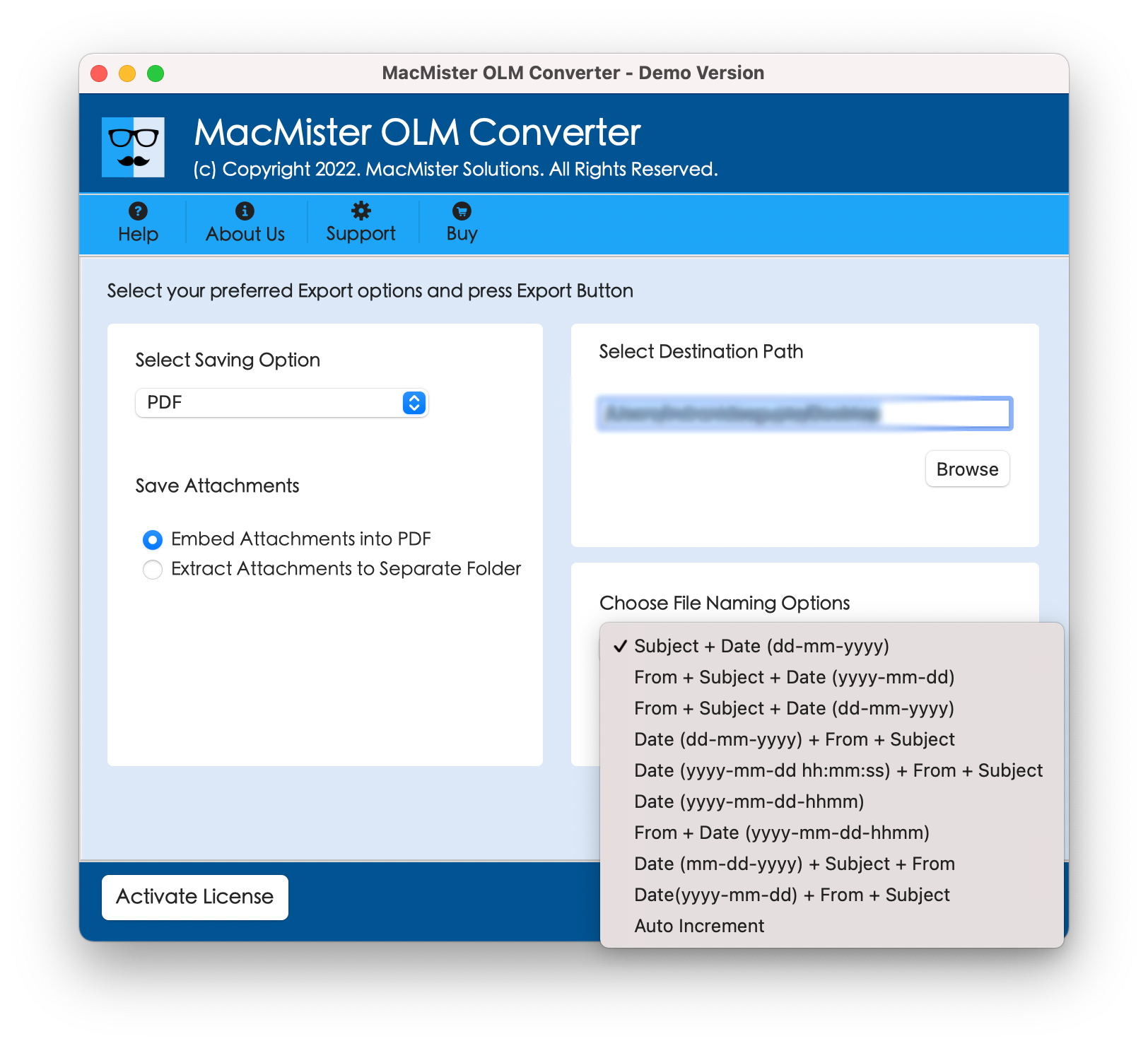
Step 6. Process will run quickly and display Live Conversion window. Once it completes, ‘Conversion Completed’ pop-up will appear on the screen. Click OK to finish.

Now, you can navigate to a resultant file and cross-check the data. You will see that the complete format of the document as well as file structure remain intact during the process.
Strong Features of the Application
Mac Supportable Working
The software runs on all versions of Mac OS. Users are free to use and utilize the application on Mac Monterey, Big Sur, Catalina, High Sierra and all other previous editions.
Multiple Ways to Load File
With the help of the application, users can load required Outlook for Mac files and folders. Use Add Files to load desired Outlook for Mac file which are essential to restore or make use of Add Folder to restore complete Outlook for Mac folder.
Batch Restore OLM Database
The utility allow users to batch restore corrupted Outlook for Mac at once. Simply store all the OLM files in a single folder and add the same by using Add Folder button. The tool will move the entire folder to a desired file type at once with no data alteration.
Easy, Quick and Fast Restore
The application carries few easy step process and a simple GUI. Both technical and non-technical users can get the benefit of the application and perform the desired process within seconds.
Provides Several Saving Options
By utilizing this advance solution, users can restore OLM Outlook for Mac files to PST, MSG, EML, MBOX, IMAP, G Suite, Thunderbird, Office 365 and more.
Keeps the OLM Data Secure
The software keeps the original data secure and precise during the process. The file structure as well as formatting properties will appear in an exact way as before.
Note. The application offers the trial edition to evaluate and experience the complete working and features of the tool. The freeware version help users to export first 25 corrupted OLM files free of cost. In case you find any error, you can contact our support team anytime as they are available 24/7 to resolve customer queries.
Conclusion
The entire blog post helped users in restoring corrupted Outlook for Mac files. The solution provided by the article is error-free and highly recommended by experts for Mac users. The simple and easy steps of the solution can be utilized by every type of user without any guidance.
